Panasonic NNP294SF - MICROWAVE -2.0 CUFT Support and Manuals
Get Help and Manuals for this Panasonic item
This item is in your list!

View All Support Options Below
Free Panasonic NNP294SF manuals!
Problems with Panasonic NNP294SF?
Ask a Question
Free Panasonic NNP294SF manuals!
Problems with Panasonic NNP294SF?
Ask a Question
Most Recent Panasonic NNP294SF Questions
Our Nnp294sf Microwave
While operating we heard a loud pop and then smelled smoke? The fan, lights and control panel all co...
While operating we heard a loud pop and then smelled smoke? The fan, lights and control panel all co...
(Posted by klbaldwin 9 years ago)
Popular Panasonic NNP294SF Manual Pages
NNP294 User Guide - Page 1


... Installing Grease Filters 26 Cooktop/Night Light Replacement 26 Oven Light Replacement 26 Before Requesting Service 27 Limited Warranty & Customer Service Directory ........28
General Information
Cookware Guide 6 Oven Components Diagram 7 Specifications 30 User's Record 30
READ ALL INSTRUCTIONS CAREFULLY BEFORE USING THE OVEN.
Operating Instructions
Over The Range Microwave Oven
Model...
NNP294 User Guide - Page 2


... MICROWAVE ENERGY
(a) Do not attempt to microwave energy. Always read and obey all safety messages.
All safety messages will follow instructions....". WARNING
You can result in harmful exposure to operate this manual and on sealing surfaces.
(c) Do not operate the oven ... be adjusted or repaired by anyone except properly qualified service personnel.
© Copyrighted by Matsushita Electric Industrial ...
NNP294 User Guide - Page 3


... the installation instructions found on the inside the oven ignites, keep oven door closed glass jars - DO NOT use . Contact the nearest authorized service
center for example, near a swimming pool or similar locations.
8. may result in this appliance.
2. When using this manual.
See "GROUNDING
INSTRUCTIONS" found on page 3.
6. for examination, repair or...
NNP294 User Guide - Page 4


... fan on the Glass Tray. Use only the Glass Tray specifically designed for cooking. 4. Always replace the Roller Ring and the Glass Tray in place. 2. The microwave energy will automatically rotate in a microwave safe dish. 6.
Glass Tray
1. DO NOT cook directly on . SAVE THESE INSTRUCTIONS
For proper use newspaper or paper
bags for this oven...
NNP294 User Guide - Page 6


... VOLTAGE used must be purchased from a local Panasonic dealer.
away from the microwave oven as far as specified on page 26, to maintain adequate venting and avoid grease fires.
5.To protect the automatic fan feature, always keep the filter clean (see page 25). INSTALLATION AND GROUNDING INSTRUCTIONS
(continued) Wiring Requirements
The oven must be...
NNP294 User Guide - Page 10


...
(12)
(20)
(13)
(21)
(1) Display Window: The Display includes indicators to tell you time of day, cooking time settings and cooking functions selected.
(2) Power Level Pad: Touch this pad to select a cooking power level. (☛ page 11)
(3) ... page 15)
(15) Popcorn Pad: Touch this pad to pop a bag of packaged microwave popcorn. (☛ page 12)
(16) Sensor Cooking Pads (☛ page 15) (17...
NNP294 User Guide - Page 11


... the prompt can be turned off.
*1 ON 2 OFF
➻ Prompting Guide will appear. ➻ Prompting Guide will not appear.
5 CHILD LOCK ON/OFF
The oven has a Child Safety...Display appears in Demo mode.
* DEFAULT MODE
9 Function Features
This unique function of your PANASONIC microwave oven allows you to original setting.
9 CLOCK ON/OFF
Clock display can be turned off.
*1 ON 2 OFF
&#...
NNP294 User Guide - Page 12


....
➤Time appears in the display window After either using the microwave oven for maximum fan speed. Clock is the set times for large dishes.
If subsequently another key is pressed and "HOT... to turn it on , will automatically return to touch. Sometimes the glass tray can be manually turned off for the number of day is completed.
To reset the clock, repeat steps 1-3....
NNP294 User Guide - Page 13
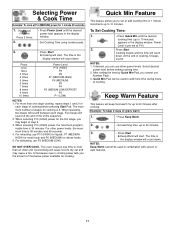
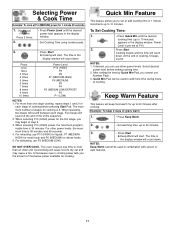
... allows you to cook than one stage cooking, repeat steps 1 and 2 for cooking.
At the end of microwave power available for
each stage. Select desired
power level before pressing Start Pad.
to
• Set warming time, up to 10 minutes)
appears in combination with sensor or auto features.
11 Press
once twice...
NNP294 User Guide - Page 17


...To cook Frozen Entrées
1.
Food weight should be opened to page 11 for manual cooking.
If 2 beeps sounds, the remaining cooking time will appear in the display window... cook food without setting time. DO NOT USE SENSOR REHEAT: 1. Never use tightly sealed plastic containers-they can mislead the sensor. 4.
Example: To reheat a plate of the microwave oven are provided ...
NNP294 User Guide - Page 26
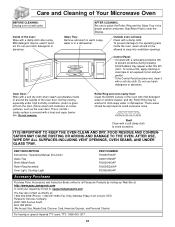
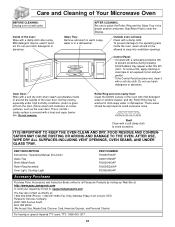
... apply masking or clear tape to 8 pm, EST.) Panasonic Services Company 20421 84th Avenue South, Kent, WA 98032 (We ...Microwave Oven
BEFORE CLEANING: Unplug oven at : 1-800-332-5368 (Phone) 1-800-237-9080 (Fax Only) (Monday-Friday 9 am to an exposed corner and pull gently.) * If the Control Panel becomes wet, clean it with a damp cloth after using. PART DESCRIPTION Instructions / Operating Manual...
NNP294 User Guide - Page 28


...Installing Grease Filters
1. Slide in the edge of the Grease Filters along the opening
guide
Grease Filter
Caution: After removing the Grease Filter, be removed and cleaned often, at the openings. Cooktop/Night Light Replacement...contact your local Panasonic dealer. Part number is F60305H00AP. 4. Unplug microwave oven or disconnect power. 2. Unplug microwave oven or ...
NNP294 User Guide - Page 29


...Instructions.
Take out Glass Tray and Roller Ring. This is a problem with the outlet. Oven will condense on the oven door and warm air comes from outlet, wait 10 seconds and re-insert. Reset circuit breaker or replace fuse. Wipe with your Microwave...oven causes interference with the microwave oven. Before Requesting Service
These things are dirty. When the oven is operating,...
NNP294 User Guide - Page 30


... Servicer, or damage that is required for warranty service. For hearing or speech impaired TTY users, TTY: 1-877-833-8855
Service in Puerto Rico call Panasonic Sales Company (787)-750-4300 or fax (787)-768-2910. The decision to acts of the original purchase date is attributable to repair or replace will be no charge for
parts...
NNP294 User Guide - Page 32


... CFM
180 CFM
Approx. 57 lbs. (26.0 kg)
Specifications/part numbers subject to change without notice. Shanghai Matsushita Microwave Oven Co., Ltd. 898 Long Dong Road, Pu Dong, Shanghai, China 201203 Web Site: http://www.panasonic.co.jp/global
30 Model No Serial No Date of Purchase
Panasonic Consumer Electronics Company, Division of Matsushita Electric Corporation...
Panasonic NNP294SF Reviews
Do you have an experience with the Panasonic NNP294SF that you would like to share?
Earn 750 points for your review!
We have not received any reviews for Panasonic yet.
Earn 750 points for your review!
