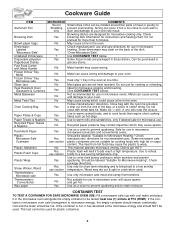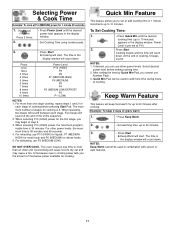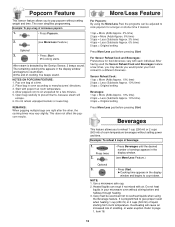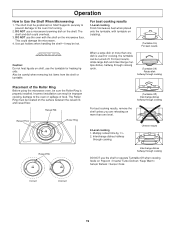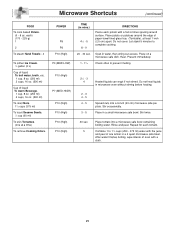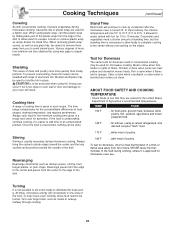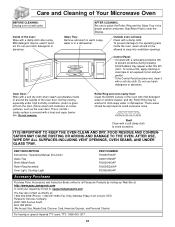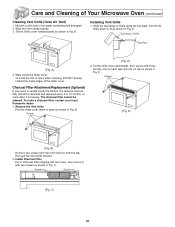Panasonic NNP294SF Support Question
Find answers below for this question about Panasonic NNP294SF - MICROWAVE -2.0 CUFT.Need a Panasonic NNP294SF manual? We have 1 online manual for this item!
Question posted by klbaldwin on May 23rd, 2014
Our Nnp294sf Microwave
While operating we heard a loud pop and then smelled smoke? The fan, lights and control panel all continued to work. Oven would not work thereafter. Next day all was fine? Any ideas?
Current Answers
Related Panasonic NNP294SF Manual Pages
Similar Questions
Purchased A New Microwave Oven Model #nn-sn778 On8/29/14 From Wal-mart Called Th
Purchased a new microwave oven Panasonic Model # NN-SN778from Wal-Mart on 8/29/14 worked fine until ...
Purchased a new microwave oven Panasonic Model # NN-SN778from Wal-Mart on 8/29/14 worked fine until ...
(Posted by lougarofano 9 years ago)
How To Change Light Bulb Of Microwave Oven Model Nn-s698
(Posted by marymah 11 years ago)
My Connectionless Steamer Microwave Oven Ne-2180 Does Not Work Fuses Replaced
my Sonic Steamer Connectionless Steamer Microwave Oven - NE-2180 keeps blowing the 20a /250v fuse in...
my Sonic Steamer Connectionless Steamer Microwave Oven - NE-2180 keeps blowing the 20a /250v fuse in...
(Posted by sbenson99 11 years ago)
Panasonic Microwave Oven Model Number Nn-s935bf
Need a service manual or instruction on how to change or replace the lamp bulb of the oven. Skp
Need a service manual or instruction on how to change or replace the lamp bulb of the oven. Skp
(Posted by surooha1 12 years ago)