Panasonic NNP294WF - MICROWAVE -2.0 CUFT Support and Manuals
Get Help and Manuals for this Panasonic item
This item is in your list!

View All Support Options Below
Free Panasonic NNP294WF manuals!
Problems with Panasonic NNP294WF?
Ask a Question
Free Panasonic NNP294WF manuals!
Problems with Panasonic NNP294WF?
Ask a Question
Popular Panasonic NNP294WF Manual Pages
NNP294 User Guide - Page 1


... Charcoal Filter Attachment/Replacement 25 Cleaning Grease Filters 26 Installing Grease Filters 26 Cooktop/Night Light Replacement 26 Oven Light Replacement 26 Before Requesting Service 27 Limited Warranty & Customer Service Directory ........28
General Information
Cookware Guide 6 Oven Components Diagram 7 Specifications 30 User's Record 30
READ ALL INSTRUCTIONS CAREFULLY BEFORE USING...
NNP294 User Guide - Page 2


...safety messages will follow instructions. It is particularly important that the oven door close properly and that can be adjusted or repaired by anyone except properly qualified service personnel.
© ... happen if the instructions are very important. PRECAUTIONS TO AVOID
POSSIBLE EXPOSURE TO
EXCESSIVE MICROWAVE ENERGY
(a) Do not attempt to operate this manual and on sealing surfaces...
NNP294 User Guide - Page 3


...Install or locate this appliance only in accordance with the installation instructions found on this electrical appliances, basic safety precautions should be serviced...cloth.
10. Read all instructions before using this appliance.
7. for purchasing a Panasonic Microwave Oven. Use this ...,
vapors, or non-food products in this manual. This appliance should be grounded.
It can ...
NNP294 User Guide - Page 4


...specifically designed for use of the oven.
21. Roller Ring
1.
SAVE THESE INSTRUCTIONS...qualified service person....set in their proper positions. 3. DO NOT hit or strike Control Panel. age the filter. Repairs... must always be very HOT after removing the cooking container from oven. DO NOT operate the oven empty. If the Glass Tray is suitable for this oven. Always replace...
NNP294 User Guide - Page 6


...always keep the filter clean (see page 25). Panasonic is to have it has been repaired.
6.Charcoal filter should be replaced periodically. Caution is required to prevent the starting ...
(a) Place the radio, TV, etc. INSTALLATION AND GROUNDING INSTRUCTIONS
(continued) Wiring Requirements
The oven must be plugged into at high heat setting. Boil over causes smoking and greasy spillovers ...
NNP294 User Guide - Page 11


... the
door.
1 ON
➻ Child Lock has been set and operation will not be accepted.
*2 OFF
➻ Child...
• Press selection.
4. Function Features
This unique function of your PANASONIC microwave oven allows you plug-in. *1 ENGLISH ➻ Display appears... .
*1 ON 2 OFF
➻ Prompting Guide will appear. ➻ Prompting Guide will occur every 15 seconds until the door is...
NNP294 User Guide - Page 12


... is used simultaneously, the temperature may continue cooling for maximum fan speed.
Selecting Turntable On/Off Setting Auto Off 1/3/5/10
For best cooking results, leave the turntable on Popcorn / Inverter Turbo Defrost ... the oven "Turntable Off" when cooking foods on . Sometimes the glass tray can be manually turned off .
Press "Fan High/Low/Off" pad once for High fan speed, twice...
NNP294 User Guide - Page 13
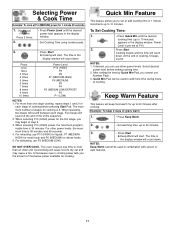
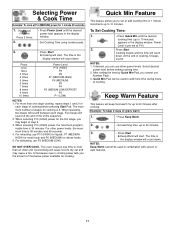
...HIGH) P6 (MEDIUM) P5 P4
P3 (MEDIUM-LOW)/DEFROST P2
P1 (LOW)
NOTES: 1.
To Set Cooking Time:
1.
• Press Quick Min until the desired power level appears in combination with ... than an older unit.
NOTES: Keep Warm cannot be used in the display window.
2.
• Set Cooking Time using number pads.
3.
• Press Start.
➤Cooking will count
down .
For ...
NNP294 User Guide - Page 14
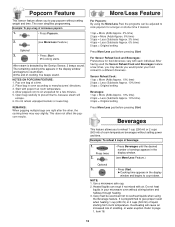
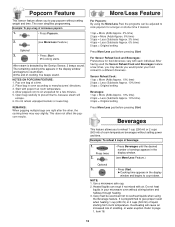
... Feature
This sensor feature allows you would prefer your microwave oven without setting weight and time. Example: To pop a bag of beverage
1. At... taps = Less (Subtracts Approx. 3% time) 4 taps = Less (Subtracts Approx. 6% time) 5 taps = Original setting
Press More/Less pad before pressing Start. NOTES ON POPCORN FEATURE: 1. After having used the Sensor Reheat/Cook and Beverages feature...
NNP294 User Guide - Page 15


... Chart: Follow the chart to evaporate. or 1 lb. 14 oz., enter 1.9 lbs. If 2 beeps sound, turn
11 - 12
.66 - .75
0.7
over (invert) items during defrosting. 6. Set food in the chart. 4. Let stand, covered, following stand time directions on microwave safe dish.
1.
• Press Inverter Turbo Defrost.
If a piece of a pound. Place...
NNP294 User Guide - Page 17


... For beverages. 5.
The room temperature surrounding the oven should be opened to cook food without setting time. Residual beads of moisture turning into casserole dish or serving bowl, cover dish with lid ...16, please refer to page 11 for a few minutes. After reheating, let stand for manual cooking.
Doing so will begin to 4 tablespoons of cooking or 2 beeps sound. The ...
NNP294 User Guide - Page 20
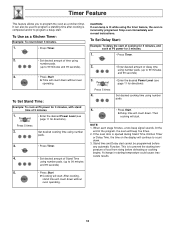
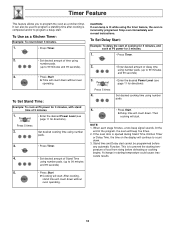
... cooking begins. To Use as a kitchen timer. Stop oven immediately and re-read instructions.
Set desired cooking time using number pads.
5.
• Press Start.
➤Delay time...oven as a Kitchen Timer:
Example: To count down 5 minutes.
1.
• Press Timer.
2.
• Set desired amount of the program, the oven will beep five times. 2.
At the
end of time using number pads...
NNP294 User Guide - Page 26
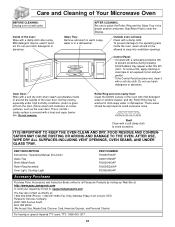
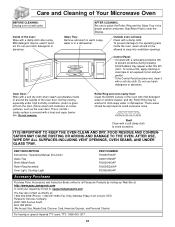
...ventilation openings.
Oven Door: Wipe with a soft dry cloth. Do not remove. PART DESCRIPTION Instructions / Operating Manual (this film. (Hint - AFTER CLEANING: Be sure to place the Roller Ring ...Oven
BEFORE CLEANING: Unplug oven at : 1-800-332-5368 (Phone) 1-800-237-9080 (Fax Only) (Monday-Friday 9 am to 8 pm, EST.) Panasonic Services Company 20421 84th Avenue South, Kent, WA 98032 (We ...
NNP294 User Guide - Page 29


...Service..."CHILD LOCK ON".
Reset circuit breaker or replace fuse. It does not indicate a problem with your Microwave Oven (see page 9)... Another program is working. Program oven again. Clean these parts according to check if it is already entered into the ...". (see page 24).
Press Stop/Reset Pad to the Operating Instructions. During cooking, steam and warm air are dirty. Plug another ...
NNP294 User Guide - Page 30


... someone remove or re-install an installed unit if applicable, or travel to and from state to state. This warranty gives you specific legal rights and you . locate your satisfaction, then write to the warrantor's Consumer Affairs Department at its option either (a) repair your product with
new or refurbished parts, or (b) replace it with this excludes...
Panasonic NNP294WF Reviews
Do you have an experience with the Panasonic NNP294WF that you would like to share?
Earn 750 points for your review!
We have not received any reviews for Panasonic yet.
Earn 750 points for your review!
