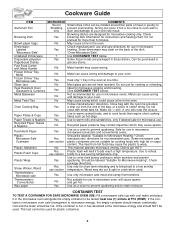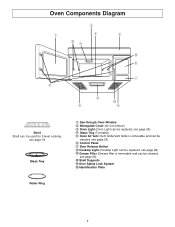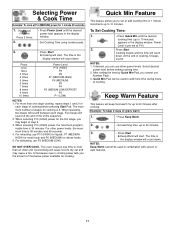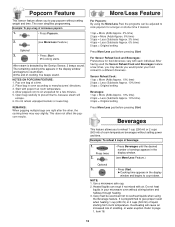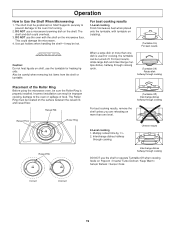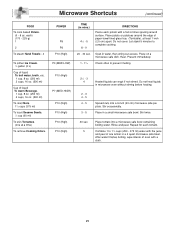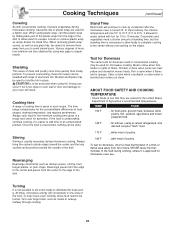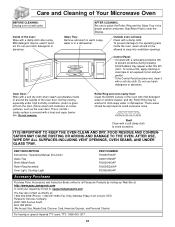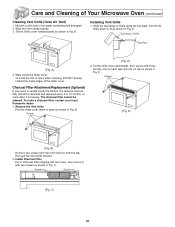Panasonic NNP294 Support Question
Find answers below for this question about Panasonic NNP294 - MICROWAVE -2.0 CUFT.Need a Panasonic NNP294 manual? We have 1 online manual for this item!
Question posted by ttttgreen on June 1st, 2014
Waveguide Cover
The cover has come loose. How do I repair/reinstall? The cover will not stay inplace because the back left prong is broken. Are the covers available with instructions re how to install?
Current Answers
Answer #1: Posted by TechSupport101 on June 1st, 2014 1:02 PM
Hi. You should be able to order the part directly from Panasonic http://www.pasc.panasonic.com/epartr/PartslistChoice.asp which may come with directions.
Related Panasonic NNP294 Manual Pages
Similar Questions
Purchased A New Microwave Oven Model #nn-sn778 On8/29/14 From Wal-mart Called Th
Purchased a new microwave oven Panasonic Model # NN-SN778from Wal-Mart on 8/29/14 worked fine until ...
Purchased a new microwave oven Panasonic Model # NN-SN778from Wal-Mart on 8/29/14 worked fine until ...
(Posted by lougarofano 9 years ago)
No Lights. No Working
The over the range microwave oven stopped working. The house electrical/ circuits are fine. How do I...
The over the range microwave oven stopped working. The house electrical/ circuits are fine. How do I...
(Posted by lesleyneil2 9 years ago)
How To Change Light Bulb Of Microwave Oven Model Nn-s698
(Posted by marymah 11 years ago)
My Panasonic Microwave Oven Model Nn-sn968 Does Not Turn On
(Posted by edmundgeorge 12 years ago)
Panasonic Microwave Oven Model Nn-s962bf Starts But Stops Only After Few Seconds
(Posted by scfpigs 12 years ago)