Panasonic NNS504WF - MICROWAVE - 1.1 CUFT Support and Manuals
Get Help and Manuals for this Panasonic item
This item is in your list!

View All Support Options Below
Free Panasonic NNS504WF manuals!
Problems with Panasonic NNS504WF?
Ask a Question
Free Panasonic NNS504WF manuals!
Problems with Panasonic NNS504WF?
Ask a Question
Popular Panasonic NNS504WF Manual Pages
NNS504 User Guide - Page 1


...& Customer Service Directory 24
General Information
Cookware Guide 7 Oven Components Diagram 8 Specifications 26 User's Record 26
READ ALL INSTRUCTIONS CAREFULLY BEFORE USING THE OVEN. Operating Instructions
Microwave Oven
Models: NN-S604/S614/S504/S505
Safety Information
Precautions Inside cover Important Safety Instructions .........1-3 Installation and Grounding Instructions 3-4 Safety...
NNS504 User Guide - Page 2


...You can be adjusted or repaired by anyone except properly qualified service personnel.
© Copyrighted... not be killed or seriously injured if you how to operate this manual and on sealing surfaces.
(c) Do not operate the oven if it...result in minor or moderate injury. All safety messages will follow instructions.
We have provided important safety messages in this oven with the...
NNS504 User Guide - Page 3


...specific "PRECAUTIONS TO AVOID POSSIBLE EXPO- Install or locate this manual...not
designed for purchasing a Panasonic Microwave Oven. When cleaning .... This appliance must be serviced only by an
adult.
...repair or adjustment.
16. To reduce the risk of burns, electric
shock, fire, injury to persons, or exposure to excessive microwave energy:
1. Read all instructions...
NNS504 User Guide - Page 6
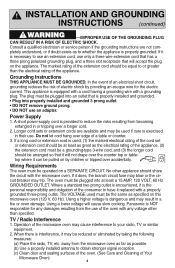
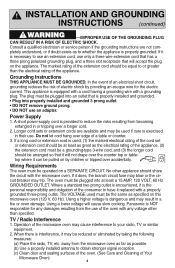
...replaced..., or if doubt exists as possible. (b) Use a properly installed antenna to have it
is necessary to use an extension cord,...the plug
on this microwave oven (120 V, 60 Hz). Panasonic is properly grounded. In the event of an electrical short circuit... electrician or service person if the grounding instructions are available and may result in their use of the cord set or extension cord...
NNS504 User Guide - Page 13
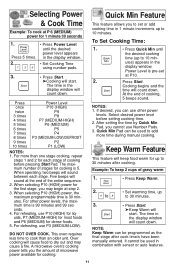
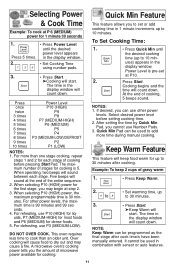
... for dense foods. 5. The time in 1 minute increments up to 30 minutes after cook time/s have been manually entered. Five beeps will keep 2 cups of stages for cooking. Over cooking will count down.
After setting the time by Quick Min Pad, you cannot use P3 (MEDIUM-LOW). The time in the
display...
NNS504 User Guide - Page 15
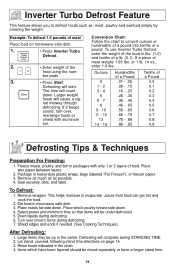
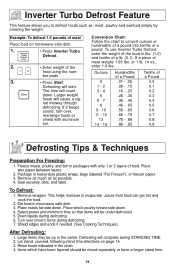
... stand, covered, following stand time directions on microwave safe dish.
1.
• Press Inverter Turbo
Defrost.
2.
• Enter weight of a lb. (0.1). The time will cause a sig-
Set food in the center. Shield edges and ends if needed. (See Cooking Techniques). Large items may be icy in microwave safe dish. 3. Items which have...
NNS504 User Guide - Page 17


...3.
• Press Start.
➤Cooking begins and
the time will vary
8 oz. Use manual power and time instead. 5. Auto Cook
Feature
These are based on an approximate serving size of... Entrées until the desired number of precooked room temperature and refrigerator temperature foods without setting power and time.
Press twice
2. Should you to reheat 1 to 4 servings of servings...
NNS504 User Guide - Page 18


... the film cover after cooking.
4. Place pasta with lid or vented plastic wrap. Follow manufacturers' directions fo preparation.
2. Pasta
2, 4, 6, 8 oz. Let stand 5 minutes to cook manually.
6. All pieces should be the same size. Do not salt/butter until after cooking. If additional time is needed, continue to complete cooking.
3. Potatoes
1, 2, 3, 4 pieces...
NNS504 User Guide - Page 19
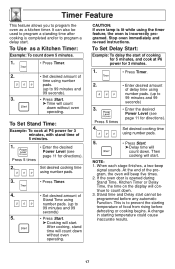
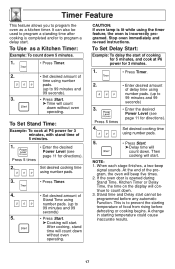
... Timer:
Example: To count down 5 minutes.
1.
• Press Timer.
2.
• Set desired amount of
time using number
pads.
(up to 99 minutes and
99 seconds).
3.
&#...Press Start.
➤Time will count
down
without oven
operating. Stop oven immediately and re-read instructions. Then
cooking will start .
When each stage finishes, a two-beep
signal sounds. Stand ...
NNS504 User Guide - Page 20


... mins.)
DIRECTIONS
To separate refrigerated Bacon,
1 pound (450 g)
P10 (High)
30 sec. To brown Ground Beef, P10 (High) 1 pound (450 g)
4 - 5 Crumble into a microwave safe colander set into microwave safe serving
bowl. Microwave Shortcuts
FOOD
POWER
TIME (in microwave safe dish. After heating, use a plastic spatula to separate slices. To soften refrigerated...
NNS504 User Guide - Page 24


...us .panasonic.com
You may be Do not remove wave guide cover...DRY ALL SURFACES-INCLUDING VENT OPENINGS, OVEN SEAMS, AND UNDER GLASS TRAY. PARTS DESCRIPTION Instructions / Operating Manual (this film.
(Hint -
Oven Door: Wipe with a soft dry ... oven at : 1-800-332-5368 (Phone) 1-800-237-9080 (Fax Only) (Monday-Friday 9 am to 8 pm, EST.) Panasonic Services Company 20421 84th Avenue South, Kent, ...
NNS504 User Guide - Page 25
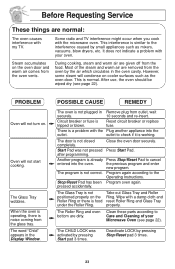
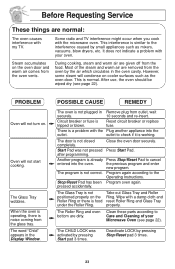
...PROBLEM...Reset Pad to the Operating Instructions. Program again according to ....
It does not indicate a problem with the Plug another appliance into...wobbles.
The Glass Tray is a problem with your Microwave Oven (see ...program is normal.
Clean these parts according to the interference caused ...oven door securely.
Before Requesting Service
These things are dirty. Steam...
NNS504 User Guide - Page 26


... Operating Assistance; For hearing or speech impaired TTY users, TTY: 1-877-833-8855
Service in Puerto Rico call Panasonic Sales Company (787)-750-4300 or fax (787)-768-2910. The decision to repair or replace will be no charge for parts. The war- THE WARRANTOR IS NOT LIABLE FOR INCIDENTAL OR CONSEQUENTIAL DAMAGES
RESULTING FROM...
NNS504 User Guide - Page 27


... Timer
Thru
(☛page 17) Press once. Press.
25
Set cooking time. Press.
To Use Child
To Set:
To Cancel:
Safety Lock
(☛page 10)
Press 3 times. To Set Stand Time
( ) Input up to 4-stage cooking
(☛page 17)
programs. Press once. QUICK GUIDE TO OPERATION
Feature
How to select serving/weight. Optional. Thru...
NNS504 User Guide - Page 28


...386 mm)
2,450 MHz Approx. 23 lbs. (10.7 kg)
Specifications subject to change without notice.
Panasonic Home Appliances Microwave Oven (Shanghai) Co., Ltd. 898 Long Dong ...panasonic.co.jp/global
26 Model No Serial No Date of Purchase ___________
Panasonic Consumer Electronics Company, Division of Panasonic Corporation of North America One Panasonic Way Secaucus, New Jersey 07094
Panasonic...
Panasonic NNS504WF Reviews
Do you have an experience with the Panasonic NNS504WF that you would like to share?
Earn 750 points for your review!
We have not received any reviews for Panasonic yet.
Earn 750 points for your review!
