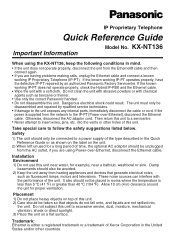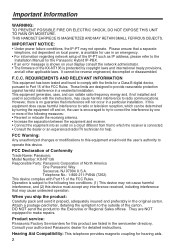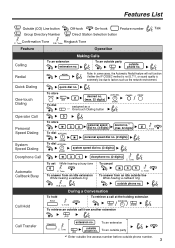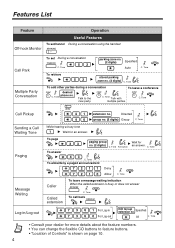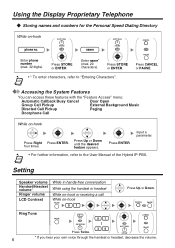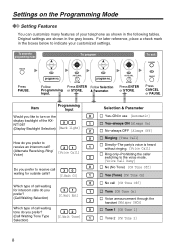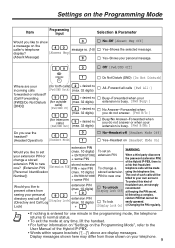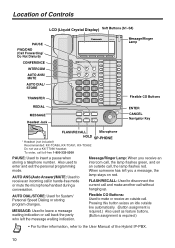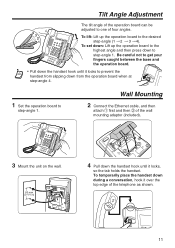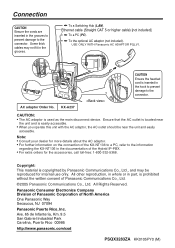Panasonic KXNT136 - BTS IP TELEPHONE Support and Manuals
Get Help and Manuals for this Panasonic item

View All Support Options Below
Free Panasonic KXNT136 manuals!
Problems with Panasonic KXNT136?
Ask a Question
Free Panasonic KXNT136 manuals!
Problems with Panasonic KXNT136?
Ask a Question
Most Recent Panasonic KXNT136 Questions
Hi.how To Upgrade Kx-nt 136 To Ver.2 Or Later
(Posted by hrfmokhaberat 11 years ago)
Popular Panasonic KXNT136 Manual Pages
Panasonic KXNT136 Reviews
We have not received any reviews for Panasonic yet.