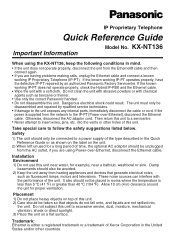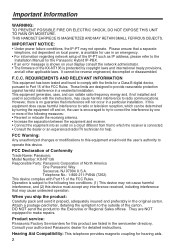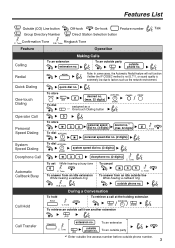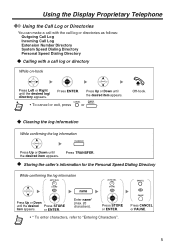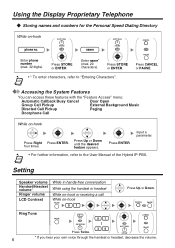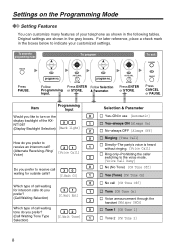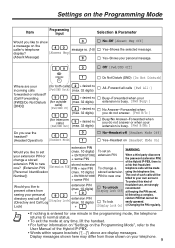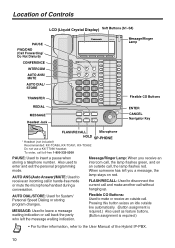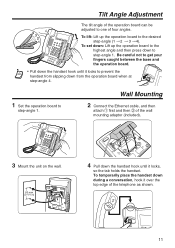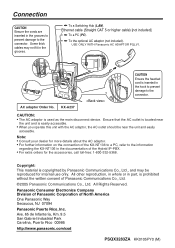Panasonic KXNT136 Support Question
Find answers below for this question about Panasonic KXNT136 - BTS IP TELEPHONE.Need a Panasonic KXNT136 manual? We have 1 online manual for this item!
Question posted by hrfmokhaberat on November 8th, 2012
Hi.how To Upgrade Kx-nt 136 To Ver.2 Or Later
The person who posted this question about this Panasonic product did not include a detailed explanation. Please use the "Request More Information" button to the right if more details would help you to answer this question.
Current Answers
Related Panasonic KXNT136 Manual Pages
Similar Questions
Kx-nt400 (ip Port Settings)
I want to change the IP PORT SETTINGS of a NT400 but I don't have password. I'm trying to install 2 ...
I want to change the IP PORT SETTINGS of a NT400 but I don't have password. I'm trying to install 2 ...
(Posted by jybourget 8 months ago)
Problem The Password Of My Phone Ip Kx-nt 343
I lost my password of my phone kx-nt343.what can i do to restart my phone because I cant to in in th...
I lost my password of my phone kx-nt343.what can i do to restart my phone because I cant to in in th...
(Posted by eveliosequeiramata 5 years ago)
Learning How To Factory Reset
How to Reset your phone kx-nt 346 simply said please. Thanks
How to Reset your phone kx-nt 346 simply said please. Thanks
(Posted by majid8260 11 years ago)
From Where To Get The Plmpr Software Ver 5.0000 Or Later
(Posted by rubssain 11 years ago)
Can A Panasonic Kx T7730 Phone Be Used As Single Line Telephone In Pakistan
(Posted by rafibutt62 12 years ago)