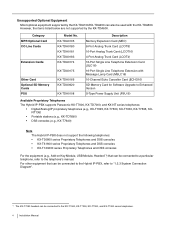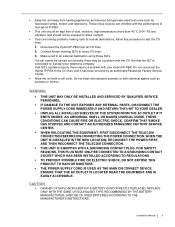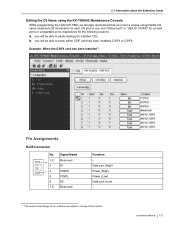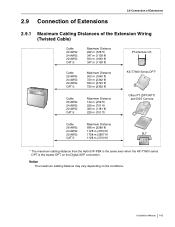Panasonic KX-TDA600 Support Question
Find answers below for this question about Panasonic KX-TDA600 - Hybrid IP PBX Control Unit Max. 1008 Ports.Need a Panasonic KX-TDA600 manual? We have 2 online manuals for this item!
Question posted by rubssain on August 1st, 2012
From Where To Get The Plmpr Software Ver 5.0000 Or Later
The person who posted this question about this Panasonic product did not include a detailed explanation. Please use the "Request More Information" button to the right if more details would help you to answer this question.
Current Answers
Related Panasonic KX-TDA600 Manual Pages
Similar Questions
Tengo Problemas
tengo problemas para acceder al mennu de extensiones principales me da un error llamadoea03007 el cu...
tengo problemas para acceder al mennu de extensiones principales me da un error llamadoea03007 el cu...
(Posted by penajuliocesar 1 year ago)
Do I Want To Check Ip-pbx Ports And Why Show Alarm Light?
(Posted by jhonwood579 1 year ago)
Ip-pbx Tda100bx-mp
Please Iam Handling A Fualt That Needed An Advance Solution. An Ext. Line Can Be Used To Make Calls ...
Please Iam Handling A Fualt That Needed An Advance Solution. An Ext. Line Can Be Used To Make Calls ...
(Posted by sonofmanj 10 years ago)
Hi.how To Upgrade Kx-nt 136 To Ver.2 Or Later
(Posted by hrfmokhaberat 11 years ago)