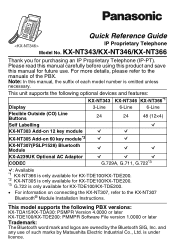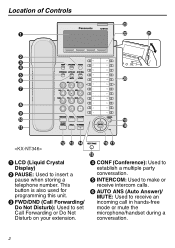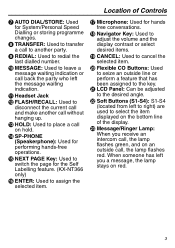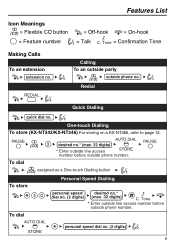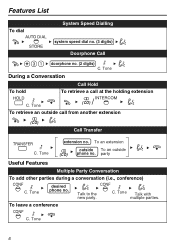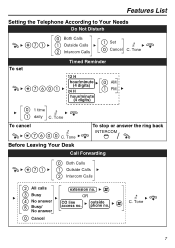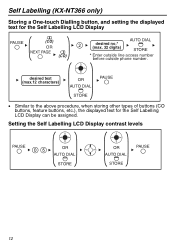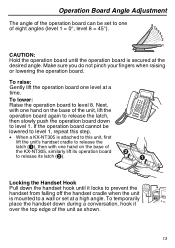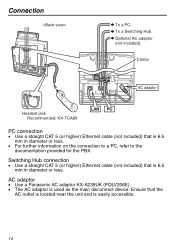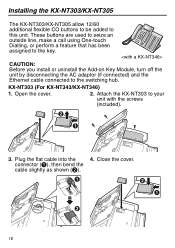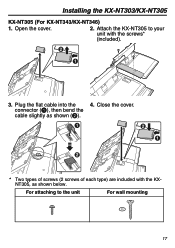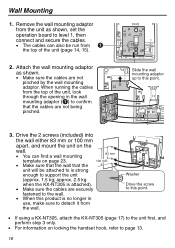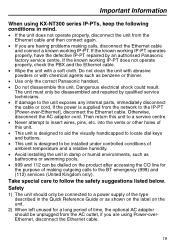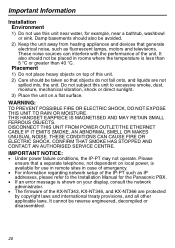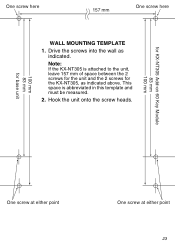Panasonic KX-NT346 Support Question
Find answers below for this question about Panasonic KX-NT346.Need a Panasonic KX-NT346 manual? We have 1 online manual for this item!
Question posted by majid8260 on December 22nd, 2012
Learning How To Factory Reset
How to Reset your phone kx-nt 346 simply said please. Thanks
Current Answers
Related Panasonic KX-NT346 Manual Pages
Similar Questions
How To Factory Reset The Kx-tpa50 Handheld
How to factory reset the KX-TPA50 Handheld
How to factory reset the KX-TPA50 Handheld
(Posted by Anonymous-171289 1 year ago)
Factory Reset Kx-tva50
(Posted by Anonymous-166927 3 years ago)
How Do I Change The Time On Our Kx-nt346 Phones?
How do I change the time on our KX-NT346 phones?
How do I change the time on our KX-NT346 phones?
(Posted by patc38524 9 years ago)
Kx-nt346 Call Lights (buttons)
two of the speed dial lights no longer work. How are these to be repaired/replaced?
two of the speed dial lights no longer work. How are these to be repaired/replaced?
(Posted by patriciapowell 11 years ago)