Panasonic BT-4LH310 Support and Manuals
Get Help and Manuals for this Panasonic item
This item is in your list!

View All Support Options Below
Free Panasonic BT-4LH310 manuals!
Problems with Panasonic BT-4LH310?
Ask a Question
Free Panasonic BT-4LH310 manuals!
Problems with Panasonic BT-4LH310?
Ask a Question
Popular Panasonic BT-4LH310 Manual Pages
Brochure - Page 2


... high mobility.
1 The BT-4LH310 boasts stunning display resolution in both 4K (4096 x 2160) and QFHD (3840 x 2160). Its reference-level image quality and excellent color reproduction meet the DCI (P3) color gamut standards. Picture simulated
Professional 4K (4096 x 2160) Monitor
Panasonic introduces the BT-4LH310 787.4 mm (31 inches) 4K LCD monitor, to assist video production, such as Zoom...
Brochure - Page 3


... LCD panel can be displayed together with the same color setting as the Zebra function of a camera viewfinder.
Markers and Grid
• Aspect Marker: Capable of the DCI
(P3) color gamut for each luminance level and applying 12 bit image processing to Meet 4K Image Production Needs
4096 x 2160 Resolution
Supports both horizontal and vertical...
Brochure - Page 4


... on production sets or in compliance with a 4K signal input. Diverse Functions for Easier Operation
New Quad Display (2K/HD) Taking advantage of 4K resolution, the Quad Display function displays a waveform monitor (WFM) and a vector scope (VSC) as well as four 2K/HD monitors.
A peak hold
function is displayed and logged.
(example) Transmission Error
Audio Level Meter
BT-4LH310
The...
Brochure - Page 5


... for 4K Video Input and Others
Three Types of 4K Video Input
The BT-4LH310 includes three interfaces for 4K video
input as standard:
(1) 3G-SDI (BNC): 4 lines
(2) DisplayPort: 2 lines or 1 line
(3) HDMI:
2 lines or 1 line
These interfaces enable versatile system configuration
with time, by using a commercially available probe sensor and display analyzer (compatible models listed...
Frequently Asked Questions - Page 1


... reference monitor.
2. The BT-4LH310 incorporates multiple video inputs (including 3G-SDI, HD-SDI, Display Port and HDMI), to -price value, as post/production equipment.
8. Why is the DCI-P3 color space? What is this 4k monitor offers an excellent size-to allow it delivers exceptional imagery with mercury free white LED backlight. Production Tough, like Panasonic's 17" BT...
Frequently Asked Questions - Page 2
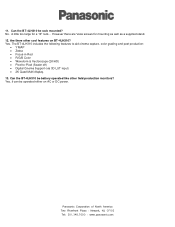
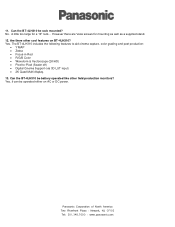
... other field production monitors? 11. The BT-4LH310 includes the following features to aid cinema capture, color grading and post production:
Y MAP Zebra Focus-in-Red R/G/B Color Waveform & Vectorscope (2K/HD) Pixel-to-Pixel (Scaler off) Digital Cinema Support (via 3D LUT input) 2K Quad Multi display. 13. No...
Operating Instructions - Page 8


......36 FUNCTION...37 AUDIO...46 DISPLAY SETUP...47 CONTROL...48 INFORMATION...49 HOURS METER...49 SDI ERROR LOG...49 Setting Item Restrictions...50 REMOTE Specifications...54 GPI Input Connector...54 RS-232C Input Connector...55 RS-485 Input/Output Connectors...56 Error and Warning Information...63 Cleaning...63 Specifications...64 Utility Software (Support Coming Soon)...72 Index...74...
Operating Instructions - Page 9


... metal frame has been employed to ensure the durability required for transportation. • Support for Use
• The LCD monitor is manufactured with a 78.9 cm (31.1″) (effective display area) LCD. „„ High-performance LCD panel • The unit incorporates a full 4K (4096 x 2160) LCD panel. • It offers excellent color reproduction, a wide viewing...
Operating Instructions - Page 47


... OFF ON OFF ON 12dB 18dB 20dB
CAPTION SERVICE
Selects the closed caption display. Turns the 0 dB point and reference point in the meter display on or off . Sets the display position of screen Selects the time code display mode. [LTC] Displays the linear time code. [VTC] Displays the vertical interval time code. [LUB] Displays the user bits included in LTC. [VUB...
Operating Instructions - Page 62
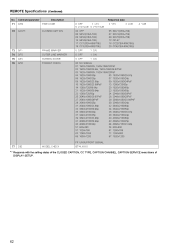
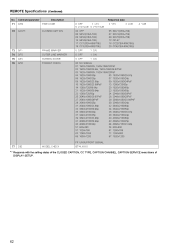
REMOTE Specifications (Continued)
No. Command parameter QTM QCC*3 Description TIME CODE CLOSED CAPTION Response data 0: OFF 1: LTC 2: VTC 3: LUB 4: VUB 5: LTC+LUB 6: ... OUTER LINE MARKER SCREEN SAVER FORMAT CHECK
77
QID
MODEL CHECK
*3
Responds with the setting states of the CLOSED CAPTION, CC TYPE, CAPTION CHANNEL, CAPTION SERVICE menu items of DISPLAY SETUP.
62
Parts List - Page 28
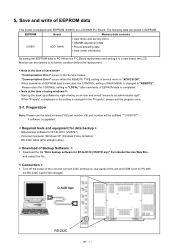
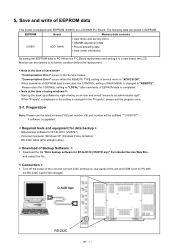
...: Please use the latest versionof VSI part number.VSI part number will be restored to "LOCAL" after save /write of EEPROM data is executed, the CONTROL setting of MAIN MENU is upgraded.
< Required tools and equipment for data backup >
・ Data backup software for BT-4LH310 (VSI5797.zip)" from Global Service Web Site. Please return the CONTROL...
Parts List - Page 54


...GammaCorrector_BT-4LH310....service menu and confirm that the item "REMOTE TYPE" set to "No Connect" and click the "OK" button. 4. Gamma Corrector_BT4LH310.EXE NOTE: When the ERROR message appears, take the following procedures.
1.
1-2. BT-4LH310 Gamma Corrector screen appears as follows. 1. Boot up the unit in the ERROR message so that the Property screen appears. 3. Set the Analyzer MODEL...
Parts List - Page 70


...+
22 TVDD
23 RXB_0-
24 RXB_0+
25 TVDD
26 RXB_1-
27 RXB_1+
28 TVDD
29 RXB_2-
30
31
32
1
3
IN OUT 300mA 2
DGND
DGND
C3424 1000p 50V R3434 EXBN8V560JX
C3422 16V
0.1u R3440 EXBN8V560JX R3441...D_148M_HDMI2_GO[2] D_148M_HDMI2_GO[3] D_148M_HDMI2_GO[4] D_148M_HDMI2_GO[5] D_148M_HDMI2_GO[6] D_148M_HDMI2_GO[7]
DGND
odd
Ref No.3400
CIRCUIT NAME MODEL
3599 Series
LCD_MAIN (3/32)
BT-4LH310
PAGE No.
Parts List - Page 94
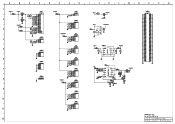
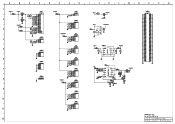
DIA - 31 A
B
C
D
1 2 3
+1V_FPGA3_DC
+1V_FPGA3B
L9700 J0JJC0000022
FL9701
F1H0J4740004
1
3
IN OUT 2
DGND
FL9702 F1H0J4740004
1
3
IN OUT 2
DGND
+1R8V_FPGA3B L9701
J0JJC0000022
L9702 J0JJC0000022
4
5
6
7
8
C9757 47u 10V ... L12 L10 L5 L1 K19 K13 K11 K9 K7 K4
DGND
DGND
Q
FPGA3B Power Pins
Ref No.9700 9799 Series
CIRCUIT NAME
MODEL
LCD_MAIN (27/32)
BT-4LH310
PAGE No.
Parts List - Page 97
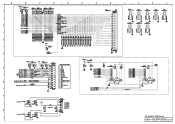
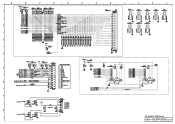
... GND
SI
10
DGND
C6275 0.1u 16V
R6209 33
Ref No.6200 6399 Series
CIRCUIT NAME
MODEL
LCD_MAIN (30/32)
BT-4LH310
PAGE No. LED_DATA 8. POWER_LED_ON_H 12. FRONT_PSW_ON_N 19. RST_SYS_N 10. GND
ANA_AUDIO_SP_OUT_N
31:P6
L6204
J0JHC0000032
6
ANA_AUDIO_SP_OUT_P
31:P6
L6205
J0JHC0000032
13 14
15 16
13. GND 14. ANA_AUDIO_SP_OUT_P 16. GND 18. SW_DATA 7. LED_LOAD...
Panasonic BT-4LH310 Reviews
Do you have an experience with the Panasonic BT-4LH310 that you would like to share?
Earn 750 points for your review!
We have not received any reviews for Panasonic yet.
Earn 750 points for your review!
