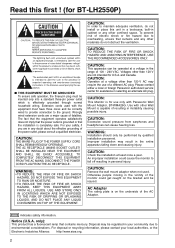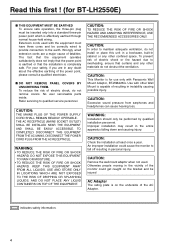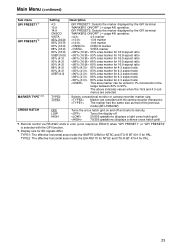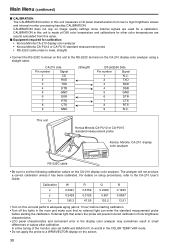Panasonic BT-LH2550 Support and Manuals
Get Help and Manuals for this Panasonic item

View All Support Options Below
Free Panasonic BT-LH2550 manuals!
Problems with Panasonic BT-LH2550?
Ask a Question
Free Panasonic BT-LH2550 manuals!
Problems with Panasonic BT-LH2550?
Ask a Question
Most Recent Panasonic BT-LH2550 Questions
Backlight
What type of backlight does the Panasonic BT - LH2550E have Thank you
What type of backlight does the Panasonic BT - LH2550E have Thank you
(Posted by ctvjones 10 years ago)
Panasonic BT-LH2550 Videos
Popular Panasonic BT-LH2550 Manual Pages
Panasonic BT-LH2550 Reviews
We have not received any reviews for Panasonic yet.