Panasonic BT-LH910GJ Support and Manuals
Get Help and Manuals for this Panasonic item
This item is in your list!

View All Support Options Below
Free Panasonic BT-LH910GJ manuals!
Problems with Panasonic BT-LH910GJ?
Ask a Question
Free Panasonic BT-LH910GJ manuals!
Problems with Panasonic BT-LH910GJ?
Ask a Question
Popular Panasonic BT-LH910GJ Manual Pages
Brochure - Page 3


... not display 3D images. Together, they provide easy- to the monitor. Calibration Function
BT-LH910G
The BT-LH910G comes installed with the New IPS LCD Panel.
High Brightness, Superb Contrast, Wide Viewing Angle
The new pixel structure incorporated in both vertical and horizontal directions is a portable, high-resolution LCD video monitor with CA-PU32/PU35 or CA-PSU32/PSU35 Standard...
Brochure - Page 4


.... • The slim, lightweight, compact body allows flexible installation
and setup. • Robust, durable magnesium diecast frame. • DC drive. Focus Assist Functions for compatible Panasonic camera recorders* (requiring a optional viewfinder cable BT-CS910G). Viewfinder Connector
Equipped with reference point setting, peak hold and overrange display functions. Anton Bauer battery can...
Brochure - Page 5


... SDI input terminals, the BT-LH910G lets you switch the images automatically or manually. Focus-in-Red can ...-by -side. It helps to reduce preparation time for BT-LH910G
Input Signal
VIDEO VF-VDEO VF-YPBPR YPBPR SDI1 (3G SDI) SDI2
...10003;*4
1080/60p
✓*4
HDMI
✓ ✓
✓
✓: Supported *1: Displayed as 1080/59.94i when input is 1035/59.94i. *2: Displayed ...
Brochure - Page 6


... (for 3rd party's peripherals.)
SP-LH910PE1
??K201103ZP-1 Printed in ), CD-ROM
BT-CS910G VF Cable
Weight and dimensions shown are subject to the latest Broadcast and Professional AV Product Information on the Panasonic website. Please refer to change without notice.
NN NN
Specifications
As of March, 2011
[General] Power Requirement: Dimensions (W x H x D):
Weight:
Operating...
Operating Instructions - Page 1


SS0311HM0 -PS D Printed in Japan
ENGLISH
VQT3N15
Before operating this product, please read the instructions carefully and save this manual for future use. Operating Instructions
LCD Video Monitor
BT-LH910G Model No.
Operating Instructions - Page 3


... Panasonic Testing Centre Panasonic Service ... if it is recommended that the following instructions in this manual.
3. Use shielded cables, which provide ... ferrite core. • If your apparatus supports AES/EBU serial digital audio signals, use only...an area where strong electromagnetic fields are recommended for analog video signals. • Audio signal connecting cables If your apparatus...
Operating Instructions - Page 5
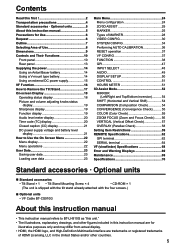
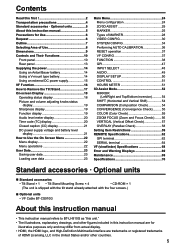
... attached with the four screws.)
■■Optional units
•• VF Cable BT-CS910G
About this instruction manual
•• This instruction manual refers to BT-LH910G as "this unit." •• The illustrations, explanatory drawings, and other figures included in this instruction manual are for
illustrative purposes only and may differ from actual display. ••...
Operating Instructions - Page 7


...monitor. The channel can also be selected in a menu. •• Closed caption function The captions added to video signals can be displayed during SDI and VIDEO...support is also included for 3D shooting.
■■Wide Variety of Functions and Interfaces
•• Equipped with 3G-SDI, SDI (HD/SD compatible), HDMI, VIDEO... setting,...Image Quality Achieved by Panasonic.
■■...
Operating Instructions - Page 16


...;
of SD resolution)
*1 Configure the menu settings in the future.
■■Panasonic camera-recorders that exceeds the output rating of a Panasonic camera-recorder, so the external DC power cannot be connected as a VF( viewfinder)
Panasonic Camera-
If you want to the instruction manual of the camera. *3 The ZEBRA information can fully withstand...
Operating Instructions - Page 24


... POSITION
INT SG
VECTOR MODE
VECTOR SCALE
TIME CODE
CONTROL LOCAL ENABLE
MODE SELECT CLOSED CAPTION
CC TYPE
OPERATION
CAPTION CHANNEL
LCD
CAPTION SERVICE Main Menu
Menu configuration
MAIN MENU 2D/3D ASSIST MARKER VIDEO CONFIG SYSTEM CONFIG
VF CONFIG FUNCTION
GPI INPUT SELECT
AUDIO DISPLAY SETUP CONTROL HOURS METER
24
MARKER
GAMMA SELECT
SUB...
Operating Instructions - Page 27


... 4:3 aspect ratio
MARKER TYPE *6 TYPE1
TYPE2
Selects conventional monitor or camera recorder marker size. Displays a bright cross hatch grid Displays a dim cross hatch grid Turns the display off and sets its density.
TYPE2: The effective horizontal area meets the EIA-RS170A for NTSC and ITU-R BT. 470-4 for SD signals differ. Main Menu...
Operating Instructions - Page 50


... LUB VUB
Selects time code display mode. Displays user bits included in which displayed at scale of vector waveform. CAPTION CHANNEL
CC4 CC3 CC2 CC1
Selects the closed caption display service for when CEA-608. Main Menu (continued)
DISPLAY SETUP
The underlined values are factory preset setting values. Sub menu
Settings
Description
WFM/VECTOR
OFF...
Operating Instructions - Page 52


...side
Enlarges part of the signal input to SDI2.
4
4 Indicates the functions assigned to adjusting knobs 1 to provide support for the...
CONVERGENCE
Normal 1
Switches the L/R images automatically or manually to enable
screen display the convergence point to be ... markers to enable the vertical offset to be checked. The setting value
of each function is equipped with 3D assist mode to...
Operating Instructions - Page 60


...VECTOR SCALE *1 *2
DISPLAY TIME CODE
SETUP
MODE SELECT
CLOSED CAPTION
CC TYPE
CAPTION CHANNEL
CAPTION SERVICE
CONTROL
CONTROL LOCAL ENABLE
HOURS OPERATION
METER LCD
PEAKING
PHASE
IMAGE
CHROMA
ADJUSTMENT BRIGHT
CONTRAST
BACKLIGHT
*3 *3 *3 *3
*3 *3
*3 *3 *3 *3
*3 *3
*3
640 ×
HDMI SD
HD
VIDEO VIDEO
VF YPBPR
SD HD...
Operating Instructions - Page 73


...) are subject to #6
G0 Code, G1 Code, Window Style*3, Pen Style*4
*1 The frame frequency of 1/1.001 is also supported. *2 The XDS service is not supported. *3 Window Style
Only justify LEFT is supported. Weight and dimensions are supported. Only the display effect SNAP is supported. Font style is 0 Only offset NORMAL is supported. Specifications (continued)
■■Closed...
Panasonic BT-LH910GJ Reviews
Do you have an experience with the Panasonic BT-LH910GJ that you would like to share?
Earn 750 points for your review!
We have not received any reviews for Panasonic yet.
Earn 750 points for your review!
