Panasonic BT-LH1760 Support and Manuals
Get Help and Manuals for this Panasonic item
This item is in your list!

View All Support Options Below
Free Panasonic BT-LH1760 manuals!
Problems with Panasonic BT-LH1760?
Ask a Question
Free Panasonic BT-LH1760 manuals!
Problems with Panasonic BT-LH1760?
Ask a Question
Popular Panasonic BT-LH1760 Manual Pages
Brochure - Page 1


...image production work is twice the panel speed and inserting a black frame of its versatility in both studio and field applications, the BT-LH1760 ...code, and closed caption display. Faithful Color Reproduction
The BT-LH1760 features a new image processing engine. Based on AC power reduced by a host of Display Features. BT-LH1760
17" High Performance Widescreen LCD Monitor
Studio/Field Monitor...
Brochure - Page 2


...
Factories of quiet operation that makes this model ideal for 60 continuous seconds, the Power Save mode is about 50% lower than our previous model. S p e cificati o n s...HD-SDI : SMPTE299M, 48kHz, 8CH, synchronous/asynchronous SD-SDI : SMPTE272M, 48kHz, 4GH, synchronous
Specifications and functions are subject to further minimize power consumption. BT-LH1760 High Performance 17" LCD Monitor...
User Manual - Page 1


BT-LH1710P Model No. F1008T0 -P D Printed in Japan
ENGLISH
VQT1Z04 BT-LH1710E
Before operating this product, please read the instructions carefully and save this manual for future use. BT-LH1760E Model No.
Operating Instructions
LCD Video Monitor
Model No. BT-LH1760P Model No.
User Manual - Page 2


.... CAUTION:
This Monitor is capable of fatalities.
CAUTION:
Remove the wall mount adaptor when not used with the equipment must be performed by qualified installation personnel.
indicates safety information.
CAUTION:
In order to the floor so that curtains and any other confined space. Please contact either a local or foreign Panasonic authorized service center for...
User Manual - Page 3


... North America
One Panasonic Way, Secaucus, NJ07094
Support contact:
Panasonic Broadcast & Television Systems Company
1-800-524-1448
This device complies with Part 15 of the polarized or grounding-type plug. Also, any interference
received, including interference that to qualified service personnel. To assure continued compliance, follow the attached installation instructions and the...
User Manual - Page 4


... Monitor is ...Panasonic Rack Mount Adaptor, BT-MA1710G. Otherwise people moving in instability causing possible injury. Read this unit in a bookcase, built-in personal injury. Refer servicing to the earth. CAUTION:
TO REDUCE THE RISK OF FIRE OR SHOCK HAZARD AND ANNOYING INTERFERENCE, USE THE RECOMMENDED ACCESSORIES ONLY. CAUTION:
• Keep the temperature inside . Improper installation...
User Manual - Page 6


...40 Maintenance Inspections 40 Error and Warning Displays 41 Maintenance 41 Specifications 42
Standard accessories
Power cord × 1 Power cord hook × 1 Screw × 1
AC mains lead × 2 AC mains lead hook × 1 Screw × 1
Optional units
Rack Mount Adaptor BT-MA1710G (Installation instructions J page 40) Wall Mount Adaptor BT-WMA17G (Leave installation of the wall mount...
User Manual - Page 7


... the waveform (for SDI, VIDEO and YPBPR inputs) and vector display (for broadcasting service and business use of the monitor, you fix the monitor in place using the screw holes in one pixel on the intended use . Outline
The BT-LH1760/1710 LCD monitor was designed especially for SDI input) of the stand.
7 The double-speed drive...
User Manual - Page 16


... return to select the "SYSTEM CONFIG"
menu and press [ENTER]. 3. User data include the following settings. • Menu settings except "SETUP LOAD/SAVE" (including button function settings on the BT-LH1760. This saves the user data.
*1 Only displayed on the monitor front panel) • Screen adjustments made with the picture adjusting knob
Saving user data
Loading user...
User Manual - Page 17


...SCALE TIME CODE
*[WHITE BALANCE VAR1-3]
GAIN GREEN GAIN BLUE BIAS RED
OPERATION LCD
MODE SELECT CLOSED CAPTION MODE SELECT
BIAS GREEN BIAS BLUE RESET
*1 Only displayed on the BT-LH1760.
17 DVI-D
... BALANCE VAR3]*
FUNCTION3
FUNCTION4
FUNCTION5
FUNCTION DISPLAY
GPI CONTROL
GPI1
VIDEO NTSC SETUP YPBPR/RGB COMPONENT LEVEL SELECT SYNC COMP. Main Menu
Menu configuration
MAIN MENU MARKER...
User Manual - Page 22


...) except "SETUP SAVE/SETUP LOAD." Doubles the speed of user data can be saved (J page 16). and Canada: SMPTE-C, Others: EBU. *6 This feature can be displayed and set only on .
USER5). Selects the settings used when the power was loaded. Starts up using the factory defaults.
However, luminance is turned on the BT-LH1760.
22 Adjusts...
User Manual - Page 30


... this when connecting a Betacam or similar
device with a setup function. (Adjusts the interior of the monitor to the 7.5% setup
level to suit the black
level)
Select this when connecting a Betacam or similar
device without a setup function. Main Menu (continued)
INPUT SELECT
Sub menu VIDEO
NTSC SETUP
Settings
AUTO NTSC PAL
75 00
YPBPR/RGB
YPBPR RGB...
User Manual - Page 37


...Setting command response
STX (02h) Command ETX (03h) 2. Error response
ETX (03h)
STX (02h) Error code ETX (03h)
Error codes ER001: Invalid command ER002: Parameter error...TXD
4
DTR
5
GND
6
DSR
7
RTS
8
CTS
9
N.C.
(Straight)
BT-LH1760/1710 Side
Pin number
Signal
1
N.C.
2
TXD
3
RXD
4
DSR
5
GND...Specifications (continued)
■ Priority of "INPUT SEL. VIDEO", "INPUT SEL.
User Manual - Page 39
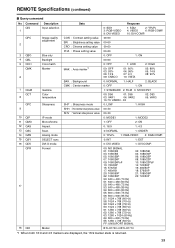
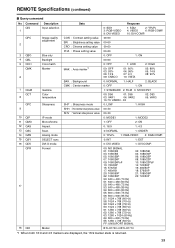
...Cross hatch Marker
CON : Contrast setting value BRI : Brightness setting value CRO : Chroma setting value PHA : Phase setting value
MAK : Area marker*1
...17
18 QID
Sharpness IP mode Monochrome Aspect Scan Analog mode SELECT sync DVI-D mode Format
Model...SIGNAL
BT-LH1760 or BT-LH1710
*1 When both 16:9 and 4:3 markers are displayed, the 16:9 marker state is returned.
39 REMOTE Specifications (...
User Manual - Page 44


... after hour parts orders Tel: 800-334-4881 e-mail: PBTSparts@us.panasonic.com TECHNICAL SUPPORT: Emergency 24 Hour Service Tel: 800-222-0741 e-mail: PBTSCservice@us.panasonic.com
Panasonic Canada Inc....This symbol on the products and/or accompanying documents means that used electrical and electronic products should not be applicable for incorrect disposal of this product, please contact your ...
Panasonic BT-LH1760 Reviews
Do you have an experience with the Panasonic BT-LH1760 that you would like to share?
Earn 750 points for your review!
We have not received any reviews for Panasonic yet.
Earn 750 points for your review!
