Panasonic BT-LH1850 Support and Manuals
Get Help and Manuals for this Panasonic item
This item is in your list!

View All Support Options Below
Free Panasonic BT-LH1850 manuals!
Problems with Panasonic BT-LH1850?
Ask a Question
Free Panasonic BT-LH1850 manuals!
Problems with Panasonic BT-LH1850?
Ask a Question
Popular Panasonic BT-LH1850 Manual Pages
Operating Instruction - Page 1
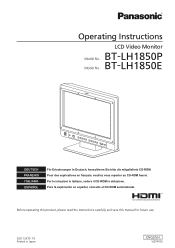
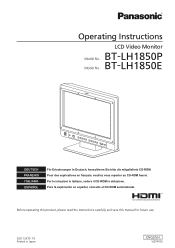
... suministrado. Before operating this product, please read the instructions carefully and save this manual for future use. SS0112KT0 -PS Printed in Deutsch, konsultieren Sie bitte die mitgelieferte CD-ROM. Pour des explications en français, veuillez vous reporter au CD-ROM fourni. Operating Instructions
LCD Video Monitor
Model No. Per le istruzioni in italiano, vedere...
Operating Instruction - Page 3
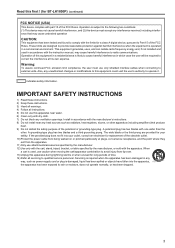
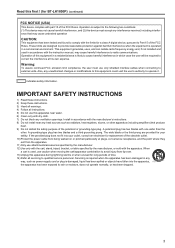
... to Part 15 of the FCC Rules. A grounding-type plug has two blades and a third grounding prong. This equipment generates, uses, and can radiate radio frequency energy and, if not installed and used , use only shielded interface cables when connecting to comply with the limits for long periods of time. 14) R efer all instructions. 5) Do not use...
Operating Instruction - Page 6
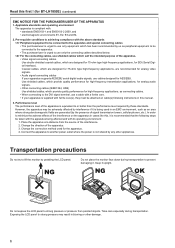
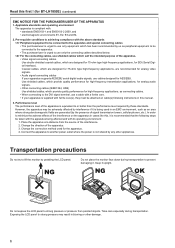
... applications, for SDI (Serial Digital Interface). For the connecting cables, use cables designed for BT-LH1850E) (continued)
EMC NOTICE FOR THE PURCHASER/USER OF THE APPARATUS
1. Change the connection method used in cases like this first ! (for AES/EBU.
Do not place the monitor face down during transportation. Keep it . Exposing the LCD panel to...
Operating Instruction - Page 7
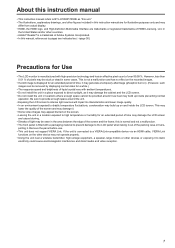
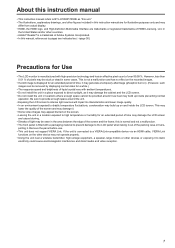
...the LCD screen. • Do not install the unit in locations where enough space ... use. • This unit does not support VIERA Link. Precautions for Use
• The LCD monitor ...case or trans- About this instruction manual
• This instruction manual refers to BT-LH1850P/1850E as "this unit." • The illustrations, explanatory drawings, and other figures included in this instruction manual...
Operating Instruction - Page 8
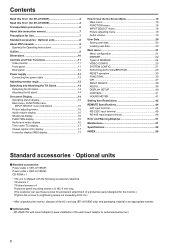
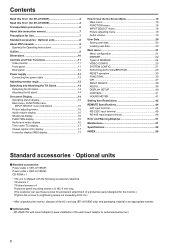
... Protective panel mounting screws x 8, M3, 8 mm long (The customer can use these screws for permanent attachment of a protective panel designed for Use 7
Standard accessories · Optional units 8
About PDF manuals 9 Opening the Operating Instructions 9
Outline 9
Dimensions 10
Controls and Their Functions 11 Video monitor 11 Front panel 11 Rear panel 12
Power supply 13 Connecting the...
Operating Instruction - Page 9
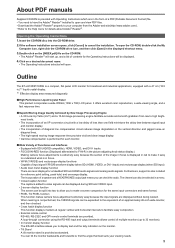
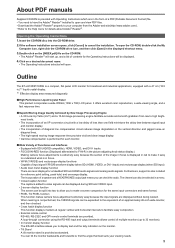
... monitor stand is provided as standard.
The incorporation of a PDF(Portable Document Format) file. • You need to have the Adobe® Reader ® installed to display text and the tally indication on the CD-ROM.
• The Adobe® Reader ® will be displayed.
4. About PDF manuals
Supplied CD-ROM is provided with Operating Instructions...
Operating Instruction - Page 17
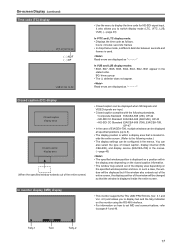
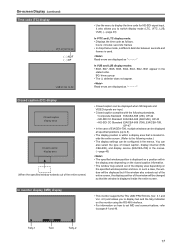
...CEA-708, OP-47
• In the case of closed caption, display channel (EIA/ CEA-608), and display service (EIA/CEA-708) in the
stated order....monitor display (IMD) display
• This monitor supports the TSL UMD PROTOCOL (Ver. 3.1 and Ver. 4.0) and allows you to display the time code for HD-SDI signal input. On-screen Display (continued) Time code (TC) display
( : ) NDF ( . ) DF
• Use...
Operating Instruction - Page 40
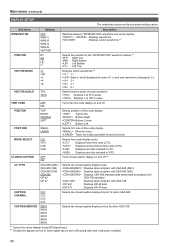
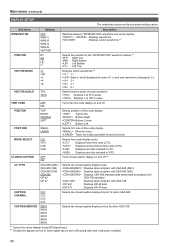
...-608 (VBI). Displays CEA-608 standard data transmitted according to the
CEA-708 standard. Main menu (continued)
DISPLAY SETUP
The underlined values are factory preset setting values. Displays it at 75 % scale. Turns the time code display on and off .*2
CC TYPE
CEA-608 (ANC) CEA-608 (VBI) CEA-608 (708) CEA-708...
Operating Instruction - Page 41
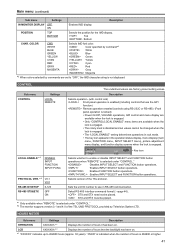
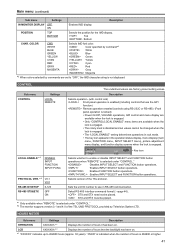
... when "REMOTE" is selected under "CONTROL." *2 The monitor supports version 3.1 and 4.0 of the TSL UMD PROTOCOL provided by commands are set values cannot be changed when the
lock is not displayed... the backlight has been on .
HOURS METER
Sub menu
Settings
Description
OPERATION
XXXXXXh *1
Displays the number of hours that use in the operation status display, menu display (main
menu,...
Operating Instruction - Page 50
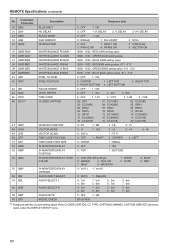
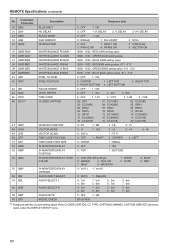
... 4 : 5ch 5 : 6ch 6 : 7ch 7 : 8ch
58 QSR
AUDIO SELECT R
0 : 1ch 1 : 2ch 2 : 3ch 3 : 4ch 4 : 5ch 5 : 6ch 6 : 7ch 7 : 8ch
59 QMT
AUDIO MUTE
0 : OFF 1 : ON
60 QID
MODEL CHECK
BT-LH1850
*3 Responds with the current setting status of the CLOSED CAPTION, CC TYPE, CAPTION CHANNEL, CAPTION SERVICE sub menu
items under the DISPLAY SETUP menu.
50
Operating Instruction - Page 54
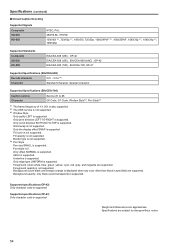
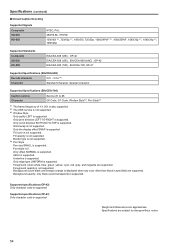
... LEFT-TO-RIGHT is supported. Supported specifications (OP-42) Only character code is supported
Supported specifications (OP-47) Only character code is specified) are subject to #6
G0 Code, G1 Code, Window Style*3, Pen Style*4
*1 The frame frequency of 1/1.001 is also supported. *2 The XDS service is not supported. *3 Window Style
Only justify LEFT is not supported. Border type is not...
Operating Instruction - Page 56
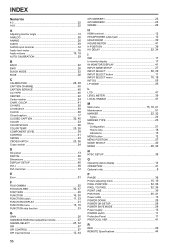
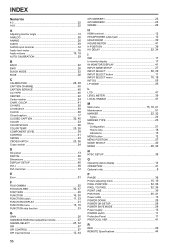
...
DC power 13 DIGITAL 38 Dimensions 10 DISPLAY SETUP 40 DVI-I 38 DVI-I terminal 12
E
Error 51
F
FILM GAMMA 25 FOCUS-IN-RED... HV DELAY 32, 34
I
IMD 17 In monitor display 17 IN MONITOR DISPLAY 41 INPUT NAME SETUP 27 INPUT SELECT 38, 39 INPUT SELECT button ... 21 How to Use 18 Indications 15 MENU button 12 MENU POSITION 27 MODE SELECT 40 MONO 26, 32
N
NTSC SETUP 38
O
Operating ...
Brochure - Page 2


...-response motion images. An 47 cm (18.5 inches) LCD Monitor for broadcasting use .
1 This new panel with an LED backlight provides remarkably low power consumption and high cost-performance.
High-Quality Images, Advanced Functions, Low Power Consumption and Excellent Cost-Performance.
The Panasonic BT-LH1850 LCD Monitor offers high-end performance and functions for Diverse Broadcasting...
Brochure - Page 4
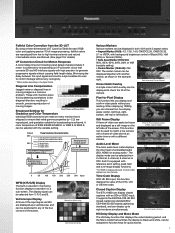
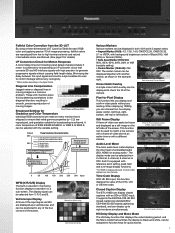
... captions with a different camera. Faithful Color Correction from the 3D-LUT By using a three-dimensional LUT (Look Up Table) for each panel Errors Corrected
100 Gamma curve --> power of 2.2
50
0
0
50 100 150 200 250 300 Input
WFM (Y/R/G/B) Display The built-in waveform monitoring function displays a waveform in any of the four corners of the screen. Output...
Brochure - Page 5
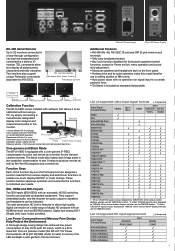
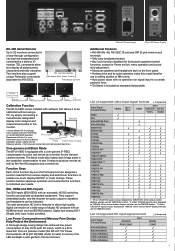
...Monitors
Calibration Function
The BT-LH1850 comes installed with software that allows it to be
calibrated without using a
PC, by a distinct ID number.
Other various marker displays will also use... model ideal for use ...Supported)
DIGTAL COMP.
4
The monitors also support unique Panasonic commands (equivalent to the environment.
RS-485 Serial Remote
Up to 32 monitors...
Panasonic BT-LH1850 Reviews
Do you have an experience with the Panasonic BT-LH1850 that you would like to share?
Earn 750 points for your review!
We have not received any reviews for Panasonic yet.
Earn 750 points for your review!
