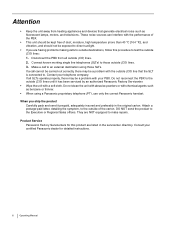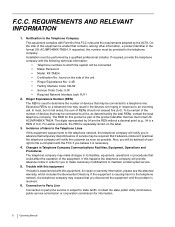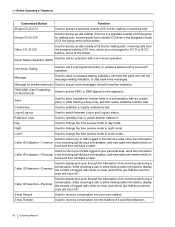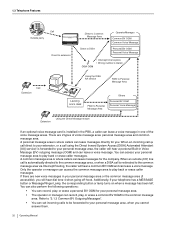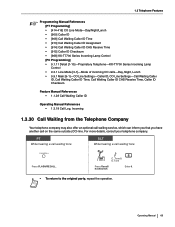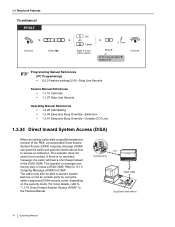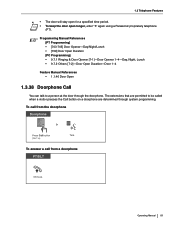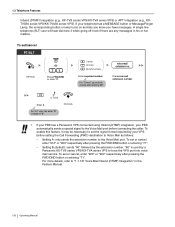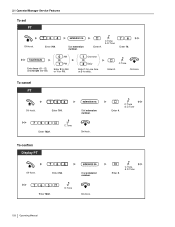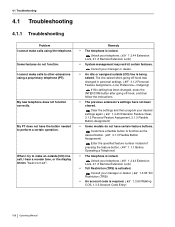Panasonic KX-TA82461 - Door Phone/opener Card Support and Manuals
Get Help and Manuals for this Panasonic item

View All Support Options Below
Free Panasonic KX-TA82461 manuals!
Problems with Panasonic KX-TA82461?
Ask a Question
Free Panasonic KX-TA82461 manuals!
Problems with Panasonic KX-TA82461?
Ask a Question
Most Recent Panasonic KX-TA82461 Questions
Kx-ta82461 Hum
KX-TA82461 AND ONE KX-T30865 WITH SHIELDED WIRE AND I STILL HAVE A HUM ON THE LINE AFTER ANSWER
KX-TA82461 AND ONE KX-T30865 WITH SHIELDED WIRE AND I STILL HAVE A HUM ON THE LINE AFTER ANSWER
(Posted by trolia 11 years ago)
Popular Panasonic KX-TA82461 Manual Pages
Panasonic KX-TA82461 Reviews
We have not received any reviews for Panasonic yet.