Panasonic KX-TA82461 Support Question
Find answers below for this question about Panasonic KX-TA82461 - Door Phone/opener Card.Need a Panasonic KX-TA82461 manual? We have 1 online manual for this item!
Question posted by trolia on December 14th, 2012
Kx-ta82461 Hum
KX-TA82461 AND ONE KX-T30865 WITH SHIELDED WIRE AND I STILL HAVE A HUM ON THE LINE AFTER ANSWER
Current Answers
There are currently no answers that have been posted for this question.
Be the first to post an answer! Remember that you can earn up to 1,100 points for every answer you submit. The better the quality of your answer, the better chance it has to be accepted.
Be the first to post an answer! Remember that you can earn up to 1,100 points for every answer you submit. The better the quality of your answer, the better chance it has to be accepted.
Related Panasonic KX-TA82461 Manual Pages
KXTA824 User Guide - Page 1
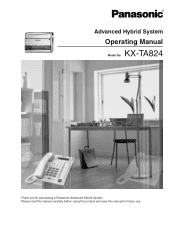
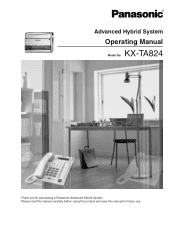
Thank you for future use. Please read this manual carefully before using this product and save this manual for purchasing a Panasonic Advanced Hybrid System. Advanced Hybrid System
Operating Manual
KX-TA824 Model No.
KXTA824 User Guide - Page 8
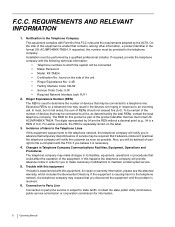
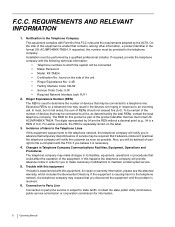
...company with the FCC if you will be connected • Make: Panasonic • Model: KX-TA824 • Certification No.: found on the label. 3. The REN for this equipment, ...your right to file a complaint with the following technical information:
• Telephone numbers to a line, as possible. F.C.C. Notification to maintain uninterrupted service.
5. If this number must be required. ...
KXTA824 User Guide - Page 10


... Absent Message ...25 1.3.2 Account Code Entry ...26 1.3.3 Alternate Calling-Ring/Voice 28 1.3.4 Answering, Direct Outside (CO) Line 28 1.3.5 Automatic Callback Busy (Camp-on 29 1.3.6 Background Music (BGM 30 1.3.7 Built-in...33 Data Line Security...73 1.3.34 Direct Inward System Access (DISA 74 1.3.35 Do Not Disturb (DND) ...78 1.3.36 Do Not Disturb (DND) Override 79 1.3.37 Door Open ...80 ...
KXTA824 User Guide - Page 14
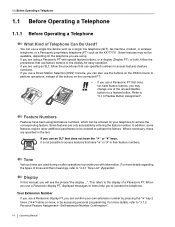
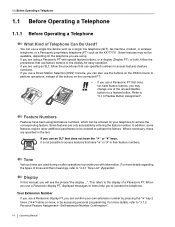
... to "3.1.3 Flexible Button Assignment". Your Extension Number If you use a Panasonic PT that use a single line device such as a single line telephone (SLT), fax machine, modem, or wireless telephone, or a Panasonic proprietary telephone (PT) such as the KX-T7731. For more details regarding the types of a Panasonic PT. If you are only accessible...
KXTA824 User Guide - Page 15
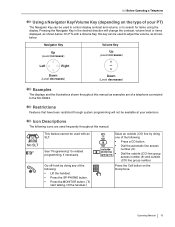
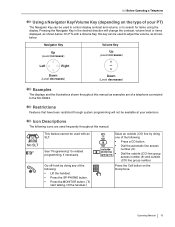
.... No SLT
This feature cannot be used frequently throughout this manual as examples are used to the KX-TA824. See "Programming" for items using the display. Go off-hook by doing any of the...; Lift the handset. • Press the SP-PHONE button. • Press the MONITOR button. (To
start talking, lift the handset.)
Seize an outside (CO) line by doing
(CO)
one of the following icons ...
KXTA824 User Guide - Page 17
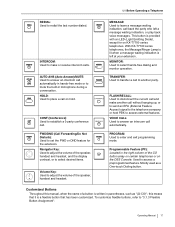
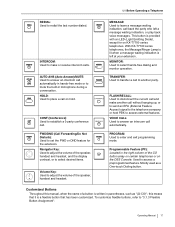
...Manual 17 INTERCOM: Used to enter and exit programming mode. AUTO ANS (Auto Answer)/MUTE: Used to answer an intercom call automatically in microphone during a conversation.
MONITOR: Used to mute the...intercom calls. To customize flexible buttons, refer to set the FWD or DND feature for on KX-T7700 series telephones. FWD/DND (Call Forwarding/Do Not Disturb): Used to "3.1.3 Flexible Button ...
KXTA824 User Guide - Page 21
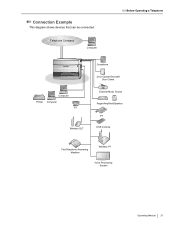
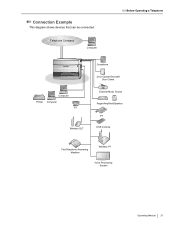
Connection Example
This diagram shows devices that can be connected. Telephone Company
Computer
1.1 Before Operating a Telephone
Computer Printer Computer
SLT
Wireless SLT
Doorphone Door Opener/Doorbell/
Door Chime External Music Source Pager/Amplifier&Speaker
PT DSS Console
Fax/Telephone Answering Machine
Wireless PT
Voice Processing System
Operating Manual 21
KXTA824 User Guide - Page 51


... see other information on the bottom of a proprietary telephone (PT) with a one-line display. If both a Caller ID Selection-
1.3 Telephone Features
To check the number...PT user may press a CO button or dial an outside (CO) line. Operating Manual 51 Press Caller ID Indication -Personal/Common.
To view ... outside (CO) line access number first to a PT, the status of call records is...
KXTA824 User Guide - Page 69
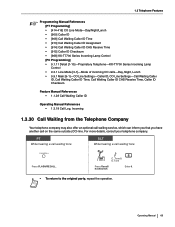
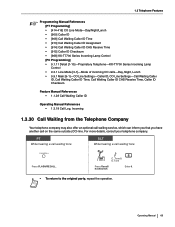
... Series Incoming Lamp Control [PC Programming] • 9.1.11 Detail [1-10]-Proprietary Telephone-KX-T7700 Series Incoming Lamp Control • 9.3.1 Line Mode [3-1]-Mode of incoming CO calls-Day, Night, Lunch • 9.9.1 Main [9-1]-CO Line Settings-Caller ID, CO Line Settings-Call Waiting Caller ID, Call Waiting Caller ID Time, Call Waiting Caller ID CAS Receive...
KXTA824 User Guide - Page 80


door opener no. Dial door opener number (1-4). From an extension that is busy. Programming Manual References [PT Programming] • [609] ...then enter 5.
From an enabled extension
PT/SLT
Off-hook.
55
Enter 55.
C.Tone
On-hook. You can unlock a door from your extension, if enabled through system programming.
On-hook.
80 Operating Manual 1.3 Telephone Features
• If you hear ...
KXTA824 User Guide - Page 81
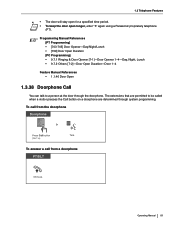
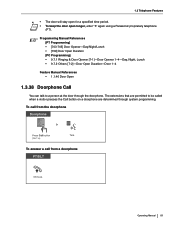
.... To answer a call from a doorphone PT/SLT
Off-hook.
Talk. Programming Manual References [PT Programming] • [703-705] Door Opener-Day/Night/Lunch • [709] Door Open Duration [PC Programming] • 9.7.1 Ringing & Door Opener [7-1]-Door Opener 1-4-Day, Night, Lunch • 9.7.2 Others [7-2]-Door Open Duration-Door 1-4
Feature Manual References • 1.1.46 Door Open
1.3.38...
KXTA824 User Guide - Page 82


...712] Doorphone Chime Pattern [PC Programming] • 9.7.1 Ringing & Door Opener [7-1]-Doorphone 1-4-Day, Night, Lunch • 9.7.2 Others [7-2]-Doorphone Ring Tone Pattern-Door 1-4, Doorphone Access Tone-Door 1-4, Doorphone Ring Time-Door 1-4, Doorphone Ring / Chime-Door 1-4, Doorphone Chime Assignment-Door 1-4, Doorphone Chime Pattern-Door 1-4
Feature Manual References • 1.1.47 Doorbell...
KXTA824 User Guide - Page 130
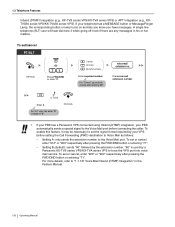
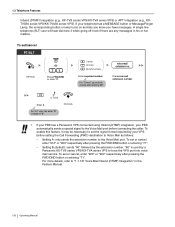
...DND button or entering "71". Setting B (default): sends "#6" followed by a Panasonic KX-TVS series VPS/KX-TVA series VPS to "1.1.121 Voice Mail Inband (DTMF) Integration" in his or her ...Cancel 1 All Calls 2 Busy/No Answer
Enter required number.
For more details, refer to force the VPS port into voice mail service.
C.Tone
Enter #. A single line telephone (SLT) user will hear dial...
KXTA824 User Guide - Page 142


...enter "0", "1", or "2", to erase, record, or play any OGMs for DISA, or press the SP-PHONE (NEXT) or REDIAL (PREV) button to start playing other OGMs for DISA OGMs is increased to 32... no . for 3-level AA PT
94
Press PROGRAM. Press HOLD. When an optional message expansion card for DISA
Operating Manual References • 1.3.34 Direct Inward System Access (DISA)
142 Operating Manual ...
KXTA824 User Guide - Page 149


...; [601-603] TRS-COS-Day/Night/Lunch • [700-702] Doorphone Ringing-Day/Night/Lunch • [703-705] Door Opener-Day/Night/Lunch [PC Programming] • 9.1.4 Time Service [1-4] • 9.1.5 Time Service [1-4] Time Setting • 9.3.1 Line Mode [3-1]-Mode of incoming CO calls-Day, Night, Lunch • 9.3.2 Incoming / Outgoing [3-2]-Ringing for incoming CO calls-Day...
KXTA824 User Guide - Page 161


... Security Code • [530] DISA Security Code Digits Available Extension The extension connected to extension jack 01 Required Telephone A Panasonic proprietary telephone (PT) with a display (e.g., KX-T7731) Manager Password To enter programming mode, the manager password (the password of these records to confirm the available facilities and features. List Before programming...
KXTA824 User Guide - Page 162


SECRET STORE PAUSE PROGRAM
END SELECT FLASH CLEAR
162 Operating Manual 3.2 System Programming (Manager Programming)
Icon Descriptions
Fixed Button (KX-T7700 series)
Function PREV (PREVIOUS)
NEXT
- -
KXTA824 User Guide - Page 173


...prevent - To unlock 1.3.45 External Feature Access (EFA) 1.3.50 Hot Line - To cancel - To store - To cancel all indications left at... Not Disturb [DND]) + #/0 0 (Cancel) + #/0 door opener no. (1-4) doorphone no. (1-4)
0 + #/0 1 + #/0 #/0
4-digit lock code 2 times + #/0 stored lock code + #/0
2 + phone no. + # 1 + #/0 0 + #/0
outside phone no.
3-digit LCS password 2 times + # stored LCS ...
KXTA824 User Guide - Page 176
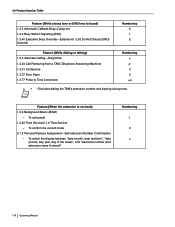
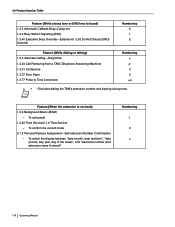
...-Extension/1.3.36 Do Not Disturb (DND) Override
Numbering 6 1 2
Feature (While dialing or talking) 1.3.3 Alternate Calling-Ring/Voice 1.3.24 Call Retrieving from a TAM (Telephone Answering Machine) 1.3.31 Conference 1.3.37 Door Open 1.3.77 Pulse to Tone Conversion
Numbering
4* 3 5 #
• * Dial after dialing the TAM's extension number and hearing a busy tone. To confirm the current mode...
KXTA824 User Guide - Page 184


...176 Alternate Receiving-Ring/Voice 155 Answering, Direct Outside (CO) Line 28 Appendix 167 AUTO ANS (Auto Answer)/MUTE 17 AUTO DIAL/STORE 16 ...181 Connection Example 21 Customized Buttons 17 Customizing Your Phone & PBX 153
D
Data Line Security 73, 172 Date & Time Set 145... (DND) 78, 172 Do Not Disturb (DND) Override 79 Door Open 80, 173 Doorphone Call 81 Doorphone Chime Patterns 178
E
Electronic ...
Similar Questions
How To Program Kx-t7730 To Pick Up Line
(Posted by alesilve 9 years ago)
Panasonic Kx-t7730 How To Set Line Ringing
(Posted by alkand 9 years ago)
How To Answer A Door Phone On Panasonic Kxt7730
(Posted by ilpadds 9 years ago)
Panasonic Door Phone Codes
How do i talk to the door phone from 7730 phone ? if someone press the door phone button, i can pick...
How do i talk to the door phone from 7730 phone ? if someone press the door phone button, i can pick...
(Posted by mujibakif55600 9 years ago)
How Can I Get My Phone -model #kx-tg7622- Working. It Says Line In Use .
(Posted by dmcoleman 11 years ago)

