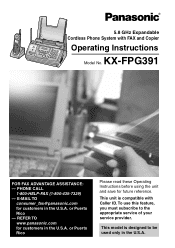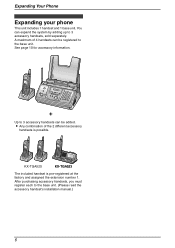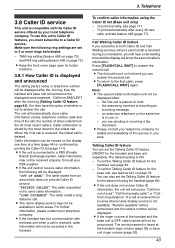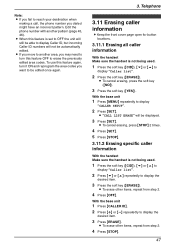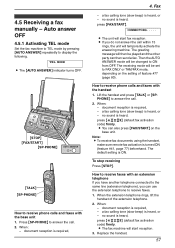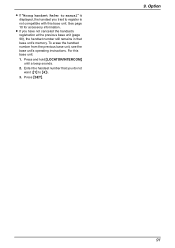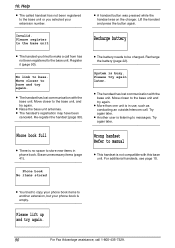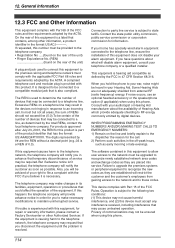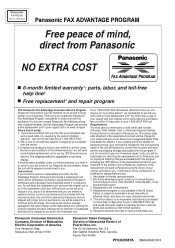Panasonic KX-FPG391 - Fax / Copier Support and Manuals
Get Help and Manuals for this Panasonic item

View All Support Options Below
Free Panasonic KX-FPG391 manuals!
Problems with Panasonic KX-FPG391?
Ask a Question
Free Panasonic KX-FPG391 manuals!
Problems with Panasonic KX-FPG391?
Ask a Question
Most Recent Panasonic KX-FPG391 Questions
Machine States 'fax Memory Full'. How To Do I Clear Memory?
Bought a used Panasonic KX-FPG391 - Phone Answering / Fax / Copier machine. Machine states "Fax Memo...
Bought a used Panasonic KX-FPG391 - Phone Answering / Fax / Copier machine. Machine states "Fax Memo...
(Posted by bobbiesox 1 year ago)
How To Repair A Kx-fpg391 Panasonic Cordless Phone System With Fax And Copier
(Posted by tifawhiske 10 years ago)
Panasonic Plain Paper Fax & Copier Manual
How to load the replacement firm KX FA57E For Panasonic KX-FP701 Plain Paper Fax & Copier?
How to load the replacement firm KX FA57E For Panasonic KX-FP701 Plain Paper Fax & Copier?
(Posted by dorykatigbak 10 years ago)
Fax Noise
Everytime I make or receive a call I can hear the sound of a fax in the background. What can be caus...
Everytime I make or receive a call I can hear the sound of a fax in the background. What can be caus...
(Posted by ibrahim777777 11 years ago)
Additional Handsets For Kx-fpg391
Are any handsets compatible with the KX-FPG391 Fax and Phone machine?
Are any handsets compatible with the KX-FPG391 Fax and Phone machine?
(Posted by westrick3 11 years ago)
Popular Panasonic KX-FPG391 Manual Pages
Panasonic KX-FPG391 Reviews
We have not received any reviews for Panasonic yet.