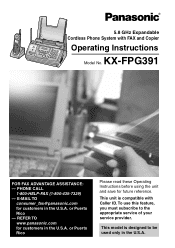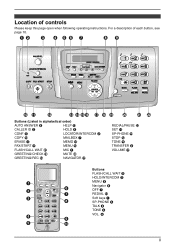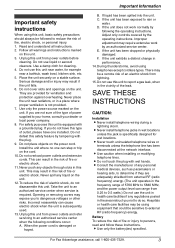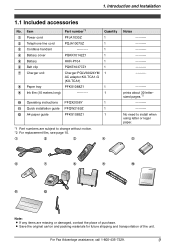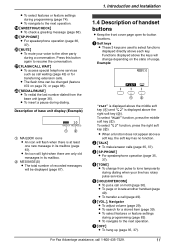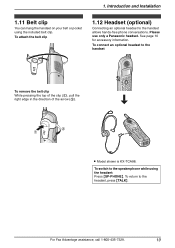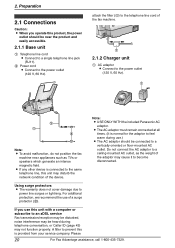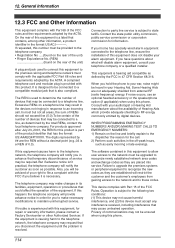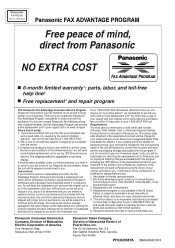Panasonic KX-FPG391 Support Question
Find answers below for this question about Panasonic KX-FPG391 - Fax / Copier.Need a Panasonic KX-FPG391 manual? We have 1 online manual for this item!
Question posted by ibrahim777777 on February 21st, 2013
Fax Noise
Everytime I make or receive a call I can hear the sound of a fax in the background. What can be causing this background noise on the phone.
Current Answers
Related Panasonic KX-FPG391 Manual Pages
Similar Questions
Display Problem For Panasonic Cordless Phone
MY Panasonic cordless phone displays nothing except the back light
MY Panasonic cordless phone displays nothing except the back light
(Posted by heyarun 8 years ago)
Panasonic Cordless Phone Fcc Id Acj96nkx-tga930
I recently bought a used set of 3 Panasonic cordless phones with chargers nd adapter included at a 2...
I recently bought a used set of 3 Panasonic cordless phones with chargers nd adapter included at a 2...
(Posted by speedyhutt 9 years ago)
How To Repair A Kx-fpg391 Panasonic Cordless Phone System With Fax And Copier
(Posted by tifawhiske 10 years ago)
Panasonic Kx-fpg391 - Fax / Copier
1.How can I put the answering machine off? 2.How can I turn the fax off? 3.How can I erase missed ...
1.How can I put the answering machine off? 2.How can I turn the fax off? 3.How can I erase missed ...
(Posted by denysep 11 years ago)
Can't Receive Faxs From Kx-fpg391
(Posted by amyfanli 12 years ago)