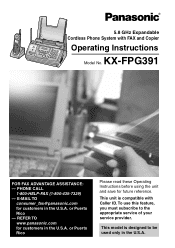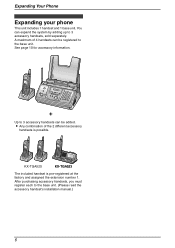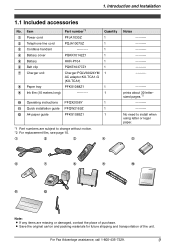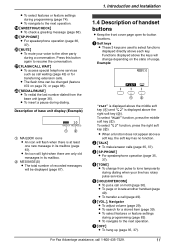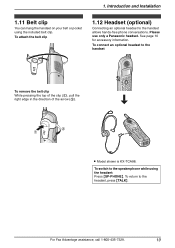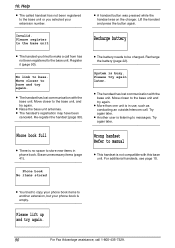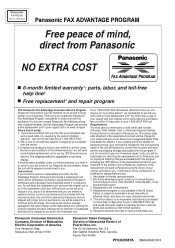Panasonic KX-FPG391 Support Question
Find answers below for this question about Panasonic KX-FPG391 - Fax / Copier.Need a Panasonic KX-FPG391 manual? We have 1 online manual for this item!
Question posted by westrick3 on December 10th, 2012
Additional Handsets For Kx-fpg391
Are any handsets compatible with the KX-FPG391 Fax and Phone machine?
Current Answers
Related Panasonic KX-FPG391 Manual Pages
Similar Questions
Additional Handset For Kxtg-9381
I need to know if the handset supllied with the telephone KX TG 9321 will work as additional handset...
I need to know if the handset supllied with the telephone KX TG 9321 will work as additional handset...
(Posted by ACS85 6 years ago)
Additional Handset For Panasonic Kx-tg 2632
please give an advise to find an additional handset to panasonic kx -tg 2632.thanks.
please give an advise to find an additional handset to panasonic kx -tg 2632.thanks.
(Posted by dnmn70 8 years ago)
How To Repair A Kx-fpg391 Panasonic Cordless Phone System With Fax And Copier
(Posted by tifawhiske 10 years ago)
Panasonic Kx-fpg391 - Fax / Copier
1.How can I put the answering machine off? 2.How can I turn the fax off? 3.How can I erase missed ...
1.How can I put the answering machine off? 2.How can I turn the fax off? 3.How can I erase missed ...
(Posted by denysep 11 years ago)
Can't Receive Faxs From Kx-fpg391
(Posted by amyfanli 12 years ago)