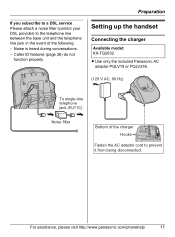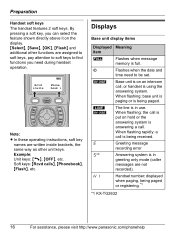Panasonic KX-TG2632 Support Question
Find answers below for this question about Panasonic KX-TG2632 - 2.4 GHz FHSS GigaRange Digital Cordless Answering System.Need a Panasonic KX-TG2632 manual? We have 1 online manual for this item!
Question posted by dnmn70 on November 28th, 2015
Additional Handset For Panasonic Kx-tg 2632
please give an advise to find an additional handset to panasonic kx -tg 2632.thanks.
Current Answers
Related Panasonic KX-TG2632 Manual Pages
Similar Questions
Kx-tge232 Digital Cordless Phone System
all set up, phone just called me at my own number......what's up with that?
all set up, phone just called me at my own number......what's up with that?
(Posted by ljfinn47 8 years ago)
Kx-tg2632al Dial Problem
KX-TG2632 AL -One Handset could't dial any numbers-not appear on display and only multiply arrows on...
KX-TG2632 AL -One Handset could't dial any numbers-not appear on display and only multiply arrows on...
(Posted by igregz 11 years ago)
Handset
One of my handsets has a blank face but still works, the other appears to be getting the same way. B...
One of my handsets has a blank face but still works, the other appears to be getting the same way. B...
(Posted by shreck89 12 years ago)
Having Troulbe With Statis On Older Panasonic Cordless Phones.
model kx-tg-2632. phones appear in good shape but there is a lot of static even after troubleshoot...
model kx-tg-2632. phones appear in good shape but there is a lot of static even after troubleshoot...
(Posted by salila 13 years ago)