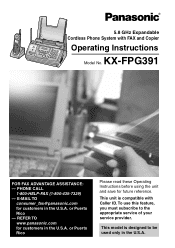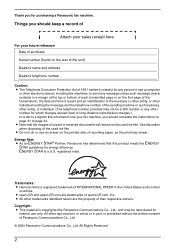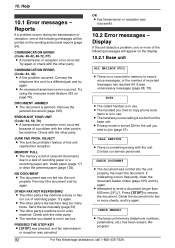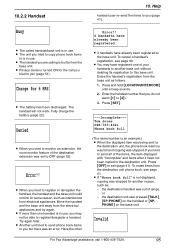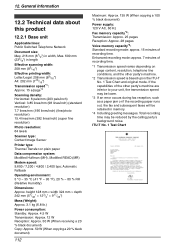Panasonic KX-FPG391 Support Question
Find answers below for this question about Panasonic KX-FPG391 - Fax / Copier.Need a Panasonic KX-FPG391 manual? We have 1 online manual for this item!
Question posted by bobbiesox on June 2nd, 2022
Machine States 'fax Memory Full'. How To Do I Clear Memory?
Bought a used Panasonic KX-FPG391 - Phone Answering / Fax / Copier machine. Machine states "Fax Memory Full". Manual does not cover this. How do I clear memory?
Current Answers
Answer #1: Posted by SonuKumar on June 2nd, 2022 9:48 PM
Please respond to my effort to provide you with the best possible solution by using the "Acceptable Solution" and/or the "Helpful" buttons when the answer has proven to be helpful.
Regards,
Sonu
Your search handyman for all e-support needs!!
Related Panasonic KX-FPG391 Manual Pages
Similar Questions
How To Get A Kx-tg5634 Phone To Default To Answering Machine.
I want my KX-TG5634 cordless phone answering machine to pick up on the first ring or at least reduce...
I want my KX-TG5634 cordless phone answering machine to pick up on the first ring or at least reduce...
(Posted by slsbil10 9 years ago)
How To Repair A Kx-fpg391 Panasonic Cordless Phone System With Fax And Copier
(Posted by tifawhiske 10 years ago)
Panasonic Plain Paper Fax & Copier Manual
How to load the replacement firm KX FA57E For Panasonic KX-FP701 Plain Paper Fax & Copier?
How to load the replacement firm KX FA57E For Panasonic KX-FP701 Plain Paper Fax & Copier?
(Posted by dorykatigbak 10 years ago)
Panasonic Kx-fpg391 - Fax / Copier
1.How can I put the answering machine off? 2.How can I turn the fax off? 3.How can I erase missed ...
1.How can I put the answering machine off? 2.How can I turn the fax off? 3.How can I erase missed ...
(Posted by denysep 11 years ago)
How Do I Put A New Message On My Phone Answering Machine Panasonic 6.0
(Posted by emulcaire 11 years ago)