Panasonic HM-TA1R Support and Manuals
Get Help and Manuals for this Panasonic item
This item is in your list!

View All Support Options Below
Free Panasonic HM-TA1R manuals!
Problems with Panasonic HM-TA1R?
Ask a Question
Free Panasonic HM-TA1R manuals!
Problems with Panasonic HM-TA1R?
Ask a Question
Popular Panasonic HM-TA1R Manual Pages
HMTA1 User Guide - Page 1
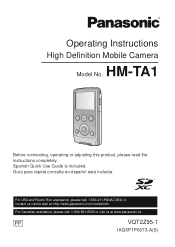
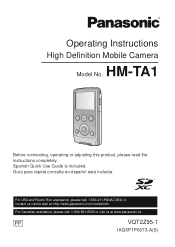
Spanish Quick Use Guide is included. For USA and Puerto Rico assistance, please call: 1-800-211-PANA(7262) or, contact us via the web at: http://www.panasonic.com/contactinfo
For Canadian assistance, please call: 1-800-561-5505 or visit us at www.panasonic.ca
PP
VQT2Z95-1
1AG6P1P6073-A(S) Operating Instructions
High Definition Mobile Camera
HM-TA1 Model No...
HMTA1 User Guide - Page 2
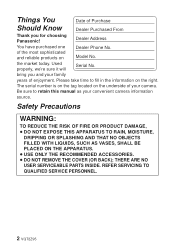
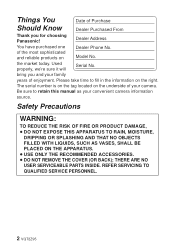
Model No.
Used properly, we're sure it will bring you for choosing Panasonic! Be sure to fill in the information on the right. REFER SERVICING TO QUALIFIED SERVICE PERSONNEL.
2 VQT2Z95 THERE ARE NO USER SERVICEABLE PARTS INSIDE.
years of Purchase
Should Know
Dealer Purchased From
Thank you and your convenient camera information source. Things You
Date...
HMTA1 User Guide - Page 3
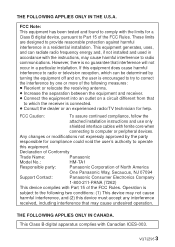
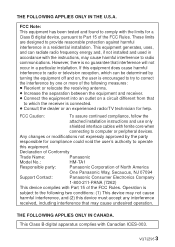
...
Trade Name:
Panasonic
Model No.:
HM-TA1
Responsible party:
Panasonic Corporation of the FCC Rules. However, there is connected. ≥ Consult the dealer or an experienced radio/TV technician for a Class B digital device, pursuant to provide reasonable protection against harmful interference in a particular installation. This Class B digital apparatus complies with Part 15 of...
HMTA1 User Guide - Page 7
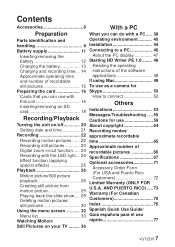
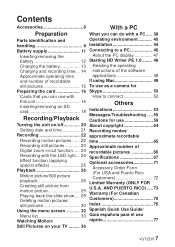
... with a PC..... 38
Parts identification and
Operating environment 40
handling 9 Installation 44
Battery supply 11 Connecting to a PC 46
Inserting/removing the
About the PC display 47
battery 12 Starting HD Writer PE 1.0 ........ 48
Charging the battery 13 Reading the operating
Charging and recording time... 14 instructions of the software
Approximate operating time
applications...
HMTA1 User Guide - Page 14


... MODE] is set to
//
:
29 min 59 sec
j If [REC MODE] is for a long period of time with the power
button. ∫ To return the USB terminal slide lever to its original position
While holding down the USB terminal
slide lever, slide it from the PC. ≥ We recommend using Panasonic batteries (l 8, 71). ≥...
HMTA1 User Guide - Page 28


...and other products may degrade or not play
back using the cursor button, and press
the MENU/SET button or playback button.
≥ When W (T) is pressed, the next (previous) page ...the scene is selected,
appears and when
the still picture is selected, appears in the lower part of the
screen.
≥ The selected scene or still picture is played back, and the
...if the products support MP4.
HMTA1 User Guide - Page 37
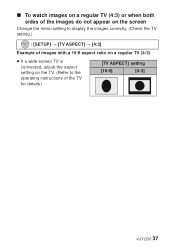
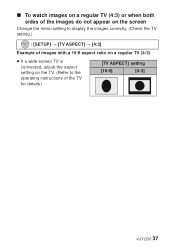
... appear on the screen
Change the menu setting to display the images correctly. (Check the TV setting.)
: [SETUP] # [TV ASPECT] # [4:3]
Example of images with a 16:9 aspect ratio on a regular TV (4:3)
≥ If a wide-screen TV is connected, adjust the aspect setting on the TV. (Refer to the operating instructions of the TV for details.)
[TV...
HMTA1 User Guide - Page 44


...double-click on [Computer] on the desktop), and then double-click [Panasonic HM-TA1]* # [setup(.exe)].
* Depending on the PC you are using, [CAM_APP] may...of operations and screens is based on Windows Vista.
≥ Turn on your computer as the Administrator or with a user name with...PC
Installation
When installing the software, log on to your PC while the software is
being installed. ≥...
HMTA1 User Guide - Page 47
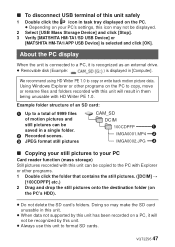
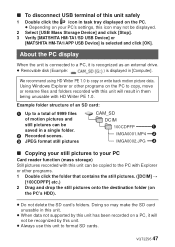
....
2 Select [USB Mass Storage Device] and click [Stop]. 3 Verify [MATSHITA HM-TA1/SD USB Device] or
[MATSHITA HM-TA1/APP USB Device] is connected to copy or write back motion picture data. Using Windows...;
∫ Copying your still pictures to your PC's settings, this icon may make the SD card unusable in this unit.
≥ When data not supported by this unit.
≥ Always use this unit to...
HMTA1 User Guide - Page 55
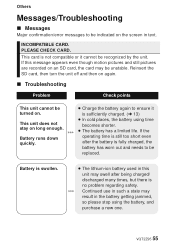
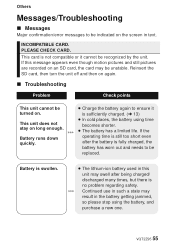
..., the battery using the battery, and purchase a new one. Battery runs down quickly.
≥ Charge the battery again to be recognized by the unit. Others
Messages/Troubleshooting
∫ Messages
Major confirmation/error messages to ensure it cannot be indicated on again.
∫ Troubleshooting
Problem
Check points
This unit cannot be unstable.
Reinsert the SD card, then turn the...
HMTA1 User Guide - Page 56


... The images are displayed as cannot be played back.
≥ Please read the operating instructions of your TV and select the channel that can be used for motion picture recording. (l... are squeezed horizontally. Problem
This unit cannot be operated though it is turned on the SD card.)
≥ If normal operation is still not restored, remove the battery and contact consumer support. (l 74, 75...
HMTA1 User Guide - Page 72
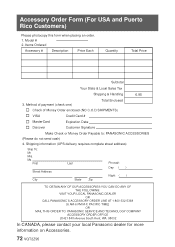
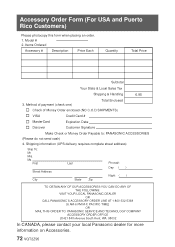
... Signature
Make Check or Money Order Payable to: PANASONIC ACCESSORIES
(Please do not send cash)
4. Shipping...PANASONIC SERVICE AND TECHNOLOGY COMPANY ACCESSORY ORDER OFFICE
20421 84th Avenue South Kent, WA. 98032
In CANADA, please contact your local Panasonic dealer for more
information on Accessories.
72 VQT2Z95 Items Ordered
Accessory #
Description
Price Each
Quantity
Total Price...
HMTA1 User Guide - Page 73
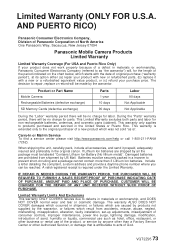
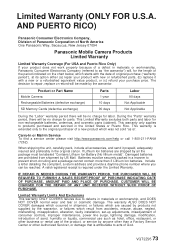
... with new or refurbished parts, (b) replace it prepaid, adequately insured and preferably in shipment, or failures which are shipped by US Mail. Damaged batteries are prohibited from accidents, misuse, abuse, neglect, mishandling, misapplication, alteration, faulty installation, set-up adjustments, misadjustment of consumer controls, improper maintenance, power line surge, lightning damage...
HMTA1 User Guide - Page 74
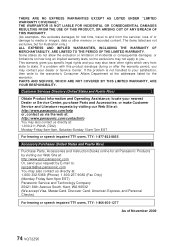
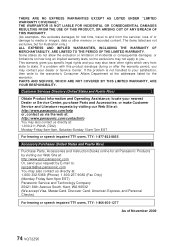
This warranty gives you specific legal rights and you may contact your satisfaction, then write to your dealer or Service Center. If the problem is not handled to the warrantor's Consumer Affairs Department at : 1-800-332-5368 (Phone) 1-800-237-9080 (Fax Only) (Monday-Friday 9am-9pm EST) Panasonic Service and Technology Company 20421 84th Avenue...
HMTA1 User Guide - Page 75
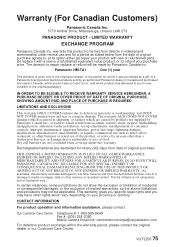
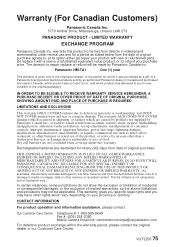
...installation, set-up adjustments, misadjustment of consumer controls, improper maintenance, improper batteries, power line surge, lightning damage, modification, introduction of sand, humidity or liquids, commercial use such as stated below from the date of the product, or service by Panasonic... or refurbished parts, (b) replace it was delivered to , at its option either (a) repair your product...
Panasonic HM-TA1R Reviews
Do you have an experience with the Panasonic HM-TA1R that you would like to share?
Earn 750 points for your review!
We have not received any reviews for Panasonic yet.
Earn 750 points for your review!
