Panasonic HDC-HS250K - Camcorder - 1080p Support and Manuals
Get Help and Manuals for this Panasonic item
This item is in your list!

View All Support Options Below
Free Panasonic HDC-HS250K manuals!
Problems with Panasonic HDC-HS250K?
Ask a Question
Free Panasonic HDC-HS250K manuals!
Problems with Panasonic HDC-HS250K?
Ask a Question
Popular Panasonic HDC-HS250K Manual Pages
Hdd Sd Camcorder - Multi Language - Page 6
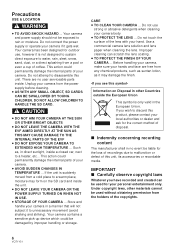
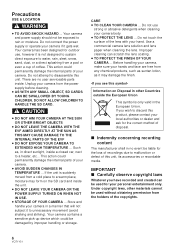
... a manner that will not subject it may form on Disposal in direct sunlight, inside . Store and handle your camera. This action could be liable for your camera if it is only valid in no user serviceable parts inside a closed car, next to unnecessary movement (avoid shaking and striking). DO NOT ALLOW CHILDREN TO HANDLE THE...
Hdd Sd Camcorder - Multi Language - Page 9
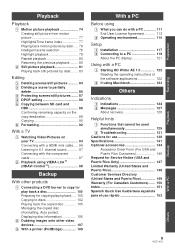
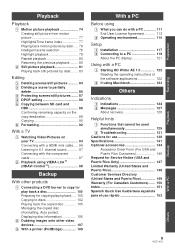
... instructions of the software applications 122
[2] If using Macintosh 123
Others
Indications
[1] Indications 124 [2] Messages 127
About recovery 128
Helpful hints
[1] Functions that cannot be used simultaneously 129
[2] Troubleshooting 131 Cautions for use 138 Specifications 141 Optional accessories 144
Accessory Order Form (For USA and Puerto Rico Customers 146 Request for Service...
Hdd Sd Camcorder - Multi Language - Page 29
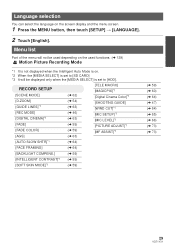
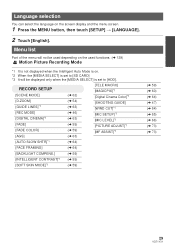
... GUIDE] [WIND CUT]*1 [MIC SETUP]*1 [MIC LEVEL]*1 [PICTURE ADJUST]*1 [MF ASSIST]*1
[AUTO SLOW SHTR]*1
(l 64)
[FACE FRAMING]
(l 64)
[BACKLIGHT COMPENS.]
(l 59)
[INTELLIGENT CONTRAST]*1 (l 59)
[SOFT SKIN MODE]*1
(l 59)
(l 59) (l 60) (l 64) (l 47) (l 64) (l 65) (l 66) (l 73) (l 73)
29
VQT1Y31
Menu list
Part of the menu will be used depending on the used functions. (l 129)
Motion...
Hdd Sd Camcorder - Multi Language - Page 63
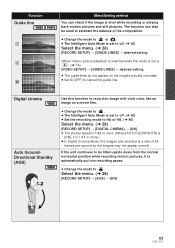
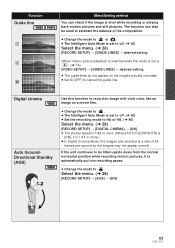
..., the images are recorded at a rate of the composition.
≥ Change the mode to
or .
≥ The Intelligent Auto Mode is set to off. (l 40)
Select the menu. (l 28)
[RECORD SETUP] # [GUIDE LINES] # desired setting
(When motion picture playback is selected while the mode is set to . (l 74))
[VIDEO SETUP] # [GUIDE LINES] # desired setting
≥ The guide lines do not appear on...
Hdd Sd Camcorder - Multi Language - Page 69
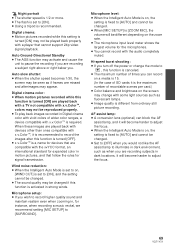
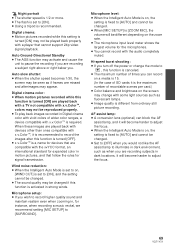
...; The flash is set to [ON], and the setting cannot be changed. ≥ The sound quality may be changed if this function is turned [OFF]. ≥ x.v.Color™ is a name for devices that are compatible with the xvYCC format, an international standard for expanded color in motion pictures, and that cannot support 24p video signal playback...
Hdd Sd Camcorder - Multi Language - Page 75


...the screen changes from 5 to .)
≥ Normal playback is restored when you touch .
≥ When slow-motion pictures are played back in the following order if the zoom lever is operated
to _ side or ` side...
Move the volume lever to adjust the speaker volume during playback.
∫ Slow-motion playback
1 Pause the playback. ≥ When the operation icon disappears, touch the screen to display...
Hdd Sd Camcorder - Multi Language - Page 86


...ALL]
≥ When the confirmation message appears, touch [YES].
≥ All divided points set the dividing
0h00m00s
≥ When [INTEL.
to
complete dividing.
86
VQT1Y31 Playback
Editing
2
... steps 3-4.
5 Press the MENU button to set on
another device cannot be divided and the
divided points cannot be deleted.
≥ Using slow-motion playback or frame-by-frame playback makes it...
Hdd Sd Camcorder - Multi Language - Page 112
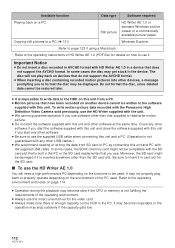
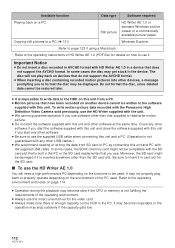
... recorded on another device cannot be used . To write motion picture data recorded with the Panasonic High Definition Video Camera sold previously, use the HD Writer supplied with the unit. ≥ We cannot guarantee operation if you start the software supplied with this unit and PC with HD Writer AE 1.0 in the device. Close any other than...
Hdd Sd Camcorder - Multi Language - Page 115
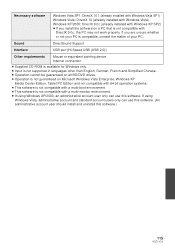
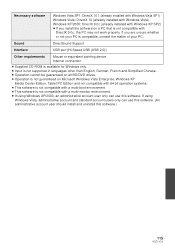
... connection
≥ Supplied CD-ROM is available for Windows only. ≥ Input is not supported in languages other than English, German, French and Simplified Chinese. ≥ Operation cannot be ... not compatible with
DirectX 9.0c, the PC may not work properly. If you install the software on Microsoft Windows Vista Enterprise, Windows XP
Media Center Edition, Tablet PC Edition and not...
Hdd Sd Camcorder - Multi Language - Page 126
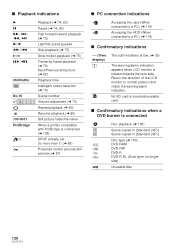
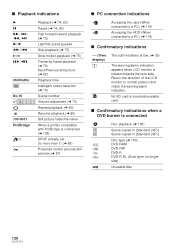
...-- (Time display)
°
The built-in battery is low. (l 33)
The warning/alarm indication appears when...Fast forward/rewind playback (l 75)
Last/first scene paused
Skip playback (l 75) Slow motion playback (l 75)
Frame-by-frame playback (l 76) Next/Previous still picture (l ... is connected (l 108)
DPOF already set (to more than 1) (l 88)
Protected motion pictures/still pictures (l 87)
∫...
Hdd Sd Camcorder - Multi Language - Page 132
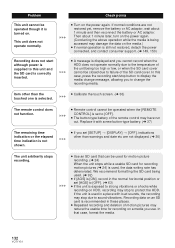
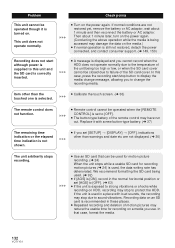
...or low, or when the SD card cover cannot be closed due to failure of the SD card cover.
Replace ...support. (l 149, 150)
≥ A message is exposed to strong vibrations or shocks while recording on a media you use. In that can be used for motion... position or set [SETUP] > [DISPLAY] > [OFF], indications other than warnings and date etc are not restored yet, remove the battery or AC ...
Hdd Sd Camcorder - Multi Language - Page 141
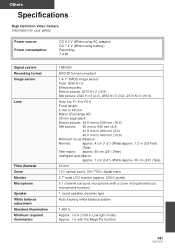
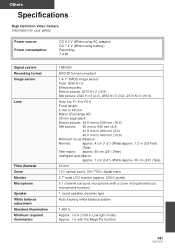
...Specifications
High Definition Video Camera Information for your safety
Power source: Power consumption:
DC 9.3 V (When using AC adaptor) DC 7.2 V (When using battery...F2.8
Focal length:
4 mm to 48 mm
Macro (Full range AF)
35 mm equivalent:
Motion picture: 44.9 mm to 539 mm (16:9)
Still picture: 45 mm to 540 mm ... lx (1/30 in Low light mode) Approx. 1 lx with the MagicPix function
141
VQT1Y31
Hdd Sd Camcorder - Multi Language - Page 146
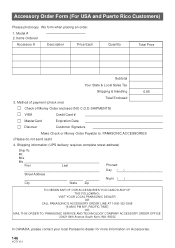
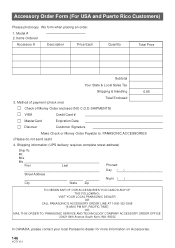
Items Ordered
Accessory #
Description
Price Each
Quantity
Total Price
Subtotal
Your State & Local Sales Tax
Shipping & Handling
6.95
3. Accessory Order Form (... THIS ORDER TO: PANASONIC SERVICE AND TECHNOLOGY COMPANY ACCESSORY ORDER OFFICE 20421 84th Avenue South Kent, WA. 98032
In CANADA, please contact your local Panasonic dealer for more information on Accessories.
146
VQT1Y31 Method ...
Hdd Sd Camcorder - Multi Language - Page 148
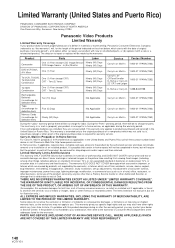
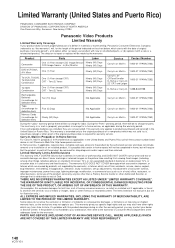
... of media or images, data or other Authorized Servicer, or damage that certain in-home repairs will require that the product, or parts of the product, be removed for the warrantor. If non-rechargeable batteries are included, they are for in materials or workmanship, Panasonic Consumer Electronics Company
(referred to acts of God. Limited Warranty...
Hdd Sd Camcorder - Multi Language - Page 152
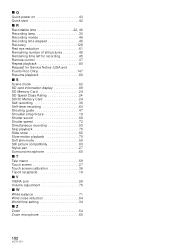
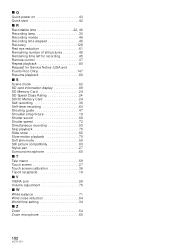
...Remaining time left for recording 45 Remote control 37 Repeat playback 80 Request for Service Notice (USA and Puerto Rico Only 147 Resume playback 80
∫S
Scene ...Rating 24 SDHC Memory Card 24 Self-recording 36 Self-timer recording 60 Shooting guide 47 Shoulder strap fixture 19 Shutter sound 68 Shutter speed 72 Simultaneous recording 50 Skip playback 75 Slide show 82 Slow-motion...
Panasonic HDC-HS250K Reviews
Do you have an experience with the Panasonic HDC-HS250K that you would like to share?
Earn 750 points for your review!
We have not received any reviews for Panasonic yet.
Earn 750 points for your review!
