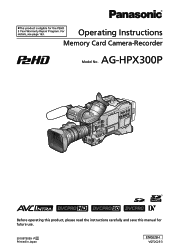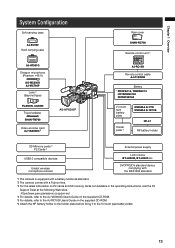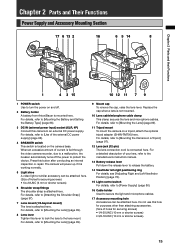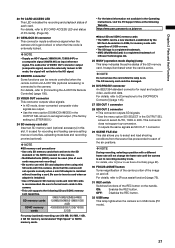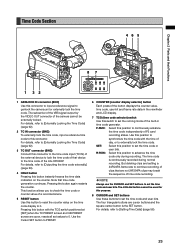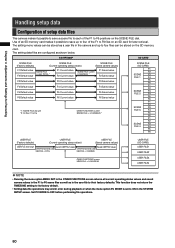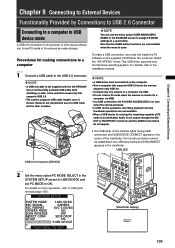Panasonic HPX300 - Camcorder - 1080p Support and Manuals
Get Help and Manuals for this Panasonic item

View All Support Options Below
Free Panasonic HPX300 manuals!
Problems with Panasonic HPX300?
Ask a Question
Free Panasonic HPX300 manuals!
Problems with Panasonic HPX300?
Ask a Question
Most Recent Panasonic HPX300 Questions
Manual in spanish
(Posted by hovermolano 9 years ago)
Panasonic HPX300 Videos
Popular Panasonic HPX300 Manual Pages
Panasonic HPX300 Reviews
We have not received any reviews for Panasonic yet.