Panasonic HM-TA1V Support and Manuals
Get Help and Manuals for this Panasonic item
This item is in your list!

View All Support Options Below
Free Panasonic HM-TA1V manuals!
Problems with Panasonic HM-TA1V?
Ask a Question
Free Panasonic HM-TA1V manuals!
Problems with Panasonic HM-TA1V?
Ask a Question
Popular Panasonic HM-TA1V Manual Pages
HMTA1 User Guide - Page 1
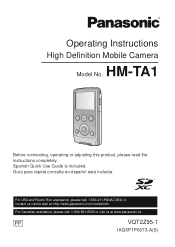
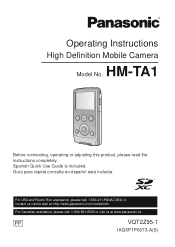
... instructions completely. For USA and Puerto Rico assistance, please call: 1-800-211-PANA(7262) or, contact us via the web at: http://www.panasonic.com/contactinfo
For Canadian assistance, please call: 1-800-561-5505 or visit us at www.panasonic.ca
PP
VQT2Z95-1
1AG6P1P6073-A(S) Operating Instructions
High Definition Mobile Camera
HM-TA1 Model No.
Spanish Quick Use Guide...
HMTA1 User Guide - Page 2
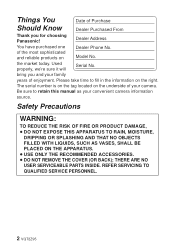
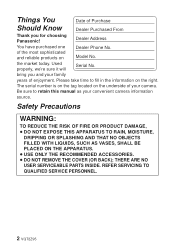
... in the information on
Dealer Address Dealer Phone No. THERE ARE NO USER SERVICEABLE PARTS INSIDE.
Please take time to retain this manual as your family
Serial No.
Model No. Used properly, we're sure it will bring you for choosing Panasonic! The serial number is on the tag located on the underside of Purchase...
HMTA1 User Guide - Page 3
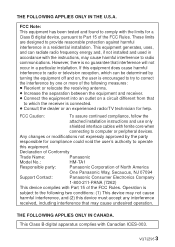
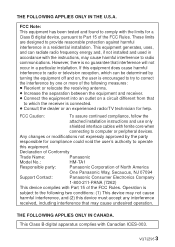
... when
connecting to Part 15 of the FCC Rules. However, there is
subject to operate
this equipment does cause harmful interference to radio or television reception, which can radiate radio frequency energy and, if not installed and used in a residential installation. Declaration of Conformity
Trade Name:
Panasonic
Model No.:
HM-TA1
Responsible party:
Panasonic Corporation of the...
HMTA1 User Guide - Page 7
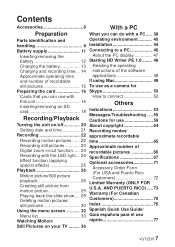
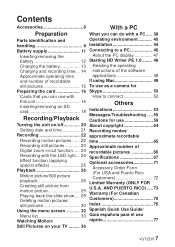
... a PC
Preparation
What you can do with a PC..... 38
Parts identification and
Operating environment 40
handling 9 Installation 44
Battery supply 11 Connecting to connect 52
this unit 16
Others
Inserting/removing an SD card 18
Indications 53
Recording/Playback
Messages/Troubleshooting .....55 Cautions for use 59
Turning the unit on your TV ......... 36
VQT2Z95 7 AND...
HMTA1 User Guide - Page 14


... using Panasonic batteries (l 8, 71). ≥ If you use other batteries, we cannot guarantee the quality of this product. ≥ Do not heat or expose to flame. ≥ Do not leave the battery(ies)...8805; The indicated charging time is set to
:
Approx. 20 min (up to direct
sunlight for when the battery has been
discharged completely. In order to turn on the usage conditions such as...
HMTA1 User Guide - Page 20


...
as possible. ≥ If the temperature rises further, the unit will be turned off
Press the power button to turn on the unit.
≥ The LCD monitor lights on the screen.
∫ About the power save function
To prevent battery consumption, it will turn off the
screen and go into idle mode after flashes. You will...
HMTA1 User Guide - Page 33


... the picture when printing.
: [RECORD SETUP] # [PICTURE SIZE] # desired setting
(3264k2448)/ (1920k1080) [16:9]/ (1600k1200)/ (640k480)
≥ This function's default setting is . ≥ The recording will ...a fast-moving
subject is recorded (particularly when recording using the battery (l 14)
≥ This function's default setting is
.
≥ Please refer to page 65 for details about...
HMTA1 User Guide - Page 34


... use when playing back connected to a TV.
: [SETUP] # [TV SYSTEM] # desired setting
[NTSC]: [PAL]:
Output in NTSC format video signal (North America, Japan, etc.)
Output in PAL format video signal (Europe, etc.)
[ALERT SOUND]
You can check the start and stop of recording, or turning the unit on/off with an audio tone...
HMTA1 User Guide - Page 37
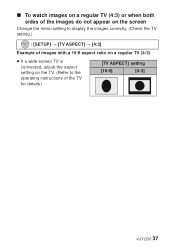
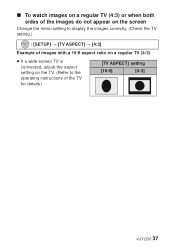
... appear on the screen
Change the menu setting to display the images correctly. (Check the TV setting.)
: [SETUP] # [TV ASPECT] # [4:3]
Example of images with a 16:9 aspect ratio on a regular TV (4:3)
≥ If a wide-screen TV is connected, adjust the aspect setting on the TV. (Refer to the operating instructions of the TV for details.)
[TV...
HMTA1 User Guide - Page 44


...; Explanation of this , consult your manager.) ≥ Before starting the installation, close all applications that are using Windows 7 or if the following screen is not displayed automatically, select [Start] # [Computer] (or double-click on [Computer] on the desktop), and then double-click [Panasonic HM-TA1]* # [setup(.exe)].
* Depending on the unit.
1 Select the menu.
: [WEB...
HMTA1 User Guide - Page 55
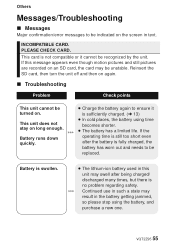
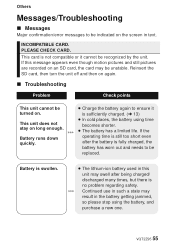
... compatible or it is no problem regarding safety. Reinsert the SD card, then turn the unit off and then on again.
∫ Troubleshooting
Problem
Check points
This unit cannot be
replaced. Battery is fully charged, the
battery has worn out and needs to be turned on long enough.
Battery runs down quickly.
≥ Charge the battery again to ensure it...
HMTA1 User Guide - Page 56


... then insert the battery. Problem
This unit cannot be operated though it is turned on the SD card.)
≥ If normal operation is still not restored, remove the battery and contact consumer support. (l 74, 75)
≥ Use an SD card that matches the input used for the connection.
≥ Change the [TV ASPECT] setting to a TV...
HMTA1 User Guide - Page 58
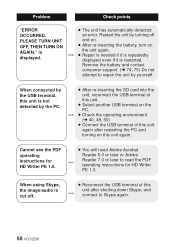
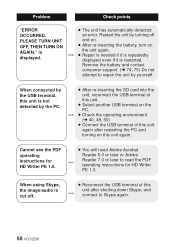
... an error. Problem
"ERROR OCCURRED. When connected by the USB terminal, this unit after restarting the PC and turning on this unit again.
≥ You will need Adobe Acrobat Reader 5.0 or later or Adobe Reader 7.0 or later to read the PDF operating instructions for HD Writer PE 1.0. Restart the unit by the PC. Remove the battery...
HMTA1 User Guide - Page 60
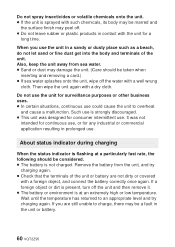
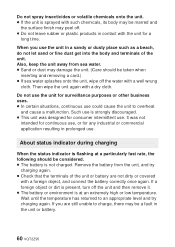
...industrial or commercial application resulting in contact with the unit for consumer intermittent use . Remove the battery from sea water. ≥ Sand or dust may peel off. ≥ Do not leave... is not charged.
If a foreign object or dirt is present, turn off the unit and then remove it. ≥ The battery or environment is at a particularly fast rate, the following should be...
HMTA1 User Guide - Page 75
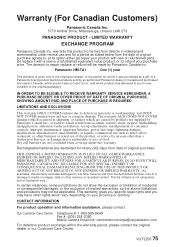
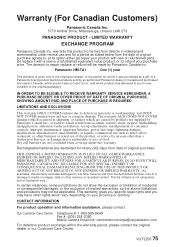
...rights which result from accidents, misuse, abuse, neglect, mishandling, misapplication, alteration, faulty installation, set-up adjustments, misadjustment of consumer controls, improper maintenance, improper batteries, power line surge, lightning damage, modification, introduction of the product, or service by Panasonic Canada Inc.
BE LIABLE FOR ANY SPECIAL, INDIRECT OR CONSEQUENTIAL DAMAGES...
Panasonic HM-TA1V Reviews
Do you have an experience with the Panasonic HM-TA1V that you would like to share?
Earn 750 points for your review!
We have not received any reviews for Panasonic yet.
Earn 750 points for your review!
