Panasonic HDCDX1P - HD VIDEO CAMERA Support and Manuals
Get Help and Manuals for this Panasonic item
This item is in your list!

View All Support Options Below
Free Panasonic HDCDX1P manuals!
Problems with Panasonic HDCDX1P?
Ask a Question
Free Panasonic HDCDX1P manuals!
Problems with Panasonic HDCDX1P?
Ask a Question
Popular Panasonic HDCDX1P Manual Pages
Hd Video Camera - English / Spanish - Page 1


... Use Guide is included.
HDC-DX1P/PC
Before connecting, operating or adjusting this product, please read the instructions completely. For USA assistance, please call: 1-800-211-PANA(7262) or, contact us via the web at: http://www.panasonic.com/contactinfo For Canadian assistance, please call: 1-800-561-5505 or visit us at www.panasonic.ca
LSQT1093...
Hd Video Camera - English / Spanish - Page 2


... to the presence of important operating and maintenance (servicing) instructions in the information on the market today. The exclamation point within the product's enclosure that may be installed near the equipment and easily accessible. Used properly, we're sure it will bring you for choosing Panasonic! Be sure to fill in the literature accompanying...
Hd Video Camera - English / Spanish - Page 3


...Panasonic
Model No.:
HDC-DX1
Responsible party: Panasonic Corporation of North America
One Panasonic Way, Secaucus, NJ 07094
Support Contact:
Panasonic Consumer Electronics Company
1-800-211-PANA (7262)
This device complies with Part 15 of the product. FCC Note: This equipment has been tested and found to comply with the instructions, may cause undesired operation. Refer all servicing...
Hd Video Camera - English / Spanish - Page 8


... High Definition Video Camera 13
Accessories 16 Parts identification and handling ....... 17 Using the LCD monitor 23 Using the viewfinder 23 Using the remote control 24 Discs that can be used on this
unit 26 Cards that you can use with this
unit 29 Disc and card handling 30
Setup
Charging the battery...
Hd Video Camera - English / Spanish - Page 9


...pictures 82 Protecting still pictures 83 DPOF setting 84
Disc and card management
Formatting ...SETUP 110 Indications 111 Messages 113
Functions that cannot be used simultaneously 116
Frequently asked questions 117 Troubleshooting 118 Cautions for use 124 Explanation of terms 127 Specifications 129 Optional accessories 132 Accessory Order Form
(For USA Customers 133 Request for Service...
Hd Video Camera - English / Spanish - Page 13


...definition images have been recorded in Dolby Digital. It is a format for recording... Video Camera
Very clear high definition pictures
This unit is an AVCHD format video camera for ...support the AVCHD. (Refer to the operating instructions of the device for recording highly detailed high definition images to prevent important scenes being deleted by mistake. (This function's default setting...
Hd Video Camera - English / Spanish - Page 14
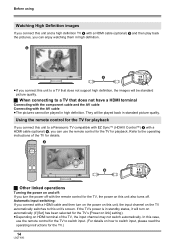
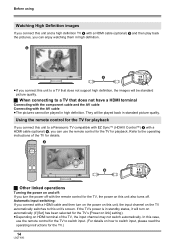
... (if [Set] has been selected for the TV's [Power on link] setting). ≥Depending...for playback
If you connect this unit to a Panasonic TV compatible with EZ Sync™ (HDAVI Control...this unit, the input channel on how to the operating instructions of the TV, the input channel may not switch automatically...switches to a TV that does not support high definition, the images will be standard ...
Hd Video Camera - English / Spanish - Page 27


...(4.7 GB) for quality and performance. Record on a disc with other products support the AVCHD. Before using
≥Still pictures cannot be recorded on a disc...can be used for recording and playback with no problems. However, some commercially available discs do not perform... or playback normally. (The message "RECOMMENDED TO USE PANASONIC DISC" appears.)
≥Discs recorded on it over....
Hd Video Camera - English / Spanish - Page 43


Help mode
The help mode explains the operation icons displayed when the AUTO/MANUAL/FOCUS switch is set .
≥When the help mode is moved down.
43
LSQT1093
An ...cursor button up, left or
right to
display the icon. Setup
To exit the help mode
Press the MENU button or select [END].
≥When the help mode is used , functions cannot be set to AUTO in recording mode.
¬ Rotate the mode...
Hd Video Camera - English / Spanish - Page 105


... in task
tray displayed on the computer.
≥Hardware disconnect dialogue appears. ≥Depending on your computer's settings,
this icon may not be displayed.
2 Select [USB Mass Storage
Device] and click [Stop].
≥Verify [MATSHITA HDC-DX1 USB Device] is selected and click [OK].
3 Select [USB Mass Storage
Device] and click [Stop].
≥...
Hd Video Camera - English / Spanish - Page 119


...Problem This unit cannot be operated though it is turned on the disc or SD card.)
≥Has the button-type battery of the remote control run out? # Replace it can be used for recording. (l 87)
≥Has the SD card's write protect switch been set...the remaining time indication or the elapsed time indication is automatically set [SETUP] > [DISPLAY] > [OFF], indications other than warnings and...
Hd Video Camera - English / Spanish - Page 120
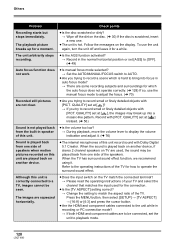
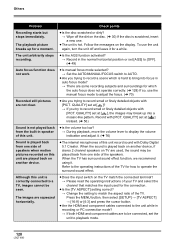
... Please read the operating instructions of the TV. Refer to the operating instructions of the TV for ...setting correct? # Change the setting to record small or finely detailed objects with [PICT. To use the manual focus mode to adjust the focus. (l 70)
≥Are you try to playback mode.
120
LSQT1093 Record with Dolby Digital 5.1 Creator. Press the MENU button, then select [SETUP...
Hd Video Camera - English / Spanish - Page 134


... with the unit and any symptom it is wrong with your repair, please provide an explanation of purchase. (Failure to do so will delay your repair.) •To further speed your unit to: Panasonic Camera and Digital Service Center 1590 Touhy Ave. Others
Request for Service Notice (USA Only)
Please photocopy this form when making a request for...
Hd Video Camera - English / Spanish - Page 135
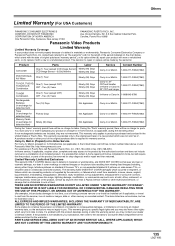
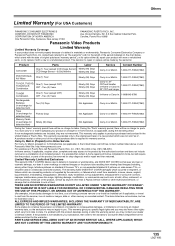
... LISTED UNDER "LIMITED WARRANTY COVERAGE". This warranty gives you specific legal rights and you may not apply to the product by the authorized servicer and does not include removal or re-installation of the original purchase date is ". PARTS AND SERVICE (INCLUDING COST OF AN IN-HOME SERVICE CALL, WHERE APPLICABLE) WHICH ARE NOT COVERED BY...
Hd Video Camera - English / Spanish - Page 136
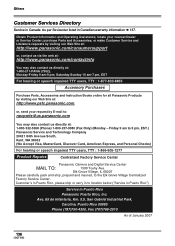
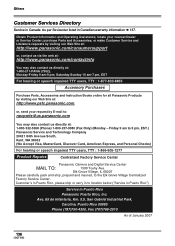
... (7262), Monday-Friday 9 am to 9 pm, EST.) Panasonic Service and Technology Company 20421 84th Avenue South, Kent, WA 98032 (We Accept Visa, MasterCard, Discover Card, American Express, and Personal Checks)
For hearing or speech impaired TTY users, TTY : 1-866-605-1277
Product Repairs
Centralized Factory Service Center
Panasonic Camera and Digital Service Center
MAIL TO:
1590 Touhy Ave.
Panasonic HDCDX1P Reviews
Do you have an experience with the Panasonic HDCDX1P that you would like to share?
Earn 750 points for your review!
We have not received any reviews for Panasonic yet.
Earn 750 points for your review!
