Panasonic HDCSD1PP - HD VIDEO CAMERA Support and Manuals
Get Help and Manuals for this Panasonic item
This item is in your list!

View All Support Options Below
Free Panasonic HDCSD1PP manuals!
Problems with Panasonic HDCSD1PP?
Ask a Question
Free Panasonic HDCSD1PP manuals!
Problems with Panasonic HDCSD1PP?
Ask a Question
Most Recent Panasonic HDCSD1PP Questions
Camera Will No Longer Start With Battery Or Cord. Already Tried Reset Button.
(Posted by lckjeff 11 years ago)
Popular Panasonic HDCSD1PP Manual Pages
HDCSD1PP User Guide - Page 1


...ñol está incluida. For USA assistance, please call: 1-800-211-PANA(7262) or, contact us via the web at: http://www.panasonic.com/contactinfo For Canadian assistance, please call: 1-800-561-5505 or visit us at www.panasonic.ca
VQT1A24 Spanish Quick Use Guide is included. Operating Instructions
High Definition Video Camera
Model No.
HDCSD1PP User Guide - Page 2
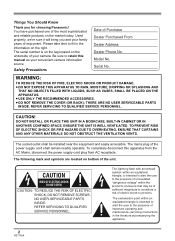
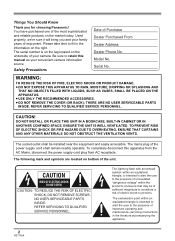
... Phone ... be installed near the...REMOVE SCREWS. Model No.
WARNING...SERVICEABLE PARTS
INSIDE.
Used properly, we're sure it will bring you for choosing Panasonic! REFER SERVICING TO QUALIFIED SERVICE PERSONNEL.
To completely disconnect this manual as your convenient camera information source. Be sure to the presence of important operating and maintenance (servicing) instructions...
HDCSD1PP User Guide - Page 3
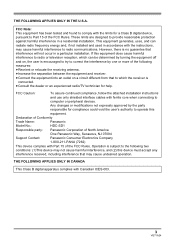
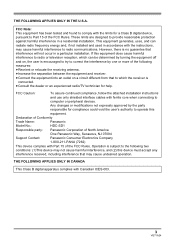
... the attached installation instructions
and use only shielded interface cables with Canadian ICES-003.
3
VQT1A24 Declaration of Conformity
Trade Name:
Panasonic
Model No.:
HDC-SD1
Responsible party: Panasonic Corporation of North America
One Panasonic Way, Secaucus, NJ 07094
Support Contact:
Panasonic Consumer Electronics Company
1-800-211-PANA (7262)
This device complies with Part 15...
HDCSD1PP User Guide - Page 8
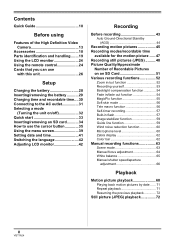
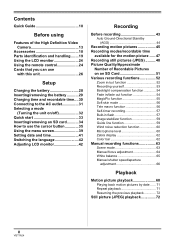
Contents
Quick Guide 10
Before using
Features of the High Definition Video Camera 13
Accessories 18 Parts identification and handling ....... 19 Using the LCD monitor 24 Using the remote control 24 Cards that you can use
with this unit 26
Setup
Charging the battery 28 Inserting/removing the battery 29 Charging time and recordable time...
HDCSD1PP User Guide - Page 39


...the help mode is used , motion pictures and still pictures cannot be set to AUTO in order to select the desired top menu A. Setup
Using the menu screen
Refer to "Menu list" (l 105) for information... cursor button.
Help mode
The help mode explains the operation icons displayed when the AUTO/MANUAL/FOCUS switch is displayed.
An explanation of the selected icon scrolls at the bottom of ...
HDCSD1PP User Guide - Page 88
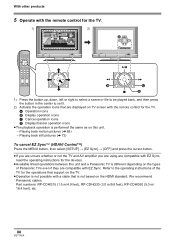
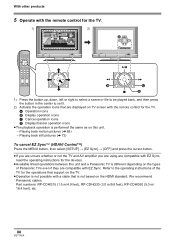
... TV and AV amplifier you are using are compatible with EZ Sync, read the operating instructions for the devices.
≥Available linked operations between this unit.
- We recommend Panasonic cables. Playing back motion pictures (l 68) - Refer to set it.
2) Activate the operation icons that is not based on the HDMI standard. A Operation icons...
HDCSD1PP User Guide - Page 93


... Depending on the type of disc that supports the AVCHD.
ª DirectX
Microsoft DirectX 9.0c must be installed in order to an SD card. If DirectX is not already installed on your computer.
93
VQT1A24 If you...whether or not your computer is no more available memory on the SD card, copy the data to install it from the CD-ROM. Click [DirectX] and follow the on-screen messages to the hard ...
HDCSD1PP User Guide - Page 96
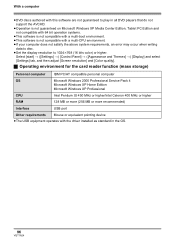
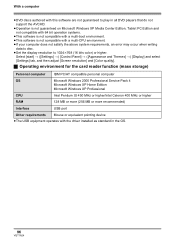
...Settings] tab, and then adjust [Screen resolution] and [Color quality].
ª Operating environment for the card reader function (mass storage)
Personal computer
IBM PC/AT compatible personal computer
OS
Microsoft Windows 2000 Professional Service...≥The USB equipment operates with the driver installed as standard in all DVD players that do not support the AVCHD.
≥Operation is not ...
HDCSD1PP User Guide - Page 115


...the button-type battery of the remote control run out? # Replace it with a new button-type battery. (l 25)
≥Has the demonstration started? # If you set [SETUP] > [DISPLAY] > [OFF], indications other than warnings and... mode dial is set [AGS] to LOCK. (l 27)
≥Is the memory of the SD card full? # If there is no more available memory, free up .
Others
Problem This unit cannot be...
HDCSD1PP User Guide - Page 116


...the manual focus mode to adjust the focus. (l 64)
≥Are you try to bring into a mosaic-like pattern. Record with Dolby Digital 5.1 Creator. Refer to the operating instructions of the TV.
QUALITY] set the...on another device, if stereo 2 channel speakers on this unit. Press the MENU button, then select [SETUP] # [TV ASPECT] # [16:9] or [4:3] and press the cursor button.
≥Are the ...
HDCSD1PP User Guide - Page 119
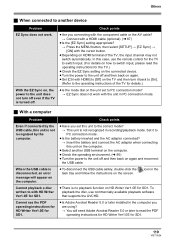
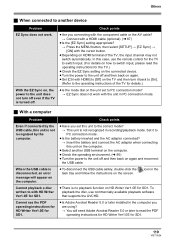
...error message will need Adobe Acrobat Reader 5.0 or later to read the
operating instructions for the TV.) ≥Check the EZ Sync setting... setting appropriate? # Press the MENU button, then select [SETUP] # [EZ Sync] # [ON] with the unit in the computer you set to...supports the AVCHD.
≥Is Adobe Acrobat Reader 5.0 or later installed in PC connection mode.
ª With a computer
Problem...
HDCSD1PP User Guide - Page 130
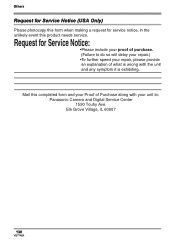
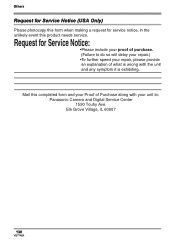
...;Please include your proof of purchase. (Failure to : Panasonic Camera and Digital Service Center 1590 Touhy Ave. Mail this product needs service.
Request for service notice, in the unlikely event this completed form and your unit to do so will delay your repair.) •To further speed your repair, please provide an explanation of Purchase along with your...
HDCSD1PP User Guide - Page 131
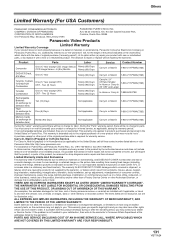
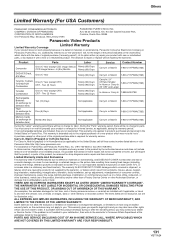
... repair your dealer or Service ...installation, set-up adjustments, misadjustment of the product, be completed in a stationary and fixed location). Ave. 65 de Infantería, Km. 9.5 San Gabriel Industrial Park, Carolina, Puerto Rico 00985
Panasonic Video Products
Limited Warranty Coverage
Limited Warranty
If your product or arrange for parts.
This warranty gives you specific...
HDCSD1PP User Guide - Page 132


... impaired TTY users, TTY : 1-866-605-1277
Product Repairs
Centralized Factory Service Center
Panasonic Camera and Digital Service Center
MAIL TO:
1590 Touhy Ave. Service in Puerto Rico").
or make Customer Service and Literature requests by E-mail to location below ("Service in Puerto Rico Panasonic Puerto Rico, Inc.
purchase Parts and Accessories; Saturday-Sunday 10 am to the...
HDCSD1PP User Guide - Page 134


... 35 Customer Services Directory 132
ªD
Date and time display 41 Date and time setting 41 Delete
Scene 74 Still picture 76 Demo mode 107 Digital zoom 52 Display 107 DPOF setting 78 Dubbing ...ªG
Gain 66 Grip belt 23 Guide line function 59
ªH
HDMI terminal 81 Help mode 39 High definition 13
ªI
Image stabilizer 59 Initial setting 107 Iris 66
ªL
Language 42 ...
Panasonic HDCSD1PP Reviews
Do you have an experience with the Panasonic HDCSD1PP that you would like to share?
Earn 750 points for your review!
We have not received any reviews for Panasonic yet.
Earn 750 points for your review!
