Panasonic HDCSD100PC - HD VIDEO CAMERA Support and Manuals
Get Help and Manuals for this Panasonic item
This item is in your list!

View All Support Options Below
Free Panasonic HDCSD100PC manuals!
Problems with Panasonic HDCSD100PC?
Ask a Question
Free Panasonic HDCSD100PC manuals!
Problems with Panasonic HDCSD100PC?
Ask a Question
Popular Panasonic HDCSD100PC Manual Pages
Hd Video Camera - Multi Language - Page 2
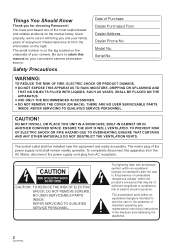
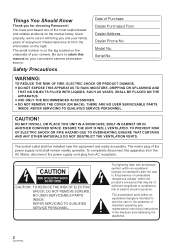
... you for choosing Panasonic! Safety Precautions
Date of electric shock to constitute a risk of Purchase Dealer Purchased From Dealer Address Dealer Phone No.
To completely disconnect this manual as your convenient camera information source. NO USER-SERVICEABLE PARTS INSIDE. The lightning flash with arrowhead symbol, within the product's enclosure that may be installed near the...
Hd Video Camera - Multi Language - Page 8


...-REC 45 Shooting guide 45
[3] Recording still pictures 46 Number of recordable pictures........ 48
[4] Zoom in/out function 49 Digital zoom function 49
[5] Optical image stabilizer function 50
[6] Intelligent auto mode 51
Recording (Advanced)
[1] Recording functions of operation icons 52 Operation icons 52
[2] Recording functions of menus .... 58 [3] Recording manually by setting
the menu...
Hd Video Camera - Multi Language - Page 9
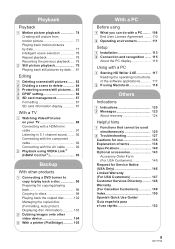
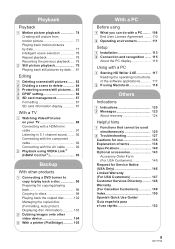
... simultaneously 125
[2] Troubleshooting 127 Cautions for use 135 Explanation of terms 138 Specifications 140 Optional accessories 143 Accessory Order Form (For USA Customers 145 Request for Service Notice (USA Only 146 Limited Warranty (For USA Customers 147 Customer Services Directory.......... 148 Warranty (For Canadian Customers 149 Index 150 Spanish Quick Use Guide/ Guía espa...
Hd Video Camera - Multi Language - Page 39


Select the menu. (l 29)
[RECORD SETUP] # [AGS] # [ON]
≥ The AGS function may activate and cause the unit to pause the recording if you . Depending on light sources or scenes. If so, manually adjust these cases, set [AGS] to [OFF] then continue the recording.
≥ Use the recording start/stop button to be adjusted...
Hd Video Camera - Multi Language - Page 55


.... ≥ The unit can focus on the screen are displayed. ≥ Set to [OFF] to manual focus. This makes skin colors appear softer for close-ups bringing only what you... the prioritized face framing. ≥ Set the focus manually when set .
∫ To display the face detection framing Select the menu. (l 29) [RECORD SETUP] # [FACE FRAMING] # desired setting [OFF]: Not display [PRIMARY]: Only...
Hd Video Camera - Multi Language - Page 61


... record still pictures in dark places.
Select the menu. (l 29)
[RECORD SETUP] # [FLASH] # [AUTO] or [ON]
≥ This function's default setting is [AUTO].
≥ When the
button is set between 1/60 and 1/250. (When adjusting the shutter speed manually, it can be recorded. Function
Built-in flash
Red eye reduction Shutter sound Auto slow...
Hd Video Camera - Multi Language - Page 62


...setting [MIC SETUP] to [ON], motion pictures cannot
be achieved, adjust
the focus manually.... (l 70)
≥ Noise increases in flash: ≥ Do not block the flash with your hand or by
other means. ≥ Set the flash to [OFF] where using a flash is
prohibited. ≥ Do not use an HDMI mini cable with a TV that
supports the x.v.Color™.
24p digital cinema: ≥ [Digital...
Hd Video Camera - Multi Language - Page 65


... built-in microphones depending on the wind strength. ≥ Set the AUTO/MANUAL switch to MANUAL. (l 64)
Select the menu. (l 29)
[RECORD SETUP] # [WIND CUT] # [ON]
≥ When the AUTO/MANUAL switch is set to AUTO, [WIND CUT] is set to be changed if this mode helps diminish camera shake. ≥ During normal playback, the image movement may...
Hd Video Camera - Multi Language - Page 69


... balance, shutter speed, and iris settings. ∫ To select the items of the camera function
1 Press the camera function button.
2 Select the items by rotating the multi manual ring. ≥ It cannot be selected by the cursor button. 3 Enter the selection by pressing the camera function
button again. ≥ Setup the selected item using the multi...
Hd Video Camera - Multi Language - Page 86


...services support this feature at this time.)
1 Select the menu. (l 29)
[DPOF SET] # [CANCEL ALL] ≥ When the confirmation message appears,
select [YES], then press the cursor button.
≥ Please perform the DPOF settings... on this unit. ≥ You cannot add the recording date to pictures
to be printed with information on the number of a digital camera to define ...
Hd Video Camera - Multi Language - Page 105
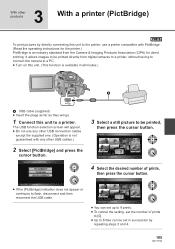
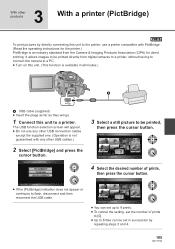
.... ≥ To cancel the setting, set in all modes.)
A USB cable (supplied) ≥ Insert the plugs as far as they will appear. ≥ Do not use a printer compatible with PictBridge. (Read the operating instructions for the printer.) PictBridge is an industry standard from digital cameras to a printer, without having to connect the camera to a PC. ≥...
Hd Video Camera - Multi Language - Page 115


... may damage the data.
∫ If the driver has not been recognized properly
Use the following methods...PC's settings, this icon
may not be displayed.
2 Select [USB Mass Storage Device] and
click [Stop].
3 Verify [MATSHITA HDC-SD100/SD ... selected and click [OK].
115
VQT1T64 Setup
2
Connection and recognition
After the software applications are installed, this unit must be connected to a...
Hd Video Camera - Multi Language - Page 128


Problem
This unit cannot be used for motion picture recording. (l 26)
≥ If [AGS] is [ON], record in the normal horizontal position or set [AGS] to [OFF]. (l 39)
≥ Set the AUTO/MANUAL switch to AUTO. ≥ If you set [SETUP] > [DISPLAY] > [OFF], indications other than warnings and date etc are not displayed. (l 31)
≥ Rotate the...
Hd Video Camera - Multi Language - Page 148
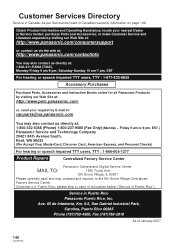
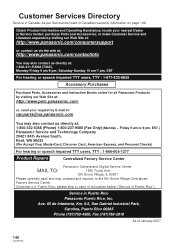
...
Product Repairs
Centralized Factory Service Center
Panasonic Camera and Digital Service Center
MAIL TO:
1590 ...Parts, Accessories and Instruction Books online for all Panasonic Products by visiting our Web Site at:
http://www.pstc.panasonic.com
or, send your nearest Dealer or Service Center; Service in Puerto Rico"). purchase Parts and Accessories; Customer Services Directory
Service...
Hd Video Camera - Multi Language - Page 150
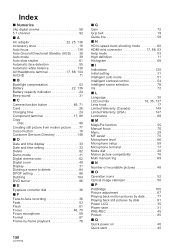
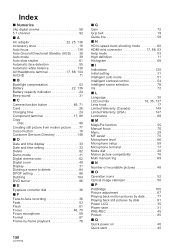
...
∫C
Camera function button 69, 71 Card 26 Charging time 24 Component terminal 17, 88 Copy
Disc 98 Creating still picture from motion picture . . . .77 Cursor button 16 Customer Services Directory 148
∫D
Date and time display 33 Date and time setting 33 Delete 82 Demo mode 31 Digital cinema color 62 Digital zoom 49...
Panasonic HDCSD100PC Reviews
Do you have an experience with the Panasonic HDCSD100PC that you would like to share?
Earn 750 points for your review!
We have not received any reviews for Panasonic yet.
Earn 750 points for your review!
