Panasonic HDCHS100P - HD VIDEO CAMERA Support and Manuals
Get Help and Manuals for this Panasonic item
This item is in your list!

View All Support Options Below
Free Panasonic HDCHS100P manuals!
Problems with Panasonic HDCHS100P?
Ask a Question
Free Panasonic HDCHS100P manuals!
Problems with Panasonic HDCHS100P?
Ask a Question
Popular Panasonic HDCHS100P Manual Pages
Hd Video Camera - Multi Language - Page 2


...; DO NOT REMOVE THE COVER (OR BACK); THERE ARE NO USER SERVICEABLE PARTS
INSIDE. REFER SERVICING TO QUALIFIED SERVICE PERSONNEL. DO NOT INSTALL OR PLACE THIS UNIT IN A BOOKCASE, BUILT-IN CABINET OR IN ANOTHER CONFINED SPACE. To completely disconnect this manual as your convenient camera information source. The lightning flash with arrowhead symbol, within an equilateral...
Hd Video Camera - Multi Language - Page 8
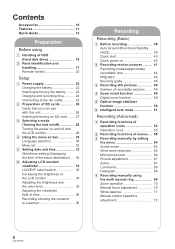
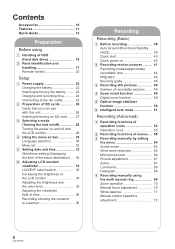
...-REC 45 Shooting guide 45
[3] Recording still pictures 46 Number of recordable pictures........ 48
[4] Zoom in/out function 49 Digital zoom function 49
[5] Optical image stabilizer function 50
[6] Intelligent auto mode 51
Recording (Advanced)
[1] Recording functions of operation icons 52 Operation icons 52
[2] Recording functions of menus .... 58 [3] Recording manually by setting
the menu...
Hd Video Camera - Multi Language - Page 9


... simultaneously 130
[2] Troubleshooting 132 Cautions for use 140 Explanation of terms 143 Specifications 145 Optional accessories 148 Accessory Order Form (For USA Customers 150 Request for Service Notice (USA Only 151 Limited Warranty (For USA Customers 152 Customer Services Directory.......... 153 Warranty (For Canadian Customers 154 Index 155 Spanish Quick Use Guide/ Guía espa...
Hd Video Camera - Multi Language - Page 30


Part of the menu will be displayed only when the [MEDIA SELECT] is set to [HDD]. When this is set...MANUAL switch is set...) [GUIDE LINES]*2 (l 58) [SET WORLD TIME] (l 34)
∫ [RECORD SETUP]
[FACE FRAMING] (l...GUIDE] (l 45) [Digital Cinema Color] (l 62) [PICTURE ADJUST]*1 (l 67) [MF ASSIST]*1 (l 70) [ZEBRA]*1 (l 67) [LUMINANCE]*1 (l 68) [HISTOGRAM]*1 (l 68) ∫ [MEDIA SELECT]
Media to record can be set...
Hd Video Camera - Multi Language - Page 39


... sources or scenes. Select the menu. (l 29)
[RECORD SETUP] # [AGS] # [ON]
≥ The AGS function may activate and cause the unit to pause the recording if you . About auto mode
AUTO
MANUAL FOCUS/ZOOM
Color balance (white balance) and focusing are adjusted automatically. In these settings. (l 64, 69)
Auto Ground-Directional Standby (AGS...
Hd Video Camera - Multi Language - Page 61


... is adjusted between 1/30 and 1/250 depending
on the surrounding brightness. (When adjusting the shutter speed manually, it can be adjusted between 1/30 and 1/8000.) ≥ If [AUTO SLOW SHTR] is activated...the bottom left corner of the flash Select the menu. (l 29) [RECORD SETUP] # [FLASH LEVEL] # desired setting [ßj]: Less brighter [ßd0]: Normal [ßi]: Much brighter
Reduces the ...
Hd Video Camera - Multi Language - Page 62


...≥ Set the flash to [OFF] where using x.v.Color™ technology. Function
Digital cinema color
Effect/Setting method
Recording motion pictures with a TV that
supports the x.v.Color™.
24p digital cinema: ≥ [Digital Cinema Color... for instance, when recording a music recital, we recommend setting [MIC SETUP] to
, this function is canceled.
≥ The maximum number of ...
Hd Video Camera - Multi Language - Page 65


...it is automatically restored to [OFF]. The [ ] display flashes. ≥ If this mode helps diminish camera shake. ≥ During normal playback, the image movement may not be able to [ON].
≥ ... ≥ Set the AUTO/MANUAL switch to MANUAL. (l 64)
Select the menu. (l 29)
[RECORD SETUP] # [WIND CUT] # [ON]
≥ When the AUTO/MANUAL switch is set to AUTO, [WIND CUT] is set to be ...
Hd Video Camera - Multi Language - Page 66


... and so natural recording can
be adjusted. ≥ Set the AUTO/MANUAL switch to MANUAL. (l 64)
1 Select the menu. (l 29)
3 Press the cursor button to set
[RECORD SETUP] # [MIC LEVEL] # [SETr ] or [SET]
and then press the MENU button to finish the setting.
≥ Set to [AUTO] to return to normal setting. [AUTO]: AGC is activated, and the recording...
Hd Video Camera - Multi Language - Page 69
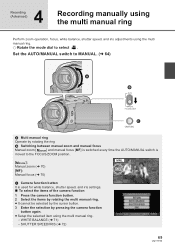
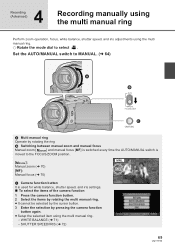
... balance, shutter speed, and iris settings. ∫ To select the items of the camera function
1 Press the camera function button.
2 Select the items by rotating the multi manual ring. ≥ It cannot be selected by the cursor button.
3 Enter the selection by pressing the camera function
button again. ≥ Setup the selected item using the multi...
Hd Video Camera - Multi Language - Page 87


... they wish to complete the settings. SETUP] # [DPOF SET] # [SET]
2 Select the still picture to be
cleared when the still picture with the DPOF settings. ≥ DPOF setting on the number of [ ] tab while the mode dial is set to [0].
≥ You can also select multiple still pictures in succession.
87
VQT1T93 DPOF (Digital Print Order Format) is...
Hd Video Camera - Multi Language - Page 94


...recorded on this unit will not change the menu setting to play back, please read the operating instructions of your TV.)
Select the menu. (l 29)
[SETUP] # [TV ASPECT] # [4:3]
Example of...to the operating instructions of the TV for image output. Refer to the following support site for information about Panasonic TVs with a 16:9 aspect ratio on a regular TV (4:3)
[TV ASPECT] setting
[16:9]
...
Hd Video Camera - Multi Language - Page 119


...settings, this icon
may not be displayed.
2 Select [USB Mass Storage Device] and
click [Stop].
3 Verify [MATSHITA HDC-HS100/HDD USB
Device] or [MATSHITA HDC-HS100... may damage the data.
∫ If the driver has not been recognized properly
Use the following methods... on the unit screen. Setup
2
Connection and recognition
After the software applications are installed, this unit must be ...
Hd Video Camera - Multi Language - Page 133
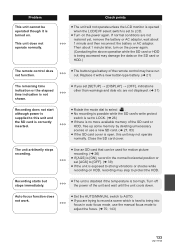
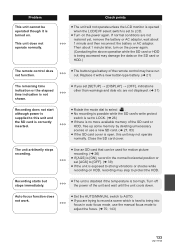
...card's write protect
switch is set [AGS] to [OFF]. (l 39)
≥ If the unit is exposed to strong vibrations or shocks while recording on the power again. Problem This unit cannot be used ...is not shown.
Replace it is correctly inserted. Turn off the power of the unit and wait until the unit cools down.
≥ Set the AUTO/MANUAL switch to AUTO. ≥ If you set [SETUP] > [DISPLAY] ...
Hd Video Camera - Multi Language - Page 155
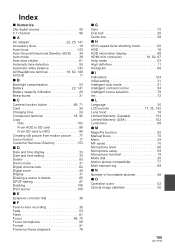
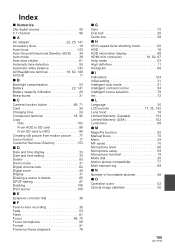
...8747;C
Camera function ...Services Directory 153
∫D
Date and time display 33 Date and time setting 33 Delete 83 Demo mode 31 Digital cinema color 62 Digital zoom 49 Display 31 Dividing a scene to delete 85 DPOF setting...Manual focus 70 Menu 29 MF assist 70 Microphone level 66 Microphone setup 59 Microphone terminal 19 Mode dial 28 Motion picture compatibility 77 Multi manual...
Panasonic HDCHS100P Reviews
Do you have an experience with the Panasonic HDCHS100P that you would like to share?
Earn 750 points for your review!
We have not received any reviews for Panasonic yet.
Earn 750 points for your review!
