Panasonic HDC-SD5BNDL Support and Manuals
Get Help and Manuals for this Panasonic item
This item is in your list!

View All Support Options Below
Free Panasonic HDC-SD5BNDL manuals!
Problems with Panasonic HDC-SD5BNDL?
Ask a Question
Free Panasonic HDC-SD5BNDL manuals!
Problems with Panasonic HDC-SD5BNDL?
Ask a Question
Popular Panasonic HDC-SD5BNDL Manual Pages
Hd Sd Camcorder - Multi Language - Page 2


...Panasonic! THERE ARE NO USER SERVICEABLE PARTS
INSIDE. The following mark and symbols are located on the right. The exclamation point within an equilateral triangle is intended to alert the user to the presence of important operating and maintenance (servicing) instructions... disconnect this manual as your convenient camera... enclosure that may be installed near the equipment and easily...
Hd Sd Camcorder - Multi Language - Page 3
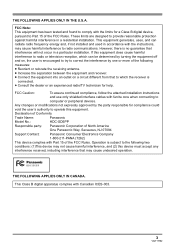
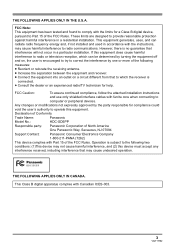
...guarantee that to Part 15 of the FCC Rules.
HDC-SD5PP
THE ...installation. If this equipment. Declaration of Conformity
Trade Name:
Panasonic
Model No.:
HDC-SD5PP
Responsible party: Panasonic Corporation of North America
One Panasonic Way, Secaucus, NJ 07094
Support Contact:
Panasonic Consumer Electronics Company
1-800-211-PANA (7262)
This device complies with the instructions...
Hd Sd Camcorder - Multi Language - Page 8
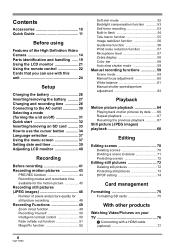
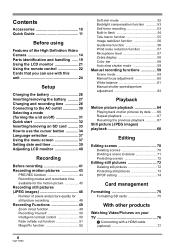
...Guide 11
Before using
Features of the High Definition Video Camera 14 Parts identification and handling ......19 Using the LCD monitor 21 Using the remote control 22 Cards that you can use with this unit 24
Setup...Manual recording functions 59
Scene mode 59 Manual focus adjustment 60 White balance 61 Manual... Protecting still pictures 73 DPOF setting 74
Card management
Formatting 75
...
Hd Sd Camcorder - Multi Language - Page 28


...for when the temperature is 25 oC (77 oF) and the humidity is 60%.
Setup
Charging and recording time
ª About batteries that you can be safely used together....sold at unusually low prices and those which have been certified by Panasonic). ≥ Exercise care when purchasing batteries.
Battery model number
Supplied battery/ VW-VBG130 (optional)
Voltage/ capacity
Maximum ...
Hd Sd Camcorder - Multi Language - Page 35


... displayed while recording. ≥ About switching between AUTO and MANUAL (l 42)
Setup
Page 50 51 37 52 52 53 53 54 55
61 63 63
60
35
VQT1H62 In manual mode [MANUAL] (4/4)
3
White balance
2
Iris or gain value
1
Shutter speed
Set the AUTO/MANUAL/FOCUS switch to MANUAL.
Operation icons displayed in each mode Recording mode
Icon...
Hd Sd Camcorder - Multi Language - Page 37


Setup
≥ When the ...display the icon. Help mode
The help mode explains the operation icons displayed when the AUTO/MANUAL/FOCUS switch is moved down in recording mode.
¬ Rotate the mode dial to select... position of the screen. ≥ The indication changes each time the cursor
button is set .
≥ The menu displayed differs depending on the screen display and the menu screen...
Hd Sd Camcorder - Multi Language - Page 74


... for writing the printing data on an SD card. To cancel all commercial printing services support this unit.
≥ You cannot add the recording date to pictures to be printed... button, then
select [PLAY SETUP] # [DPOF SET] # [SET] and press the cursor button.
≥ To cancel the setting, set and then
press the cursor button.
Please perform the DPOF settings on the number of the still...
Hd Sd Camcorder - Multi Language - Page 80


...set it.
2) Activate the operation icons that is different depending on the types of the TV for the operations that support on the TV.
≥ Operation is not possible with a cable that are displayed on the HDMI standard. We recommend using is compatible with the remote control for the TV.
Part... in the center to the operating instructions of Panasonic TVs even if they are compatible ...
Hd Sd Camcorder - Multi Language - Page 83


... with the DVD standard can be able to the operating instructions of the DVD burner. In some commercially available discs do not support the AVCHD format. With other products
ª If the...are inserted as far as they go. ≥ Check the TV's input setting (input switch). (For more information, please read the operating
instructions for the TV.)
≥ When a HDMI cable is connected at the ...
Hd Sd Camcorder - Multi Language - Page 90


...the supplied one. (Operation is unavailable.
7 Select the paper size setting on
[PAPER SIZE].
90
VQT1H62
[STANDARD]: Size specific to the printer [4k5 INCH]: L size
The [PictBridge] indication ...with recorded images in succession
by directly connecting this setting is not guaranteed with PictBridge. (Read the operating instructions for the printer.) PictBridge is an industry standard ...
Hd Sd Camcorder - Multi Language - Page 96


...be played back on devices that do not support
AVCHD. ≥ Operation is not guaranteed...≥ This software is not compatible with the driver installed as standard in the OS.
96
VQT1H62 With ...compatible personal computer
Microsoft Windows 2000 Professional Service Pack 4
Microsoft Windows XP Home Edition...error may occur when writing
data to disc. ≥ Set the display resolution to 1024k768 (16 bits...
Hd Sd Camcorder - Multi Language - Page 116


...; Is the memory of the remote control run out? # Replace it with a new button-type battery. (l 23)
≥ Has the demonstration started? # If you set [SETUP] > [DISPLAY] > [OFF], all indications other than warnings and date are some memory by deleting unnecessary scenes or use the manual focus mode to other than .
≥ Is the...
Hd Sd Camcorder - Multi Language - Page 117


... the connected terminal? # Please read the operating instructions of the TV. Even if an SD card ...from 8 MB to 8 GB with [PICT. Others
Problem
Recorded still pictures are squeezed horizontally. QUALITY] set at [ ] instead. (l 48)
≥ Is... (l 75)
117
VQT1H62 QUALITY] set at [ ]? # If you
set to format SD cards. Press the MENU button, then select [SETUP] # [TV ASPECT] # [...
Hd Sd Camcorder - Multi Language - Page 119


...; Is the [EZ Sync] setting appropriate? # Press the MENU button, then select [SETUP] # [EZ Sync] # [ON] with the cursor button.
≥ Depending on the computer. When the USB cable is disconnected, an error message will need Adobe Acrobat Reader 5.0 or later or Adobe
Reader 7.0 or later to the operating instructions of the TV, the...
Hd Sd Camcorder - Multi Language - Page 138


... terminal 81 Cooling fan 20 Cursor button 34 Customer Services Directory 136
∫D Date and time display 39 Date and time setting 39 Delete
Scene 70 Still picture 72 Demo mode ... 63 Grip belt 20
138
VQT1H62
Guide line 56
∫H HDMI terminal 77, 79 Help mode 37 High definition 14
∫I Image stabilizer 56 Initial setting 109 Intelligent contrast control 50 Iris 63...
Panasonic HDC-SD5BNDL Reviews
Do you have an experience with the Panasonic HDC-SD5BNDL that you would like to share?
Earn 750 points for your review!
We have not received any reviews for Panasonic yet.
Earn 750 points for your review!
