Panasonic HDC-SD20S Support and Manuals
Get Help and Manuals for this Panasonic item
This item is in your list!

View All Support Options Below
Free Panasonic HDC-SD20S manuals!
Problems with Panasonic HDC-SD20S?
Ask a Question
Free Panasonic HDC-SD20S manuals!
Problems with Panasonic HDC-SD20S?
Ask a Question
Popular Panasonic HDC-SD20S Manual Pages
Hd Video Camera - Page 8
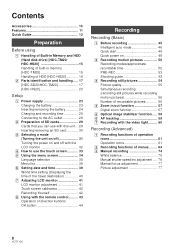
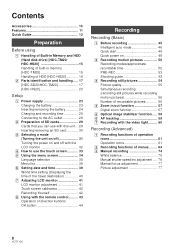
...Guide 12
Preparation
Before using
[1] Handling of Built-in Memory and HDD (Hard disk drive) [HDC-TM20/ HDC-HS20 15 Handling of built-in memory [HDC-TM20 15 Handling of HDD [HDC-HS20 16
[2] Parts identification and handling ..... 17 [HDC-SD20/HDC-TM20 17 [HDC-HS20 20
Setup
[1] Power supply 23 Charging the battery... list 35 [6] Setting date and time 39 World time setting (Displaying the time...
Hd Video Camera - Page 12
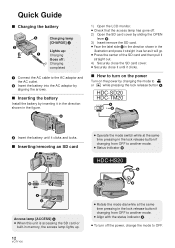
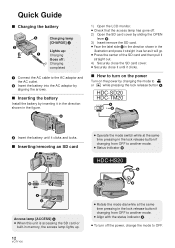
...
1 Connect the AC cable to the AC adaptor and the AC outlet.
2 Insert the battery into the AC adaptor by aligning the arrows.
∫ Inserting the battery
Install the battery by changing the mode to OFF. Quick Guide
∫ Charging the battery
Charging lamp [CHARGE] A
Lights up .
12
VQT1Y00
≥ Rotate the mode dial while at...
Hd Video Camera - Page 17
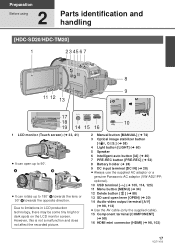
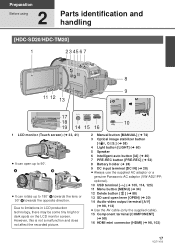
...
2
Parts identification and handling
[HDC-SD20/HDC-TM20]
1
23 456 7
8
9 11 12 13
17
A/V
18
10
19 14 15 16
1 LCD monitor (Touch screen) (l 33, 41)
≥ It can rotate up to 180o A towards the lens or 90o B towards the opposite direction. However, this is not a malfunction and does not affect the recorded picture.
2 Manual...
Hd Video Camera - Page 25
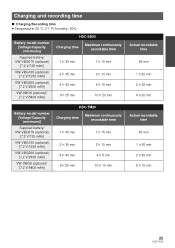
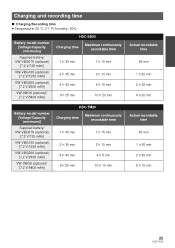
...
∫ Charging/Recording time ≥ Temperature: 25 oC (77 oF)/humidity: 60%
Battery model number [Voltage/Capacity (minimum)]
Supplied battery/ VW-VBG070 (optional)
[7.2 V/725 mAh]
VW-VBG130 (optional) [7.2 V/1250 mAh]
VW-VBG260 (optional) [7.2 V/2500 mAh]
VW-VBG6 (optional)* [7.2 V/5400 mAh]
HDC-SD20
Charging time
Maximum continuously recordable time
1 h 35 min
1 h 15 min
2 h 35 min...
Hd Video Camera - Page 31


... off . Turn on /off)
Change the mode to recording, playback or power OFF. HDC-SD20 HDC-TM20
HDC-HS20
OFF
≥ Operate the mode switch while at the same time pressing in the ... from OFF to OFF.
Recording mode (l 50, 54) Playback mode (l 78, 85) OFF
31
VQT1Y00 Preparation
Setup
3
Selecting a mode (Turning the unit on the power by changing the mode to or while pressing the lock ...
Hd Video Camera - Page 32


... is turned off when it is not being used.
32
VQT1Y00 Turning the power on and off with the LCD monitor
When the mode is set to OFF when this unit is closed.
∫ To turn off the power
HDC-SD20 HDC-TM20
HDC-HS20
A The status indicator goes off.
Hd Video Camera - Page 35
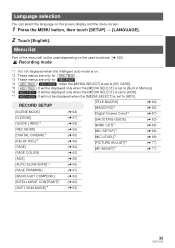
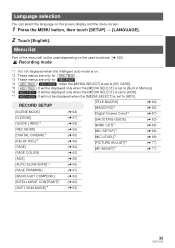
...GUIDE] [WIND CUT]*1 [MIC SETUP...]*1 [MIC LEVEL]*1 [PICTURE ADJUST]*1 [MF ASSIST]*1
(l 62) (l 62) (l 67) (l 53) (l 68) (l 68) (l 69) (l 77) (l 77)
[AGS]
(l 66)
[AUTO SLOW SHTR]*1
(l 66)
[FACE FRAMING]
(l 67)
[BACKLIGHT COMPENS.]
(l 62)
[INTELLIGENT CONTRAST]*1 (l 62)
[SOFT SKIN MODE]*1
(l 62)
35
VQT1Y00 Menu list
Part of the menu will not be displayed when the [MEDIA SELECT] is set...
Hd Video Camera - Page 48
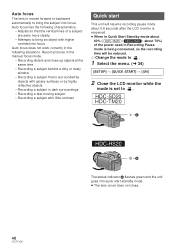
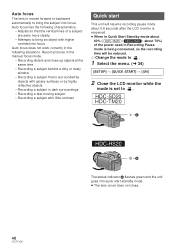
... not work correctly in the
manual focus mode. Record pictures in the
following characteristics. jRecording distant and close .
48
VQT1Y00 jAttempts to . HDC-SD20 HDC-TM20
HDC-HS20
The status indicator A flashes... mode to .
1 Select the menu. (l 34)
[SETUP] # [QUICK START] # [ON]
2 Close the LCD monitor while the
mode is set to bring the subject into quick start
This unit will resume...
Hd Video Camera - Page 49


...], even if there is no SD card
inserted. HDC-SD20 HDC-TM20
HDC-HS20
Quick power on
(Only when recording to
from the menu. (l 34)
[MEDIA SELECT] # [SD CARD]
The status indicator A lights red and the unit is set to junit is turned off .
2 Select the menu. (l 34)
[SETUP] # [QUICK POWER ON] # [ON] ≥ This function...
Hd Video Camera - Page 50


...SELECT] # [Built-in Memory] or [SD CARD]
: [MEDIA SELECT] # [HDD] or [SD CARD]
HDC-SD20 HDC-TM20
HDC-HS20
OFF
≥ Operate the mode switch while at the same time pressing in the lock release button A if ... button A if changing from OFF to record from
the menu.
≥ You cannot set the recording media for motion pictures and still pictures separately.
50
VQT1Y00 Sound is recorded with...
Hd Video Camera - Page 65


....
≥ Change the mode to . ≥ The Intelligent auto mode is set to off. (l 46)
Select the menu. (l 34)
[RECORD SETUP] # [GUIDE LINES] # desired setting
When motion picture playback is selected while the mode is set to . (l 78)
[VIDEO SETUP] # [GUIDE LINES] # desired setting ≥ The guide lines do not appear on a movie film.
≥ Change the mode to...
Hd Video Camera - Page 138
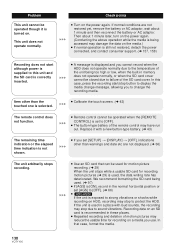
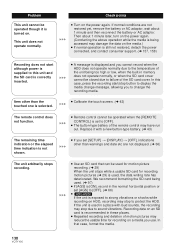
...Replace...Problem This unit cannot be closed due to failure of the SD card cover.
Then about 1 minute and then reconnect the battery or AC adaptor. Recording data on an SD card is set to [OFF].
≥ The button-type battery...set [SETUP] > [DISPLAY] > [OFF], indications other than warnings and date etc are not restored yet, remove the battery..., and contact consumer support. (l 157, 158...
Hd Video Camera - Page 148
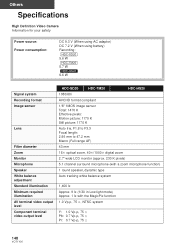
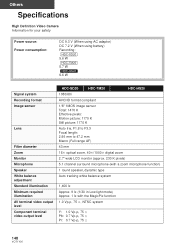
...When using AC adaptor) DC 7.2 V (When using battery) Recording:
5.6 W
5.7 W
6.6 W
Signal system Recording format Image sensor
Lens
Filter diameter Zoom Monitor Microphone Speaker White balance adjustment Standard illumination Minimum required illumination AV terminal video output level Component terminal video output level
HDC-SD20
HDC-TM20
HDC-HS20
1080/60i
AVCHD format compliant
1/6z 1MOS...
Hd Video Camera - Page 149
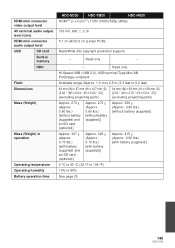
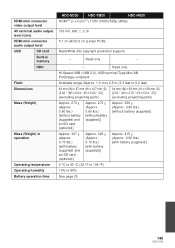
...
Flash Dimensions
Mass (Weight)
Mass (Weight) in operation
Operating temperature Operating humidity Battery operation time
HDC-SD20
HDC-TM20
HDC-HS20
HDMI™ (x.v.Color™) 1125i (1080i)/525p (480p)
316 mV, 600 h, 2 ch
5.1 ch (AC3)/2 ch (Linear PCM)
Read/Write (No copyright protection support)
- Read only
Hi-Speed USB (USB 2.0), USB terminal Type Mini AB PictBridge...
Hd Video Camera - Page 150
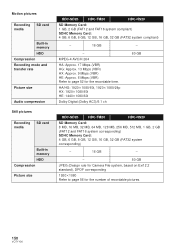
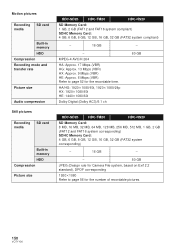
.../24p HX: 1920k1080/60i HE: 1440k1080/60i
Dolby Digital (Dolby AC3)/5.1 ch
80 GB
HDC-SD20
HDC-TM20
HDC-HS20
SD Memory Card: 8 MB, 16 MB, 32 MB, 64 MB, 128 MB...transfer rate
Picture size
Audio compression Still pictures
Recording SD card media
Built-in memory HDD Compression Picture size
HDC-SD20
HDC-TM20
HDC-HS20
SD Memory Card: 1 GB, 2 GB (FAT12 and FAT16 system compliant) SDHC Memory Card:...
Panasonic HDC-SD20S Reviews
Do you have an experience with the Panasonic HDC-SD20S that you would like to share?
Earn 750 points for your review!
We have not received any reviews for Panasonic yet.
Earn 750 points for your review!
