Panasonic DVDS52 Support and Manuals
Get Help and Manuals for this Panasonic item
This item is in your list!

View All Support Options Below
Free Panasonic DVDS52 manuals!
Problems with Panasonic DVDS52?
Ask a Question
Free Panasonic DVDS52 manuals!
Problems with Panasonic DVDS52?
Ask a Question
Popular Panasonic DVDS52 Manual Pages
DVDS52 User Guide - Page 1


... puede encontrar en la página 30, 31. Region number
The player plays DVD-Video marked with labels containing the region number "1" or "ALL". DVD-S52
Dear customer
Thank you have any questions contact
1-800-211-PANA(7262)
The warranty can be found on page 29.
Getting started
Operating Instructions
DVD/CD PLAYER
Model No.
Example:
1 ALL 124
P
RQT8512-P For optimum...
DVDS52 User Guide - Page 2
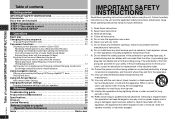
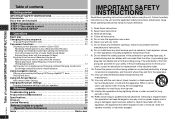
... can be played 4
STEP 1 Connection 6 STEP 2 The remote control 8 STEP 3 QUICK SETUP 8
Operations
Basic play 9 Changing the play sequence 10
All group/Program/Random play 10 Convenient functions 11
Displaying current playback condition (Quick OSD)/ Reviewing titles/programs to play (Advanced Disc Review)/ Recalling recommended audio/video setting (AV Enhancer)/ Controlling louder portions...
DVDS52 User Guide - Page 3
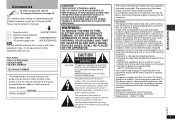
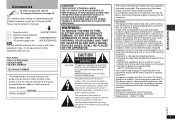
...AC receptacle. MODEL NUMBER DVD-S52
SERIAL NUMBER
CAUTION!
User memo:
DATE OF PURCHASE DEALER NAME DEALER ADDRESS
TELEPHONE NUMBER
The model number and serial number of the FCC Rules.
The socket outlet shall be subject to change.)
∏ 1 Remote control
(EUR7631190R)
∏ 2 Remote control batteries
∏ 1 Audio/video cable
(K2KA6BA00004)
∏ 1 AC power supply cord...
DVDS52 User Guide - Page 4


..., Glossary), but does not support the Peak Extend function (a function which expands the dynamic range of the audio is the same as the disc's channel specification, audio will not be played
Commercial discs
Disc Logo
Indicated in these
instructions by
DVD-Video
[DVD-V]
Remarks
High quality movie and music discs
DVD-Audio
[DVD-A]
High fidelity music discs§...
DVDS52 User Guide - Page 7
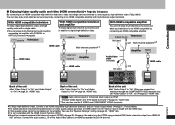
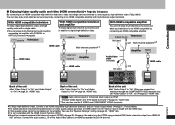
...digital high-definition video and high quality audio with the HDMI logo.
≥ If the speaker setup cannot be completed on the amplifier, then use the S VIDEO and COMPONENT VIDEO terminals.
&#... and set "Video Output" to "On" (➜ page 20, "HDMI" tab).
When you connect equipment that does not support CPPM (➜ page 28, Glossary), the audio from the CPPM copy protected DVD-Audio ...
DVDS52 User Guide - Page 8
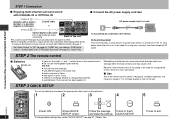
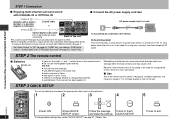
... will be only 2 channels when playing DVD-Audio. Set "Audio Output" to recharge alkaline or manganese batteries. ≥ use rechargeable type batteries. Remove if the remote control is not going to be used for a long time, unplug it is not to finish
SUBTITLE AUDIO ANGLE/PAGE SETUP PLAY MODE PLAY SPEED ZOOM GROUP
SETUP screen. Shows QUICK
Follow the...
DVDS52 User Guide - Page 9


... the side you are displayed. MENU PLAY LIST
Pause
≥ Press [1] (PLAY) to restart play .
If you want
to play ) or "A-B Repeat"
(➜ page 16, Play Menu). Stop
The position is still consuming a small amount of power.
Remote control sensor
4Start play .
flashes on the display. ≥ Press [1] (PLAY) to resume. (Resume play
1Power ON.
2Open the disc tray. RQT8512...
DVDS52 User Guide - Page 12


... signals not recorded on the disc, for example, playing DVD-Video recorded with 48 kHz at 96 kHz. (➜ page 28, "Sampling frequency" in combination with still picture part. -
CM SKIP Skipping a minute forward
[DVD-VR] [DVD-V] (Except iR/iRW)
Convenient when you want to select "1", "2" or "3". Setting
1 2 3
[DVD-A] [DVD-V] [CD] (LPCM/PPCM) Type of you change the...
DVDS52 User Guide - Page 13
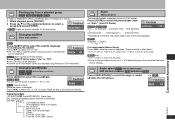
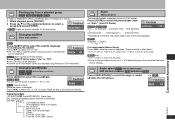
... --. Read the disc's instructions for subtitles that
are not displayed.
Original
^----- Cinemascope1 ,------- e.g. [DVD-V]
Functions
Angle 1/4
Signal ... [ENTER]. ≥ [DVD-A] To play all groups (➜ page 10, All group play)
Group Search 1
SUBTITLE Changing subtitles
Discs with subtitle on/off information cannot be recorded using Panasonic DVD Recorders. To clear/display the...
DVDS52 User Guide - Page 18


...ENTER]. (➜ page 19, Changing the player settings) Select "Play as DVD-Video" to show images made for "...DVD-RAM or DVD-R/RW.
To recall the settings (➜ page 11)
Setup
Play as DVD-Video or
Play as DVD-Audio
Play as DVD-VR Play as HighMAT
or Play as Data Disc" to play [MP3] [JPEG] or [MPEG4] on DVD-RAM that contain both [DVD-VR] and another format (e.g. [JPEG]) or to play [DVD...
DVDS52 User Guide - Page 19


... to suit
4:3 Pan&Scan: Regular aspect television (4:3)
QUICK SETUP enables successive settings of DVD-Video with the video.
Ratings
Setting ratings (When level 8 is selected)
Still Mode
Automatic
Set a ratings level to review Interval Mode: Reviews each title/program. screen instructions. 0 Lock All: To prevent play of the items in the unit. amplifier and Plasma display,
Select...
DVDS52 User Guide - Page 22
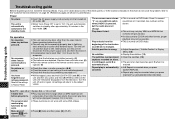
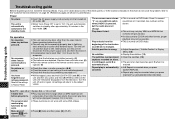
...response when remote control buttons pressed. Reset all the settings to ON.
The unit is automatically switched to the standby mode.
≥ Insert the AC power supply cord securely into the household AC outlet. (8)
≥ When "Auto Power Off" is set to "On", the unit automatically switches to the "Customer Services Directory" on DVD-Audio.
Troubleshooting guide
Before requesting...
DVDS52 User Guide - Page 24
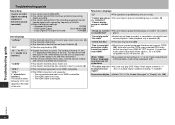
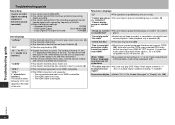
..., or recorded in a format this unit.
≥ You inserted a disc the unit cannot play DVD-Video if their region number is prohibited by the unit or disc. The number following settings:
- The HDMI cable is not HDMI compatible. -
Troubleshooting guide
Troubleshooting guide
Recording
Cannot record to digital recording equipment. (Incorrect sound recorded.)
≥ You cannot record...
DVDS52 User Guide - Page 29


... mishandling, misapplication, alteration, faulty installation, set-up adjustments, misadjustment of consumer controls, improper maintenance, power line surge, lightning damage, modification, or commercial use (such as hotel, office, restaurant, or other business), rental use of God. in obtaining repairs please ship the product to 8 pm, EST.) Panasonic Services Company 20421 84th Avenue South...
DVDS52 User Guide - Page 32
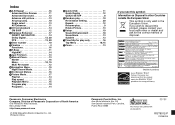
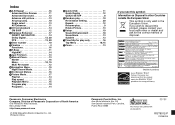
... SETUP 8
RRandom play 10 Re-initialize Setting 20 Repeat 12 Resume play 9 Rotate Picture 13
SSetup 19 Sound Enhancement 18 Soundtrack 13 Subtitle 13
TTime Slip for play only 16 Top Menu 10,15
ZZoom 13
-If you wish to discard this product, please contact your local authorities or dealer and ask for energy efficiency.
Panasonic...
Panasonic DVDS52 Reviews
Do you have an experience with the Panasonic DVDS52 that you would like to share?
Earn 750 points for your review!
We have not received any reviews for Panasonic yet.
Earn 750 points for your review!
