Panasonic DVDS35 Support and Manuals
Get Help and Manuals for this Panasonic item
This item is in your list!

View All Support Options Below
Free Panasonic DVDS35 manuals!
Problems with Panasonic DVDS35?
Ask a Question
Free Panasonic DVDS35 manuals!
Problems with Panasonic DVDS35?
Ask a Question
Most Recent Panasonic DVDS35 Questions
Popular Panasonic DVDS35 Manual Pages
Dvd Player - Page 1


...
IMPORTANT SAFETY INSTRUCTIONS 3 Control reference guide 3 Accessories 4 Connection 4 Disc information 6 The remote control 7 Quick setup 7
Basic operations
Basic play 8 WMA/MP3, CD text and JPEG navigation menus 10 Playing the programs or play sequence 13 Increasing your unit. Region numbers
Are allocated to DVD players and software according to models DVD-S35, DVD-S31A and DVD-S31...
Dvd Player - Page 3
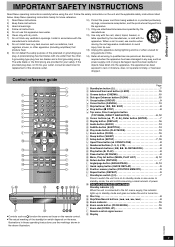
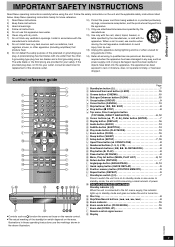
... these instructions.
10) Protect the power cord from
3) Heed all servicing to switch the unit from tip-over. Install in standby mode and goes out when the unit is damaged, liquid has been spilled or
provided plug does not fit into the apparatus, the apparatus has been
replacement of power. Control reference guide
@
Í
A
1
SLEEP SETUP OPEN...
Dvd Player - Page 4
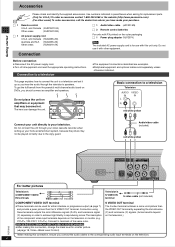
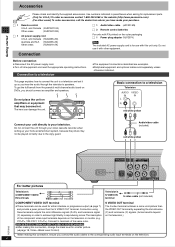
...Remote control
U.S.A. and Canada (RJA0065-2D)
Australia and N.Z. (RJA0035-2X)
Other areas
(RJA0019-2X)
∏ 1 Audio/video cable (JAC3315N)
∏ 2 Remote control...the website (http://www.panasonic.com). (For other ...fidelity in parentheses when asking for replacement parts. (Only for \the\U.S.A.,\Canada\...on DVDs, you hear the audio through your video cassette recorder when setting ...
Dvd Player - Page 6
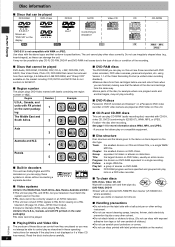
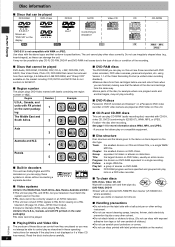
... be played
DVD-RAM
DVD-Video
DVD-R
SVCD
Video CD
CD
CD-R/RW
`
Getting started
Shown as "DVD-VR" on the display
Conforming to IEC62107
[RAM]
[DVD-V]
[VCD]
[CD]
[WMA]§ [MP3]
[JPEG]§
§DVD-S31 is not compatible with the above logos and that conform to specifications.
Read the disc's instructions carefully.
6 Picture: a single JPEG file.
∫...
Dvd Player - Page 7
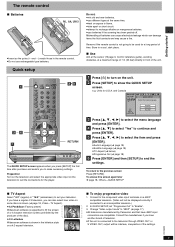
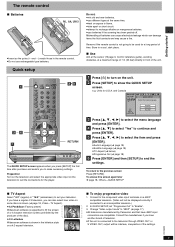
...8747; Use
Aim at the sensor (➜ page 3, Control reference guide), avoiding obstacles, at the same time. ≥heat...Panasonic and that have 480P input
connectors are compatible. In QUICK SETUP, set "Progressive Out" to make necessary settings. Remove if the remote control is connected to end the
settings... batteries. ≥use rechargeable type batteries. Consult the manufacturer if...
Dvd Player - Page 9
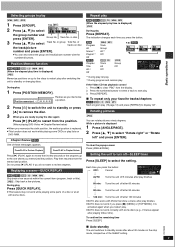
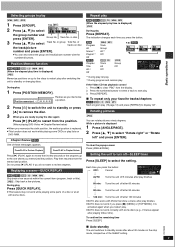
... to five discs to standby or press
[ in group
Total No. During play after switching the unit to select
Track No. Position Memory function
[RAM] [DVD-V] [VCD] [CD] [WMA] [MP3] (When the elapsed play time is displayed) [JPEG]
Memorize positions on disc
the track/picture
number and press [ENTER].
≥You...
Dvd Player - Page 10
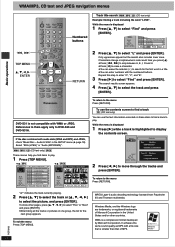
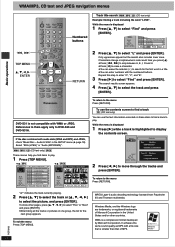
...appears.
4 Press [3, 4] to select "L" and press [ENTER].
DVD-S31 is not compatible with a file size that of Microsoft Corporation in alphanumeric order each time you find ...SETUP menu (➜ page 18). MENU T 10 /14
Contents
Disc
Title/Artist
SHIPWRECKED
ORIGINAL SOUNDTRACK
SELECT ENTER RETURN
Track 10 Title/Artist Pink Island
Long John Platinum
2 Press [2, 1] to DVD-S35 and DVD...
Dvd Player - Page 13


...Select "ALL" to enter all " with [3, 4, 2, 1] and press [ENTER]. Random Playback Title 2
Press PLAY to start
DVD AV R CD WM AV MP3 GRP TTL TRCK CHAP D.MIX RMTR A.ONLY P.PCM PROG.
Program _> Random _> Off (Normal...operations
Changing play sequence
Program play
CANCEL
3, 4, 2, 1 ENTER
PLAY MODE
Í SLEEP SETUP OPEN/CLOSE
A.SRD
1
CINEMA
4
D.ENH
7
GROUP CANCEL
SKIP
23 56 89 0 S10...
Dvd Player - Page 15
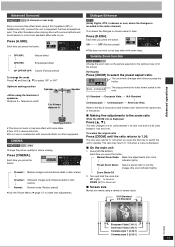
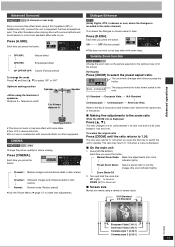
Optimum seating position
Speaker
A
Each time you .
Advanced operations
Advanced Surround
[RAM] [DVD-V] [VCD] (2-channel or over only)
Enjoy a surround-like effect when using 2 ... discs with surround effects and sound seems to come from speakers either side of you press the button:
SP 1
DVD AV R CD WM AV MP3 G MPEG4 JPEG ZOOM PG SD
PGM RND A B M A B C D SLEEP
[# SP1/HP1:
Natural...
Dvd Player - Page 16
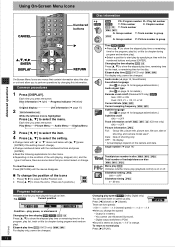
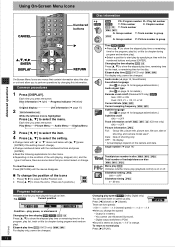
...ENTER] if the setting doesn't change . Date: Date of
shooting, and camera model used§. OFF...Time [RAM] [DVD-V] ≥Press [3, 4] to select the setting.
≥Change items... type
(See [B] on page 14 for details.) Karaoke vocal on/off (Karaoke DVD only) [DVD...file size, date of shooting only.
Press [2] (slower) or [1] (faster). Advanced operations
Using On-Screen Menu Icons
SLEEP SETUP...
Dvd Player - Page 17
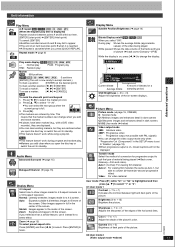
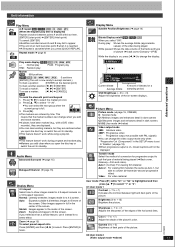
...the type of material being played While paused: Shows the data volume of the frame and type
... C2:Sharpens images and enhances detail in the SETUP menu is set to "Enable" (➜ page 18). ≥...) Repeat a section between light and dark parts of the screen. Other images appear in ...video (¢: Progressive output not possible with a DVD video recorder), they are restored when you open the...
Dvd Player - Page 18
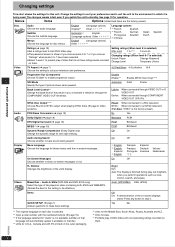
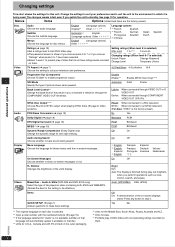
... VIDEO OUT terminals.
Audio & Stills (DVD-S35 and DVD-S31A only) Select the type of the picture if you perform operations such as slowmotion, search, and pause. Off On: A demonstration of that
language will automatically appear if available on them . Advanced operations
Changing settings
This chart shows the settings for operation.
Setting ratings (When level 8 is selected...
Dvd Player - Page 20
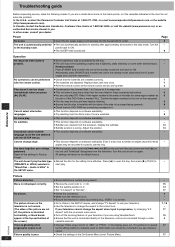
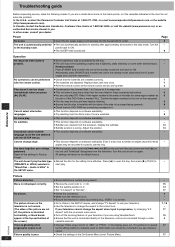
... the DVD-Video is available.
8
No menu play discs other than the ones listed in the chart do not solve the problem: In the U.S.A., contact the Panasonic Customer Call Center at the remote control sensor and operate.
3
Play doesn't start (or stops immediately) when you . languages.
≥Try selecting from the television. Troubleshooting guide
Before requesting service, make...
Dvd Player - Page 21
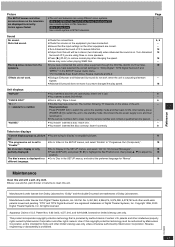
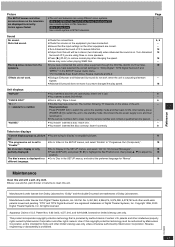
...service numbers fail to clear, note the service number and contact a qualified service person.
-
≥You haven't inserted a disc: Insert one it can.
6
≥You inserted a blank DVD-RAM.
-
≥Disc is set to
≥Go to Video in the SETUP... Advanced 15
Surround off if it clean.
6
≥Trouble may occur when playing WMA files.
-
≥If you have connected this unit will ...
Dvd Player - Page 22
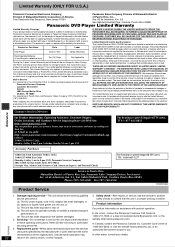
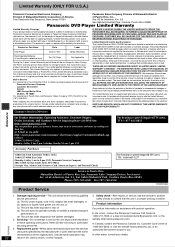
...service. in obtaining repairs please ship the product to:
Panasonic Services Company Customer Servicenter Suite B 4900 George McVay Drive McAllen, TX 78503 For assistance in these operating instructions.
Customer Care Centre at its option either (a) repair your product with new or refurbished parts, or (b) replace... installation, set-up adjustments, misadjustment of consumer controls,...
Panasonic DVDS35 Reviews
Do you have an experience with the Panasonic DVDS35 that you would like to share?
Earn 750 points for your review!
We have not received any reviews for Panasonic yet.
Earn 750 points for your review!
