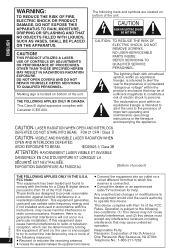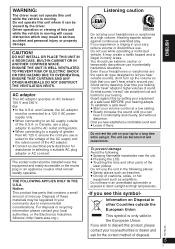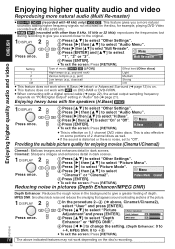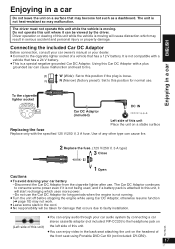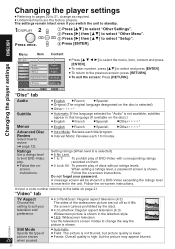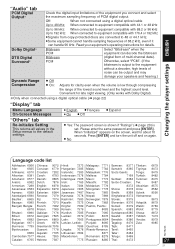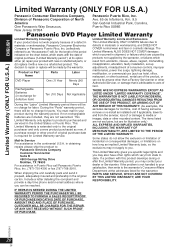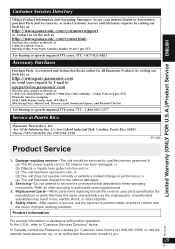Panasonic DVDLS91 - PORTABLE DVD PLAYER Support and Manuals
Get Help and Manuals for this Panasonic item

View All Support Options Below
Free Panasonic DVDLS91 manuals!
Problems with Panasonic DVDLS91?
Ask a Question
Free Panasonic DVDLS91 manuals!
Problems with Panasonic DVDLS91?
Ask a Question
Most Recent Panasonic DVDLS91 Questions
Need A Panasonic Model Dvd-ls90 Cgr-h702 7.2v 4700mah Li-ion Battery
(Posted by Anonymous-124165 10 years ago)
I Am Looking For A Rechargeable Battery For My Panasonic Dvd Player Dvd-ls91
It takes a rechargeable battery # CGR-H712 7.2v or CGR-H713 7.2v. Can you help me locate one?
It takes a rechargeable battery # CGR-H712 7.2v or CGR-H713 7.2v. Can you help me locate one?
(Posted by revralphc 11 years ago)
Popular Panasonic DVDLS91 Manual Pages
Panasonic DVDLS91 Reviews
We have not received any reviews for Panasonic yet.