Panasonic DVDLS91 Support Question
Find answers below for this question about Panasonic DVDLS91 - PORTABLE DVD PLAYER.Need a Panasonic DVDLS91 manual? We have 1 online manual for this item!
Question posted by revralphc on January 17th, 2013
I Am Looking For A Rechargeable Battery For My Panasonic Dvd Player Dvd-ls91
It takes a rechargeable battery # CGR-H712 7.2v or CGR-H713 7.2v. Can you help me locate one?
Current Answers
There are currently no answers that have been posted for this question.
Be the first to post an answer! Remember that you can earn up to 1,100 points for every answer you submit. The better the quality of your answer, the better chance it has to be accepted.
Be the first to post an answer! Remember that you can earn up to 1,100 points for every answer you submit. The better the quality of your answer, the better chance it has to be accepted.
Related Panasonic DVDLS91 Manual Pages
DVDLS91 User Guide - Page 3


...unit. ∑ 1 Car DC Adaptor (RFEC202M-M) ∑ 1 Rechargeable battery pack (CGR-H712) For replacement: Available from Panasonic dealers (CGR-H712), (CGR-H713, optional)
Table of contents
Accessories 3 IMPORTANT SAFETY INSTRUCTIONS . . ...18
Displaying current playback condition (Quick OSD 19
Changing the player settings 20 Using this unit only. Accessories
Use numbers indicated in parentheses...
DVDLS91 User Guide - Page 4


... only with water, and then consult a doctor.
2. If any ventilation openings.
Batteries
1. Follow the safety instructions on the unit and the applicable safety instructions listed below :
Battery pack
(Lithium ion battery pack) CGR-H712
Optional battery pack
(Lithium ion battery pack) CGR-H713
Use of other foreign matter on or pinched particularly at plugs, convenience...
DVDLS91 User Guide - Page 6
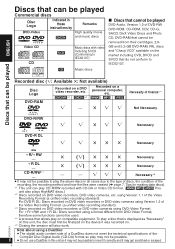
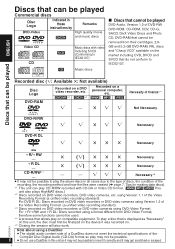
... unit can be played
Recorded disc (Y: Available t: Not available)
Disc Logo
DVD-RAM
Recorded on a DVD video recorder, etc.
[DVD-VR]§2 [DVD-V]§3
Recorded on a personal computer,
etc.
[WMA] [MP3] [JPEG...[MP3] [JPEG] This
unit also plays HighMAT discs.) §2 Discs recorded on DVD video recorders, DVD video cameras, etc. Discs that can play CD-R/RW recorded with video Including SVCD...
DVDLS91 User Guide - Page 7


... frequency: DVD-RAM, DVD-R/RW: 11.02, 12, 22.05, 24, 44.1, and 48 kHz CD-R/RW : 8, 11.02, 12, 16, 22.05, 24, 32, 44.1, and 48 kHz ≥ Compatible compression rate: between 48 kbps and 320 kbps
≥ You cannot play WMA files that are a lot of sessions it takes more...
DVDLS91 User Guide - Page 8
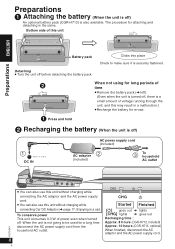
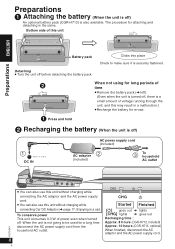
... and the AC power supply cord.
≥ You can also use .
2 Recharging the battery (When the unit is also available. CHG
Í
Started Finished
[Í] goes out ➜ lights [CHG] lights ➜ goes out Recharging time :
Approx. 8 hours (CGR-H712, included) Approx. 10 hours (CGR-H713, optional) When finished, disconnect the AC adaptor and the AC power...
DVDLS91 User Guide - Page 9
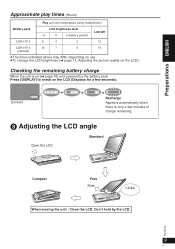
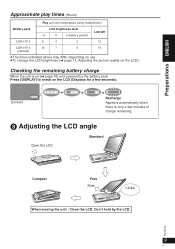
... temperature using headphones)
Battery pack
LCD brightness level
j5
0
5 (factory preset)
LCD Off
CGR-H712
6
4
3
10
CGR-H713
10
7
5
15
(optional)
≥ The times indicated above may differ depending on use. ≥ To change the LCD brightness (➜ page 11, Adjusting the picture quality on the LCD (Displays for a few seconds).
(screen)
Recharge Appears automatically when...
DVDLS91 User Guide - Page 10
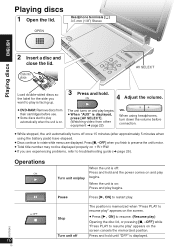
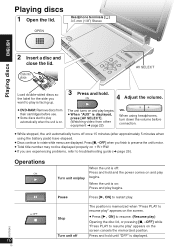
... troubleshooting guide (➜ page 25). Press and hold . 4 ON
Adjust the volume.
≥ DVD-RAM: Remove discs from their cartridges before use.
≥ Some discs start to play begins. &#..., the unit automatically turns off once 15 minutes (after approximately 5 minutes when
using the battery pack) have elapsed. ≥ Discs continue to rotate while menus are experiencing problems, refer...
DVDLS91 User Guide - Page 11


... (s5 to 5) COLOUR: Adjusts the shade of the picture's color (s5 to select the monitor mode.
TOP MENU
Skip Search Slow play Top menu
Press [:,9]. [DVD-VR] Can also skip to change the setting. Press and hold [34] to 5 steps) while paused. Press [34] to select the item, and [2 1] to the...
DVDLS91 User Guide - Page 12
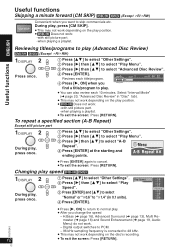
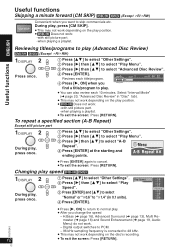
...
-when playing a playlist. ≥ To exit the screen: Press [RETURN]. Changing play speed [DVD-VR] [DVD-V]
1DISPLAY 2
ENTER
During play , press once.
1 Press [34] to select "Other Settings"....a0.9 a0.8 a0.7 a0.6
≥ Press [1, ON] to return to normal play (Advanced Disc Review)
[DVD-VR] [DVD-V] (Except iR/iRW)
1DISPLAY 2
ENTER
Press once.
1 Press [34] to select "Other Settings".
2 Press ...
DVDLS91 User Guide - Page 13


...[34] to select "Off"
Menu
ENTER
or "On" and the subtitle language.
e.g. [DVD-V]
RQT8245
Menu
Angle
1/4 13
13 Enjoying virtual surround (Advanced Surround)
Motion pictures with multiple angles...the television if using Panasonic DVD Recorders. ≥ To exit the screen: Press [RETURN].
Audio 1
[DVD-VR] [VCD]
"L", "R" or "L R" can be selected.
[DVD-V] (Karaoke discs)
...
DVDLS91 User Guide - Page 14
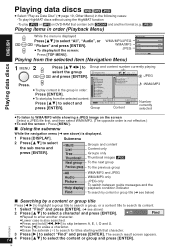
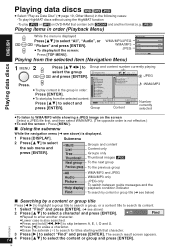
...images [JPEG]
Next group To the next group
Previous group To the previous group
All Audio Picture
Help display Find
WMA/MP3 and JPEG
WMA/MP3 only
JPEG only To switch between A, E, I, ...erase a character. ≥Erase the asterisk (¢) to search for titles starting with that contain both [DVD-VR] and another character. ≥Lower case is also searched. ≥Press and hold [:,9] to skip...
DVDLS91 User Guide - Page 15


...menu is displayed Press [342 1] to the next menu which shows playlists or another menu.
Menu: Takes you to select items
ENTER
and press [ENTER]. Playlist:
Play starts.
≥ To return to ...8805; To exit the screen : Press [MENU]. The background changes to exit
Playing programs/playlists [DVD-VR]
≥Titles appear only if they have been entered. ≥You cannot edit playlists and...
DVDLS91 User Guide - Page 17
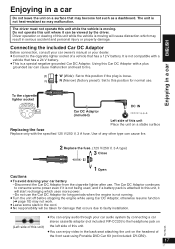
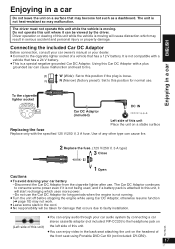
...DC Adaptor. Using this unit, it will start recharging which may malfunction.
The Car DC Adaptor continues...must not operate this unit Place the unit on a surface that has a 24 V battery. ≥ This is moving .
W
W (Wide): Set to this Car DC ...8805; Turn the unit off before stopping the engine while using Portable DVD Car Kit (not included: DY-CB9).
17
17
RQT8245 Connecting...
DVDLS91 User Guide - Page 19


...the images appear on the display.)
Other Menu
Setup
(➜ page 20, Changing the player settings)
Play as DVD-VR Play as HighMAT
or Play as Data Disc
≥ Select "Play as Data... exit the screen : Press [RETURN]. Off
(➜ page 16)
You can enjoy comfortable, analog-like sound. [DVD-VR] [DVD-V] (recorded with 48 kHz only) [VCD] [CD] [WMA] [MP3] (recorded with the dialogue recorded in ...
DVDLS91 User Guide - Page 20
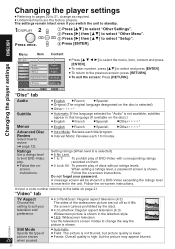
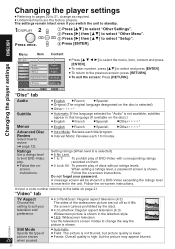
....
"Video" tab
TV Aspect Choose the
setting to suit your password. Changing the player settings
Menu
Setup
Disc Video Audio Display Others
Item Content
Audio Subtitle Menus
English Automatic
... ratings level
to limit DVD-Video
Setting ratings (When level 8 is not available, subtitles
appear in that language (If available on page 21.
Changing the player settings
≥ Referring to...
DVDLS91 User Guide - Page 23
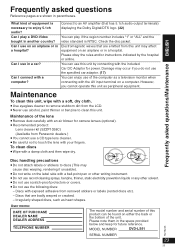
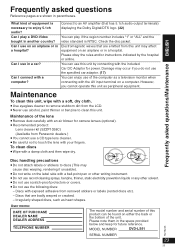
... of the computer as heart shapes. Maintenance
To clean this unit. MODEL NUMBER
DVD-LS91
RQT8245
SERIAL NUMBER
23
23
Damage may
cause disc warping, rendering it unusable). ...air blower for camera lenses (optional). ≥ Recommended product:
Lens cleaner kit (SZZP1038C)
(Available from Panasonic dealers.) ≥ You cannot use a CD type lens cleaner. ≥ Be careful not to ...
DVDLS91 User Guide - Page 24
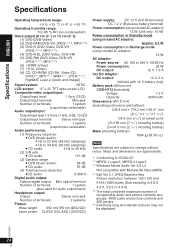
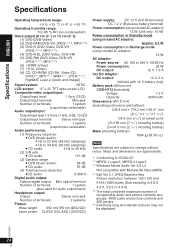
... included AC adaptor):
approx. 0.3 W
Power consumption in Recharge mode
(using included AC adaptor):
13 W
AC adaptor:
Power source: AC 100 to 240 V, 50/60 Hz
Power consumption:
28 W
DC output:
12 V, 1.5 A
Car DC Adaptor:
DC output:
12 V, 2 A
(Vehicle with 12 V battery only)
Battery pack (lithium ion)
CGR-H712 (included):
Voltage:
7.2 V
Capacity: Dimensions (WkDkH)
4500 mAh...
DVDLS91 User Guide - Page 27


...digital
recording.
≥ You cannot record DVDs if the recording equipment cannot handle
signals ...recharge for a
number.
≥ Trouble has occurred. Recharge again.
The [Í] indicator flashes slowly. No On-Screen display. ≥ Select "On" for "On-Screen Messages" in a location that has not been finalized. (6)
"
ERROR 01"
≥ A problem has occurred with the battery...
DVDLS91 User Guide - Page 28
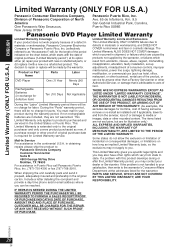
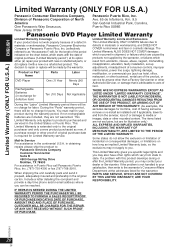
... of the product, or
DVD Player
One (1) Year
Ninety (90) Days
service by the warrantor. Rechargeable Batteries (in shipment, or failures which are caused by products not supplied by the warrantor, or failures which occurred in exchange for Limited Warranty service.
in obtaining repairs please ship the product to:
Panasonic Services Company Customer Servicenter Suite...
DVDLS91 User Guide - Page 30


... below from coverage under "Customer support"
Panasonic Factory Service:
Richmond British Columbia Mississauga Ontario
Panasonic Canada Inc. Limited Warranty (ONLY FOR CANADA)
Limited Warranty (ONLY FOR CANADA)
Panasonic Canada Inc.
warrants this warranty. Technics Audio Product Panasonic Audio & DVD Product Accessories including rechargeable batteries
One (1) year, parts and labour One...
Similar Questions
Panasonic Lithium Battery Model No. Cgr-604
can I buy a replacement battery CGR-H60
can I buy a replacement battery CGR-H60
(Posted by Michaelconnaughton 2 years ago)
Looking For Battery Cgr-h604 Panasonic Dvd-lx9
(Posted by Alifarsi 9 years ago)
Where To Buy Battery Cgr-h604?
(Posted by angelastipe6 10 years ago)
Need A Panasonic Model Dvd-ls90 Cgr-h702 7.2v 4700mah Li-ion Battery
(Posted by Anonymous-124165 10 years ago)

