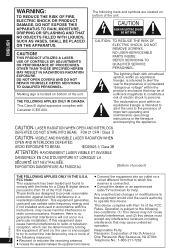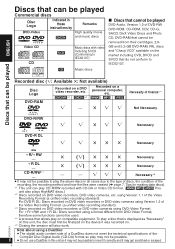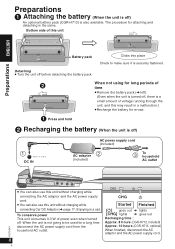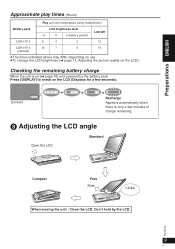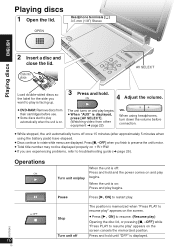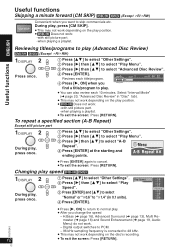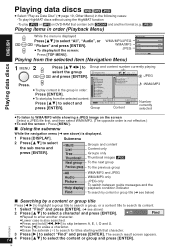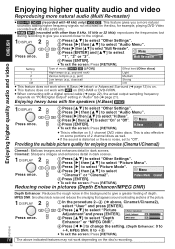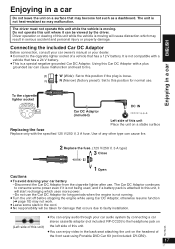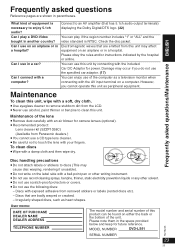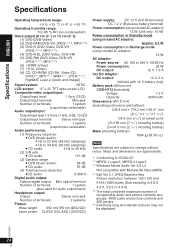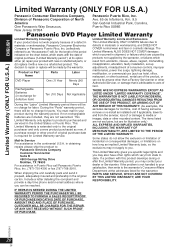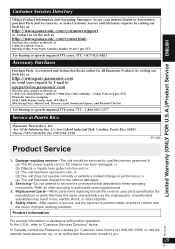Panasonic DVDLS91 Support Question
Find answers below for this question about Panasonic DVDLS91 - PORTABLE DVD PLAYER.Need a Panasonic DVDLS91 manual? We have 1 online manual for this item!
Question posted by Anonymous-124165 on November 6th, 2013
Need A Panasonic Model Dvd-ls90 Cgr-h702 7.2v 4700mah Li-ion Battery
The person who posted this question about this Panasonic product did not include a detailed explanation. Please use the "Request More Information" button to the right if more details would help you to answer this question.
Current Answers
Related Panasonic DVDLS91 Manual Pages
Similar Questions
Panasonic Model No Cgr-h711 7.2v 225pmah Li-ion Battery Needed
Panasonic Model no CGR-H711 7.2V 225pmAh Li-ion Battery needed for DVD player LS80
Panasonic Model no CGR-H711 7.2V 225pmAh Li-ion Battery needed for DVD player LS80
(Posted by Tellnavina 3 years ago)
The Differences Between The Dy-db20 And Cgr-h702 Battery
(Posted by somausa 10 years ago)
I Am Looking For A Rechargeable Battery For My Panasonic Dvd Player Dvd-ls91
It takes a rechargeable battery # CGR-H712 7.2v or CGR-H713 7.2v. Can you help me locate one?
It takes a rechargeable battery # CGR-H712 7.2v or CGR-H713 7.2v. Can you help me locate one?
(Posted by revralphc 11 years ago)
Hi I Need Flexible To Dvd-ls855 Is Model
hello I'm looking for a flexible for this model DVD-LS855 panasonic can you tell me where I can get...
hello I'm looking for a flexible for this model DVD-LS855 panasonic can you tell me where I can get...
(Posted by morenitagarcia 11 years ago)
My Big Problem
Ihave Panasonic DVD-LS91. It is not working. But when i plugged it to it`s adaptor, i noticed that t...
Ihave Panasonic DVD-LS91. It is not working. But when i plugged it to it`s adaptor, i noticed that t...
(Posted by djmark 12 years ago)