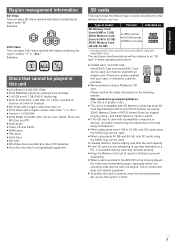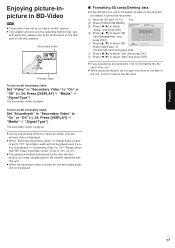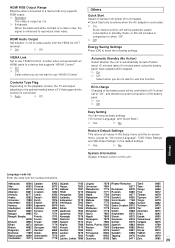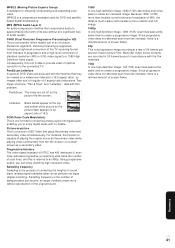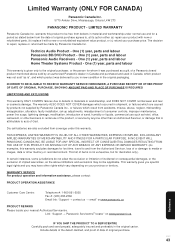Panasonic DMPB200 Support and Manuals
Get Help and Manuals for this Panasonic item

View All Support Options Below
Free Panasonic DMPB200 manuals!
Problems with Panasonic DMPB200?
Ask a Question
Free Panasonic DMPB200 manuals!
Problems with Panasonic DMPB200?
Ask a Question
Most Recent Panasonic DMPB200 Questions
The Differences Between The Dy-db20 And Cgr-h702 Battery
(Posted by somausa 10 years ago)
Panasonic DMPB200 Videos
Popular Panasonic DMPB200 Manual Pages
Panasonic DMPB200 Reviews
We have not received any reviews for Panasonic yet.