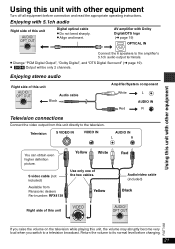Panasonic DVDLX8 Support Question
Find answers below for this question about Panasonic DVDLX8 - PORTABLE DVD.Need a Panasonic DVDLX8 manual? We have 1 online manual for this item!
Question posted by willielynn256 on March 9th, 2021
Rechargeable Battery For A Panasonic Dvd-ls86
Current Answers
Answer #1: Posted by hzplj9 on March 9th, 2021 1:48 PM
Hence this is a supplier that offers the battery you require. I would suggest an internet search for the item in your country if that link is not suitable.
http://www.uk-batteries-chargers.com/DVD-player-batteries/products.php/PANASONIC/DVD-LX8/
Hope that helps.
Answer #2: Posted by Troubleshooter101 on March 9th, 2021 1:44 PM
http://www.au-batteries-chargers.com/DVD-player-batteries/products.php/PANASONIC/DVD-LS86/
Thanks
Please respond to my effort to provide you with the best possible solution by using the "Acceptable Solution" and/or the "Helpful" buttons when the answer has proven to be helpful. Please feel free to submit further info for your question, if a solution was not provided. I appreciate the opportunity to serve you!
Troublshooter101
Related Panasonic DVDLX8 Manual Pages
Similar Questions
can I buy a replacement battery CGR-H60
I have a lx8 dvd player and dwhen I put a dvd in it it says error h03 what does that mean
It takes a rechargeable battery # CGR-H712 7.2v or CGR-H713 7.2v. Can you help me locate one?