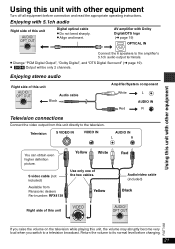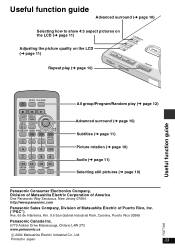Panasonic DVDLX8 Support Question
Find answers below for this question about Panasonic DVDLX8 - PORTABLE DVD.Need a Panasonic DVDLX8 manual? We have 1 online manual for this item!
Question posted by Michaelconnaughton on July 1st, 2021
Panasonic Lithium Battery Model No. Cgr-604
Current Answers
Answer #1: Posted by Technoprince123 on July 1st, 2021 3:44 AM
https://www.amazon.com/Camcorder-Replacement-Battery-Panasonic-CGR-DU06/dp/B07NXQWWTB
Please response if this answer is acceptable and solw your problem thanks
Answer #2: Posted by SonuKumar on July 4th, 2021 2:31 AM
https://www.amazon.com/Camcorder-Replacement-Battery-Panasonic-CGR-DU06/dp/B07NXQWWTB
https://www.amazon.com/700mAh-Camcorder-Battery-Panasonic-CGR-DU06/dp/B0042C11P0
https://www.amazon.com/Panasonic-CGR-S006A-1B-Battery-Replacement/dp/B00SAHW7GA
Please respond to my effort to provide you with the best possible solution by using the "Acceptable Solution" and/or the "Helpful" buttons when the answer has proven to be helpful.
Regards,
Sonu
Your search handyman for all e-support needs!!
Related Panasonic DVDLX8 Manual Pages
Similar Questions
I have a lx8 dvd player and dwhen I put a dvd in it it says error h03 what does that mean
my panasonic portable dvd player will not work its screen is black and grey