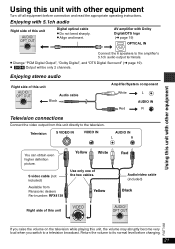Panasonic DVDLX8 Support Question
Find answers below for this question about Panasonic DVDLX8 - PORTABLE DVD.Need a Panasonic DVDLX8 manual? We have 1 online manual for this item!
Question posted by javiersbabe45 on February 15th, 2015
Dvd Error H03
I have a lx8 dvd player and dwhen I put a dvd in it it says error h03 what does that mean
Current Answers
Related Panasonic DVDLX8 Manual Pages
Similar Questions
How To Eject Dvd From Player When It Say Lock
(Posted by Anonymous-114706 10 years ago)
Panasonic Dvd/vhs Recorder Model Dmr-es40v, What Does Error Code U99 Mean
Set timer recording and U99 shows up when the unit is turned off. It is not recording. I have reset ...
Set timer recording and U99 shows up when the unit is turned off. It is not recording. I have reset ...
(Posted by sandieleo 11 years ago)
For Panasonic Dvd/vhs Recorder Model Dmr-es40v, What Does Error Code F60 Mean?
Our unit stopped operating, and after attempted reset it ended up with this error code.
Our unit stopped operating, and after attempted reset it ended up with this error code.
(Posted by owwiet 12 years ago)
I Have A Panasonic Dvd Player That Is Ho7 What Does That Mean
(Posted by mikestacygreenwood 12 years ago)