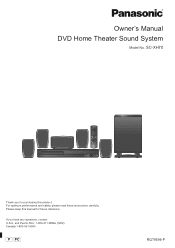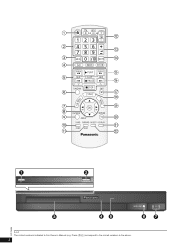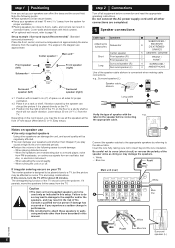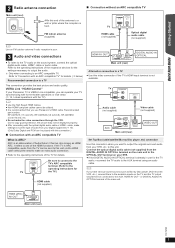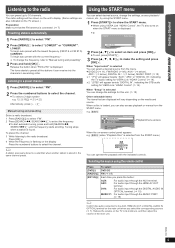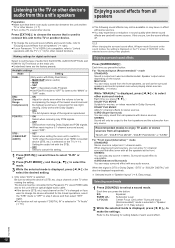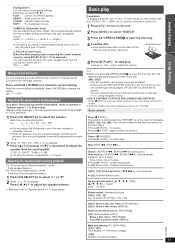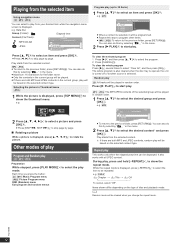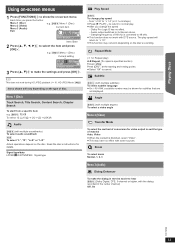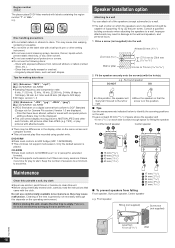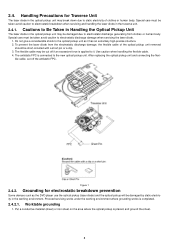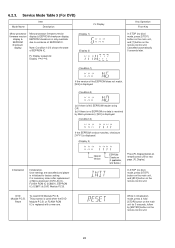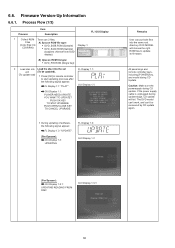Panasonic SCXH70 Support Question
Find answers below for this question about Panasonic SCXH70.Need a Panasonic SCXH70 manual? We have 2 online manuals for this item!
Question posted by Anonymous-114706 on June 25th, 2013
How To Eject Dvd From Player When It Say Lock
The person who posted this question about this Panasonic product did not include a detailed explanation. Please use the "Request More Information" button to the right if more details would help you to answer this question.
Current Answers
Answer #1: Posted by TommyKervz on June 25th, 2013 5:39 AM
Greetings - 'While the unit is on, press and hold the play button and the power button, display should say unlocked. If this doesn't work, try it using the stop button and power button.'
Source: http://www.fixya.com/support/t17487834-panasonic_home_t_sa_pt760_message
Hope this helpsRelated Panasonic SCXH70 Manual Pages
Similar Questions
Connectivity
hi can the sound system be linked up directlly to a samsung smart tv and not using the dvd player
hi can the sound system be linked up directlly to a samsung smart tv and not using the dvd player
(Posted by ph1l16 10 years ago)
Panasonic Sc-xh70 Home Theater System With Dvd Firmware Update
(Posted by fpapana 10 years ago)
Dvd Player Model Dv-220kv Service Manual Required Please Help Me
Hi The Dvd Player is not switching On and sometimes if it switches On the Disc does'nt Start so im...
Hi The Dvd Player is not switching On and sometimes if it switches On the Disc does'nt Start so im...
(Posted by jerrylewis89 11 years ago)
Operating Dvd Player
the dvd player keeps saying wrong kind of disk
the dvd player keeps saying wrong kind of disk
(Posted by vmetcalf62 12 years ago)