Panasonic SCXH70 Support Question
Find answers below for this question about Panasonic SCXH70.Need a Panasonic SCXH70 manual? We have 2 online manuals for this item!
Question posted by kenb25175 on December 17th, 2012
Home Theater Sound System Sc-xh20
dvd drive faulty
Current Answers
There are currently no answers that have been posted for this question.
Be the first to post an answer! Remember that you can earn up to 1,100 points for every answer you submit. The better the quality of your answer, the better chance it has to be accepted.
Be the first to post an answer! Remember that you can earn up to 1,100 points for every answer you submit. The better the quality of your answer, the better chance it has to be accepted.
Related Panasonic SCXH70 Manual Pages
SCXH70 User Guide - Page 1
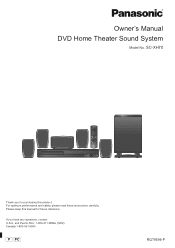
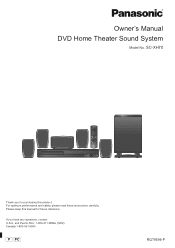
If you for purchasing this manual for future reference. SC-XH70
Thank you have any questions, contact: U.S.A.
Owner's Manual DVD Home Theater Sound System
Model No. Please keep this product. and Puerto Rico: 1-800-211-PANA (7262) Canada:1-800-561-5505
[_P_] [PC]
RQT9596-P For optimum performance and safety, please read these instructions carefully.
SCXH70 User Guide - Page 2


..." within an equilateral triangle, is intended to alert the user to persons. System Main unit Speaker system
Subwoofer
Front speakers Center speaker Surround speakers
SC-XH70 SA-XH70 SB-HF10 SB-HC10 SB-HS10 SB-HW71
Accessories
Please check and identify the supplied accessories. Do not install or place this unit to qualified...
SCXH70 User Guide - Page 3
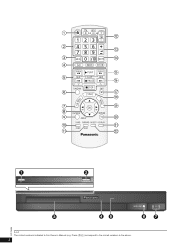
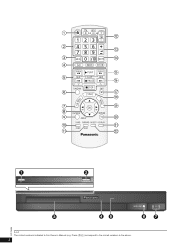
...;
123
456 VOL
789
0 10 CANCEL
MUTE
DVD RADIO EXT-IN
SEARCH SKIP
PLAY
SLOW
PAUSE
SEARCH SKIP
FUNCTIONS
STOP
EXIT
START U
TOP MEN
MENU
OK
PLAY MODE
RETURN
-REPEAT SOUND SURROUND CH SELECT FL DISPLAY
-W.SRD -SLEEP
...
SCXH70 User Guide - Page 4


... work properly with some models.
= Adjust the volume of the main unit
> Mute the sound
≥ "MUTE" flashes on the main unit's display while the function is on. ≥...off (B 8)
2 Select channels and title numbers etc. / Enter numbers (B 9, 11)
3 Cancel (B 12)
4 Source select [DVD]: Select disc as the source (B 11) [RADIO]: Select FM tuner (B 9) [EXT-IN]: Select external audio as the source ...
SCXH70 User Guide - Page 5


... the TV or other device's audio from this unit's speakers 10
Enjoying sound effects from all speakers
Enjoying surround sound effects 10 Selecting sound mode 10 Whisper-mode Surround 11 Adjusting the speaker level during playback .... VIERA remote control 15
Playing from MUSIC PORT 15
Reference
Changing the player settings 15 Discs that can be played 17 Maintenance 18 Speaker installation ...
SCXH70 User Guide - Page 6
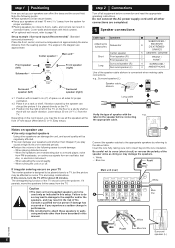
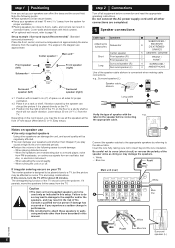
...to a TV, but the picture may be negatively affected. ≥ You can affect the bass and the sound field. If it on some TVs and setup combinations.
Main unit (rear)
White
6
5
2
...minutes. step 2 Connections
Turn off .
Insert the wire fully, taking care not to a record player, noise
from FM broadcasts, or continuous signals from the TV. i: White j: Blue line
Push...
SCXH70 User Guide - Page 7
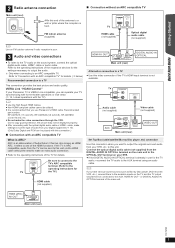
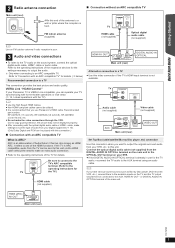
...home theater operations or vice versa (B 14, Linked operations with this video connection if the TV's HDMI input terminal is already in use Panasonic's HDMI cable. If you have various sound sources (such as HDMI ARC. Refer to the operating instructions of Audio Return Channel, also known as Blu-ray Disc player, DVD... Box (cable/satellite/Blu-ray Disc player, etc) connection
Use this unit via...
SCXH70 User Guide - Page 9
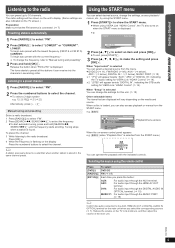
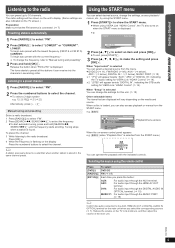
... order. LOWEST: To begin auto preset with the indicated controls. until the frequency starts scrolling. To preset the channel 3 While listening to select the channel.
DVD/CD
Home theater
Input select Setup
2 Press [3, 4]8 to select an item and press [OK]8. ≥ To exit, press [START]B.
3 Press [3, 4, 2, 1]8 to its minimum, and then adjust the...
SCXH70 User Guide - Page 10
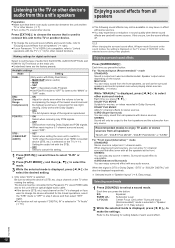
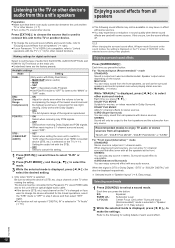
...
- When changing the surround sound effect, Whisper-mode Surround or the sound modes, the setting is displayed on the TV screen if "DVD/CD" is reproduced. STEREO Sound will also be output to .../and other related functions.
Each time you want to change the surround sound effects and sound mode, refer to "Enjoying sound effects from all speakers:
"MULTI-CH", "DOLBY PLII MOVIE", "DOLBY...
SCXH70 User Guide - Page 11
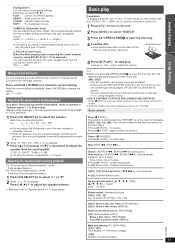
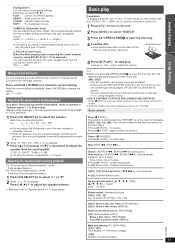
...main unit's display. [DVD-V] [VCD] [CD] [MP3] This unit can select an item of bass. LEVEL 1 ,# LEVEL 2 ,# LEVEL 3 ,# LEVEL 4
J ≥ The setting you make the sound of playback source. ...item select: [3, 4, 2, 1, OK]8 [3, 4, 2, 1]8: Select [OK]8: Confirm
Enter number: Numbered buttons [DVD-V] [VCD] [CD] e.g.
Only the contents in the current group, only one content type will be played....
SCXH70 User Guide - Page 14


... the STB audio setting
(B left, Setting the audio link with the TV
(VIERA LinkTM "HDAVI ControlTM")
What is "DVD/CD", "AUX"§2, "ARC"§1, 2 or "D-IN"§2, 3.) ≥ When using an ARC compatible TV...a Panasonic TV (VIERA) under "HDAVI Control". For details, refer also to this unit. Home theater This unit's speakers are active. ≥ The volume of this unit's speakers or the TV...
SCXH70 User Guide - Page 15


... (e.g. Preparation ≥ To avoid distorted sound, make sure that any changes you to connect and enjoy music from MUSIC PORT
Changing the player settings
1 Press [DVD]4 to select "DVD/CD".
2 Press [START]B to show the START menu.
3 Press [3, 4]8 to select "MUSIC P.".
e.g. [DVD-V]
DVD/CD
Playback Disc TOP MENU(DVD) MENU(DVD)
Home theater
Playback/menu access
Input select Setup...
SCXH70 User Guide - Page 17


...Seconds
≥ 10 Seconds ≥ 15 Seconds
Easy setup
You can execute basic settings to optimize your home theater system. (B 8)
FL Dimmer
Change the brightness of the unit's display. ≥ Bright ≥ ... played
Blu-ray Discs, HD DVD, AVCHD discs, DVD-RW version 1.0, DVD-Audio, DVD-ROM, DVD-VR, CD-ROM, CDV, CD-G, SACD, WMA discs, DivX discs and Photo CD, DVD-RAM, and "Chaoji VCD" ...
SCXH70 User Guide - Page 18
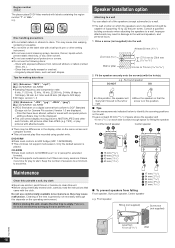
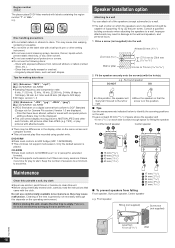
...8805; Do not attach labels or stickers to the wall and speakers, and personal injury.
1 Drive a screw (not supplied) into the wall.
Improper attachment may result in damage to discs. ..., Center speaker
e.g.
Getting Started
Playing Discs
Other Operations
Region number [DVD-V]
The player plays DVD-Video marked with computer picture
editing software may not be differences in the...
SCXH70 User Guide - Page 19


... 8) ≥ The battery is depleted. Remove the disc and then press [START]B again. No picture or sound.
≥ Check the video or speaker connection. (B 6, 7) ≥ Check the power or input setting of...; Video images converted to 1920k1080 resolution may not be displayed correctly. Power
No power. While "DVD/CD" is the source and there is normal for "TV Aspect"§1 and "Display"§2...
SCXH70 User Guide - Page 20


... also cancelled when you want to keep a certain amount of the FM antenna. The sound becomes monaural. ≥ To cancel the mode, press and hold the button down. "TUNED/STEREO"
Displayed when receiving stereo broadcasting. "DVD H∑∑" "DVD F∑∑∑"
∑ stands for a number. (The actual number following "U70" will not...
SCXH70 User Guide - Page 22


...that is attributable to acts of the period indicated on the chart below ) DVD Home Theater System Home Theater Audio System SD Memory Cards, Rechargeable Battery Packs (defective exchange)
Parts 1...new product which vary from accidents, misuse, abuse, neglect, mishandling, misapplication, alteration, faulty installation, set-up to the warrantor's Consumer Affairs Department at : 1-800-332-5368...
SCXH70 User Guide - Page 23


...purchase. One (1) year, parts and labour Home Theater Systems Product - THIS EXPRESS, LIMITED WARRANTY ...One (1) year, parts and labour Panasonic BD/DVD Product - Dry cell batteries are caused by products...misuse, abuse, neglect, mishandling, misapplication, alteration, faulty installation, set-up adjustments, misadjustment of consumer controls,...Drive, Mississauga, Ontario L4W 2T3
PANASONIC PRODUCT -
Service Manual - Page 1


... Disc Information 17 6 Self-Diagnosis and Special Mode Setting 19 6.1. Using the VIERA Link "HDAVI Control 15 5.5. Prevention of Laser Diode 6 2.3. Handling Precautions for : O DVD Mechanism Unit (DLS6E), Order No. PSG0910006CE
DVD Home Theater Sound System
Model No. SA-PT75PH
Product Color: (K)...Black Type
Note: Please refer to Electrostatic Sensitive (ES) Devices 5 2.2.
Service Manual - Page 21


...press [STOP] button on the main unit, and [3] button on . It displays the existence of dvd drive current.
It is turned off .
Key Operation Front Key
In STOP (no disc) mode, press ...PAL Region No.: 0-8
In STOP (no disc) mode, press [STOP] button on the main unit, and [SOUND] button on the remote control unit. Display is kept on the remote control unit. FL Display sequence: Display 1...
Similar Questions
Panasonic Sc-xh70 Home Theater System With Dvd Firmware Update
(Posted by fpapana 10 years ago)
How To Eject Dvd From Player When It Say Lock
(Posted by Anonymous-114706 10 years ago)
Why Cant We Play Other Video Format Like Mp4, Mkv, Etc.?
Why cant we play other video format like mp4, mkv, etc.? Its really disappointed us with these draw...
Why cant we play other video format like mp4, mkv, etc.? Its really disappointed us with these draw...
(Posted by dinesh84097 11 years ago)
How Do I Make It Region Free
how can i make my panasonic sc-xh70 region free?
how can i make my panasonic sc-xh70 region free?
(Posted by charlesmccorm1979 11 years ago)
Do Not Know How To Turn On Sound For The Dvd Player
(Posted by Anonymous-27124 13 years ago)

