Panasonic DVDLS90 - PORTABLE DVD PLAYER Support and Manuals
Get Help and Manuals for this Panasonic item
This item is in your list!

View All Support Options Below
Free Panasonic DVDLS90 manuals!
Problems with Panasonic DVDLS90?
Ask a Question
Free Panasonic DVDLS90 manuals!
Problems with Panasonic DVDLS90?
Ask a Question
Popular Panasonic DVDLS90 Manual Pages
DVDLS90 User Guide - Page 1


...the remote control if the remote controls are described mainly with DVD video recorders etc. [DVD-LS90]
Operating Instructions
Portable DVD/CD Player
Model No.
RQT8067-3P Operations in these instructions are the same (➜ Back cover)
Unless otherwise indicated, illustrations in these instructions carefully.
DVD-LS90 DVD-LS93
Dear customer
Thank you can be found on page 28...
DVDLS90 User Guide - Page 3


... an electrical parts distributor for making WMA/MP3
and JPEG discs (For CD-R/CD-RW 22 Specifications 23 Troubleshooting guide 24 Maintenance 27 Limited Warranty (ONLY FOR U.S.A 28 Product Service 29 Limited Warranty (ONLY FOR CANADA 30 Main feature index. . . . .Back cover
THE FOLLOWING APPLIES ONLY IN THE U.S.A. and Canada, the AC power
supply cord must not...
DVDLS90 User Guide - Page 4


... is damaged, liquid has been spilled or objects have purchased.
Batteries
1. Disposing of
fire or explosion.
Replace only with Panasonic part number
indicated below .
Servicing is used in accordance with the manufacturer's instructions. 8) Do not install near water. 6) Clean only with
equipment other than the other batteries may
present a risk of fire or chemical burn if...
DVDLS90 User Guide - Page 5


....
∑ 1 Remote control (N2QAHC000021) ∑ 1 Button-type battery for remote control
∑ 1 Rechargeable battery pack
[DVD-LS90]
(CGR-H702)
(for replacement, see page 7.) ∑ 1 Audio/video cable (K2KA6CB00003) ∑ 1 AC adaptor (RFEA213W) ∑ 1 AC power supply cord (K2CB2CB00006)
[DVD-LS93]
(CGR-H703)
For replacement: Available from their cartridges, 2.6-GB and 5.2-GB...
DVDLS90 User Guide - Page 6
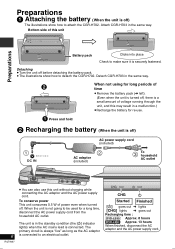
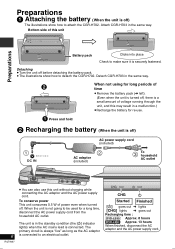
... the AC adaptor and the AC power supply cord. Bottom side of power even when turned off before detaching the battery pack. ≥ The illustrations show how to an electrical outlet. CHG
Í
Started Finished
[Í] goes out ➜ lights [CHG] lights ➜ goes out Recharging time : [DVD-LS90]: Approx. 8 hours [DVD-LS93]: Approx. 13 hours
When...
DVDLS90 User Guide - Page 7


...a few minutes of charge remaining.)
Approximate play times (Hours)
Play (at room temperature using headphones)
Battery pack
LCD brightness level
j5
0 (factory preset)
i5
LCD Off
CGR-H702
6
4
3
8
...; page 11, Adjusting the picture quality on (➜ page 8) and powered by the LCD.
7
RQT8067 Don't hold by the battery pack Press [DISPLAY] to 7 m (23 feet).
Maximum range is...
DVDLS90 User Guide - Page 9
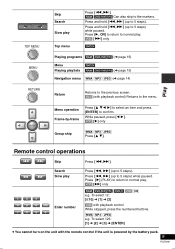
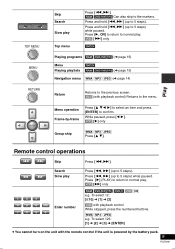
...normal play. [VCD] [5] only
[RAM] [DVD-RW[‹VR›] [DVD-V] [VCD] [CD] e.g. Play
Remote control ...operations
Skip
Press [:,9].
To select 12: [S10] ➜ [1] ➜ [2]
[VCD] with the remote control if the unit is powered by -frame
Press [3 42 1] to select an item and press [ENTER] to 5 steps). Menu operation Frame-by the battery...
DVDLS90 User Guide - Page 11


...instructions for subtitles that are not using Panasonic DVD Recorders.
≥ To exit the screen : Press [RETURN]. Angle select [DVD-V] (with multiple soundtracks) [RAM] [DVD-RW[‹VR›] [VCD]
Useful functions
AUDIO Press to conserve power... 1] to select "On" or "Off".
[RAM] [DVD-RW[‹VR›] Press to change the setting.
≥ To exit the screen : Press [PICTURE MODE]....
DVDLS90 User Guide - Page 18


"Video" tab
TV Aspect Choose the setting to suit your password.
screen instructions. Follow the on-screen instructions. A message screen will be shown if a DVD-Video exceeding the ratings level
is being used a playlist
menu appears. Changing the player settings
3421 to select and press [ENTER]
[RETURN] to exit
"Disc" tab
Audio
≥ English ≥French
≥ Spanish...
DVDLS90 User Guide - Page 23
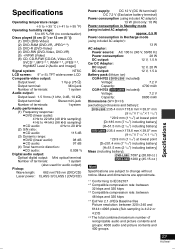
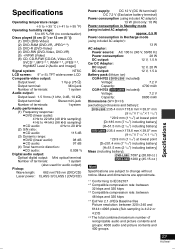
...mmk178.6 mmk39.0§ mm
(9 9/32qk7 1/32qk1 q) 17/32
§29.9 mm (1 q 3/16 ) at lowest point [D=201.4 mm (7 q) 15/16 including battery]
[H=51.5 mm (2 q 1/32 ) including battery]
Mass (including battery): [DVD-LS90]:1097 g (38.69 oz ) [DVD-LS93]:1280 g (45.15 oz )
Specifications
]Note]
Specifications are subject to 20 kHz
(2) S/N ratio: ≥ CD audio:
115 dB
(3) Dynamic range: ≥...
DVDLS90 User Guide - Page 24


... "Initialized" disappears
Reset all the settings to conserve
power. No picture or sound.
≥ Check that is powered by the battery pack.
≥ The unit has protection circuitry that the disc has something recorded on again. Troubleshooting guide
Before requesting service, make the following do not solve the problem, refer to the "Customer Services Directory" on page 29 if...
DVDLS90 User Guide - Page 26


... the play incompatible groups or content. (22) Troubleshooting guide Sound incorrect
Sound distorted.
No sound when you have protection preventing digital
recording.
≥ You cannot record DVDs if the recording equipment cannot handle
signals with the battery pack. PCM Digital Output:
Up to i95 oF)].
≥ Trouble has occurred.
Recharge at normal temperature [i5 to...
DVDLS90 User Guide - Page 27


... on the LCD. (26)
≥ Battery pack charge is a problem with the battery pack. To clean discs ≥ Wipe with your dealer.
≥ The unit is set to touch the lens with a damp cloth and then wipe dry.
User memo:
DATE OF PURCHASE DEALER NAME DEALER ADDRESS
TELEPHONE NUMBER
The model number and serial number of...
DVDLS90 User Guide - Page 28


... items listed are not exclusive, but are not warranted.
This Limited Warranty gives you specific legal rights and you . If a problem with the date of North America One Panasonic Way Secaucus, New Jersey 07094
Panasonic Puerto Rico, Inc. PARTS AND SERVICE, WHICH ARE NOT COVERED BY THIS LIMITED WARRANTY, ARE YOUR RESPONSIBILITY. The decision to state...
DVDLS90 User Guide - Page 29


... servicing personnel.
3. Refer all Panasonic Products by visiting our Web Site at : 1-800-332-5368 (Phone) 1-800-237-9080 (Fax Only) (Monday - Replacement parts-When parts need replacing ensure the servicer uses parts specified by E-mail to rain; locate your request by the manufacturer or parts that the unit is in these operating instructions. For hearing or speech impaired TTY users...
Panasonic DVDLS90 Reviews
Do you have an experience with the Panasonic DVDLS90 that you would like to share?
Earn 750 points for your review!
We have not received any reviews for Panasonic yet.
Earn 750 points for your review!
