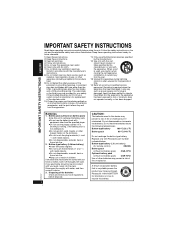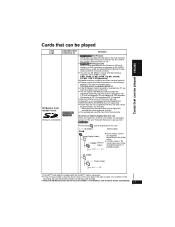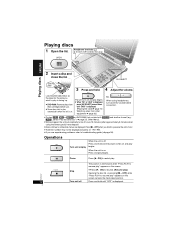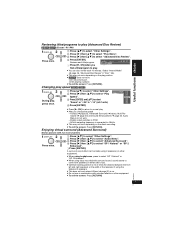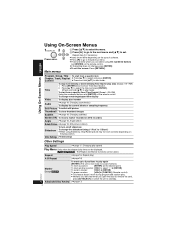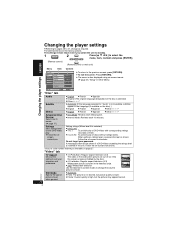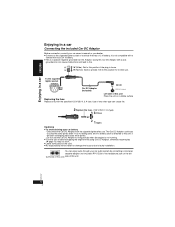Panasonic DVDLX97 - PORTABLE DVD PLAYER Support and Manuals
Get Help and Manuals for this Panasonic item

View All Support Options Below
Free Panasonic DVDLX97 manuals!
Problems with Panasonic DVDLX97?
Ask a Question
Free Panasonic DVDLX97 manuals!
Problems with Panasonic DVDLX97?
Ask a Question
Most Recent Panasonic DVDLX97 Questions
Panasonicdvd-lx97 Purchased 2006. Was Working Till Unplugged Several Months Ago-
will a new battery pack help to use again? CGR-H71
will a new battery pack help to use again? CGR-H71
(Posted by mbrandess 3 years ago)
Error F893
My DVD-LX97 reporting Error F893 and nothing can be done at all
My DVD-LX97 reporting Error F893 and nothing can be done at all
(Posted by kinsleymyers3 5 years ago)
Popular Panasonic DVDLX97 Manual Pages
Panasonic DVDLX97 Reviews
We have not received any reviews for Panasonic yet.