Panasonic DVDLS53 - PORTABLE DVD PLAYER Support and Manuals
Get Help and Manuals for this Panasonic item
This item is in your list!

View All Support Options Below
Free Panasonic DVDLS53 manuals!
Problems with Panasonic DVDLS53?
Ask a Question
Free Panasonic DVDLS53 manuals!
Problems with Panasonic DVDLS53?
Ask a Question
Most Recent Panasonic DVDLS53 Questions
Popular Panasonic DVDLS53 Manual Pages
DVDLS50 User Guide - Page 1


... . .34 Product Service 35 Main feature index Back cover
P PP
This manual was printed with soy based ink.
Region number
The player plays DVD-Video marked with the main unit, but you for future reference. Table of DVD-LS50. Please keep this product.
RQT7682-2P ®
[DVD-LS50]
Operating Instructions
Portable DVD/CD Player
Model No. DVD-LS50 DVD-LS55 DVD-LS53
Dear customer
Thank...
DVDLS50 User Guide - Page 3
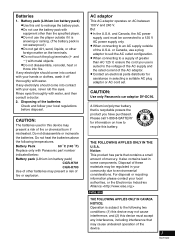
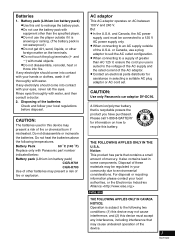
... it off
thoroughly with water, and then
consult a doctor.
2.
CAUTION:
The batteries used in some components.
RBRC
TM
Li-ion
THE FOLLOWING APPLIES ONLY IN THE U.S.A. Battery Pack
60 oC (140 oF)
Replace only with Panasonic part number
indicated below:
Battery pack (Lithium ion battery pack)
CGR-H701
CGR-H703
Use of mercury. and Canada, the AC...
DVDLS50 User Guide - Page 4


...for your lap for replacement of the obsolete ... than the other parts of the laser... manufacturer's instructions. 8) Do not install near the...setting your hearing.
Hearing experts advise against this apparatus during lightning storms or when unused for future reference.
1) Read these instructions. 2) Keep these instructions. 3) Heed all warnings. 4) Follow all servicing to qualified service...
DVDLS50 User Guide - Page 5
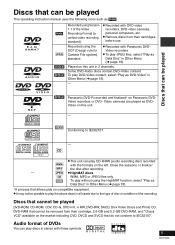
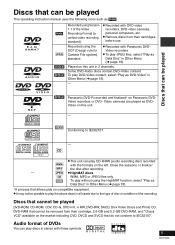
...DVDs
You can be played
[DVD-V] Panasonic DVD-R recorded and finalized§ on Panasonic DVDVideo recorders or DVD- Discs that can play discs in stereo with these symbols.
5
RQT7682 Video recorders
≥To play JPEG files, select "Play as DVD... can be played
This operating instruction manual uses the following icons such as [RAM].
[RAM]
[JPEG] [DVD-A] [DVD-V]
Recorded using the DCF (...
DVDLS50 User Guide - Page 6


...Panasonic
∑ 1 AC power supply cord (K2CB2CB00006)
dealers
Accessories/Preparations
Preparations
1 Attaching the battery (When the unit is not going to be used for replacement parts... battery pack
∑ 2 Remote control batteries
[DVD-LS50]
(CGR-H701)
∑ 1 Audio/video cable (K2KA6CB00003)
[DVD-LS55] [DVD-LS53]
(CGR-H703)
∑ 1 AC adaptor (RFEA906W-W)
For replacement:...
DVDLS50 User Guide - Page 12


ENTER
BRIGHT COLOUR BLUE LED [DVD-LS55]
Press [PICTURE MODE] to select "HP 1 Natural" or "HP 2 ...34] to select the item, and
[2 1] to change the setting.
A.SURROUND
Press to select "SP 1 Natural" or "SP 2 Enhanced".
(Remote control)
[DVD-LS50] [DVD-LS53] A.SURROUND
When using the television speakers.
Advanced Surround [RAM] [DVD-V] [VCD] (Discs with more than 2ch audio)
A surround...
DVDLS50 User Guide - Page 13


... are configured. RE-MASTER Press to select "On".
Multi Re-master
[RAM] [DVD-V] (Discs recorded with 48 kHz only) [DVD-A](Discs recorded with a digital optical cable (➜ page 23) . Cinema2: Sharpens images and enhances
detail in dark scenes. Menu
Multi Re-master 1
Setting
[DVD-A] [DVD-V] [CD] (LPCM/PPCM) Type of music
Other discs Effect level
1
High...
DVDLS50 User Guide - Page 20


...;¢§
Ratings
Set a ratings level to limit DVD-Video play.
≥8 No Limit. ≥1 to select the menu, item, content and press [ENTER]. Follow the on-screen instructions.
§Input a code number referring to ratings recorded on the screen. Do not forget your password.
≥When you switch the unit to standby.
1
SETUP
2
(Remote control...
DVDLS50 User Guide - Page 22


...7473
Yoruba: 8979
Zulu:
9085
22
RQT7682 Please enter the same password. Turn the unit off and on again.
≥ No
Language code list
Abkhazian: 6566
Afar:
6565
Afrikaans: 6570
Albanian: 8381
...Re-initialize Setting
This returns all values in the Setup menus to the default settings.
≥Enable: Plays as HighMAT ≥Disable: Plays as WMA/MP3/JPEG
≥ Yes: The password screen is ...
DVDLS50 User Guide - Page 26
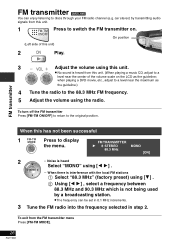
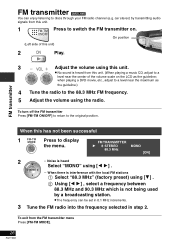
...) by a broadcasting station.
≥The frequency can enjoy listening to the original position.
when playing a DVD movie, etc., adjust to the 88.3 MHz FM frequency. 5 Adjust the volume using [2 1] . ...heard from the FM transmitter menu Press [FM-TM MODE].
26
RQT7682
FM transmitter [DVD-LS55]
You can be set in 0.1 MHz increments.
3 Tune the FM radio into the frequency selected in step ...
DVDLS50 User Guide - Page 29
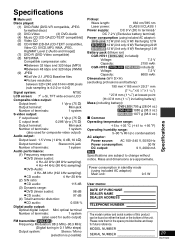
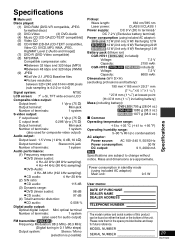
... battery]
Mass (including battery):
[DVD-LS50]:795 g (28.04 oz.)
∫ Common
[DVD-LS55]:1085 g (38.3 oz.) [DVD-LS53]:1077 g (38.0 oz.)
Operating temperature range:
i5 to i35 oC (i41 to i95 oF)
Operating humidity range:
5-90 % RH (no condensation)
AC adaptor:
Power source: AC 100-240 V, 50/60 Hz
Power consumption:
30 W
DC output:
9 V, 2000 mA
[Note]
Specifications...
DVDLS50 User Guide - Page 30
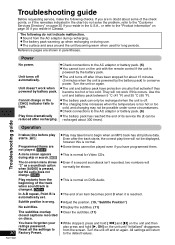
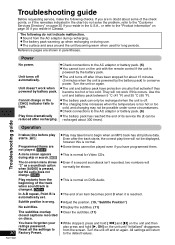
...DVD-V]
≥Some items cannot be
reduced after recharging. They will return
to the default values. Use the
unit and battery pack between 5 oC (41 oF) and 35 oC (95 oF).
You have programmed them.
Troubleshooting guide
Before requesting service, make the following do not solve the problem...have forgotten your ratings password. Unit turns off automatically.
≥The unit...
DVDLS50 User Guide - Page 32
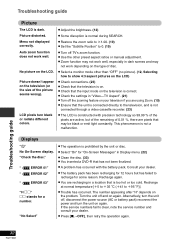
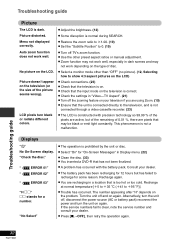
...ERROR 01"
"
ERROR 02"
"
ERROR 03"
"H stands for "On-Screen Messages" in Display menu. (22)
≥Clean the disc. (33) ≥You inserted a DVD-R that has not been finalized.
≥A problem... note the service number and consult your dealer.
≥The battery pack has been...the settings in "Video-TV Aspect". (21) ≥Turn off the zooming feature on again. Troubleshooting guide
Picture
...
DVDLS50 User Guide - Page 33


.... (32)
≥Battery pack charge is a problem with an air blower for CDs etc. The unit will turn off when you have finished.
≥There is low. Maintenance
To clean this unit. [Í] and [CHG] indicators
The [Í] indicator flashes rapidly.
Turn the unit off automatically after a
few minutes.
Troubleshooting guide/Maintenance
33
RQT7682...
DVDLS50 User Guide - Page 34
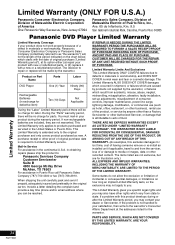
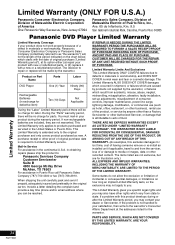
... OF PURCHASE.
This Limited Warranty gives you specific legal rights and you . Limited Warranty
34
RQT7682 The decision to :
Panasonic Services Company Customer Servicenter Suite B 4900 George McVay Drive McAllen, TX 78503 For assistance in obtaining
repairs please ship the product to
repair or replace will be reached.
During the "Parts" warranty period, there will be no...
Panasonic DVDLS53 Reviews
Do you have an experience with the Panasonic DVDLS53 that you would like to share?
Earn 750 points for your review!
We have not received any reviews for Panasonic yet.
Earn 750 points for your review!
