Panasonic DVDLV65SDPP - PORTABLE DVD PLAYER Support and Manuals
Get Help and Manuals for this Panasonic item
This item is in your list!

View All Support Options Below
Free Panasonic DVDLV65SDPP manuals!
Problems with Panasonic DVDLV65SDPP?
Ask a Question
Free Panasonic DVDLV65SDPP manuals!
Problems with Panasonic DVDLV65SDPP?
Ask a Question
Popular Panasonic DVDLV65SDPP Manual Pages
DVDLV65 User Guide - Page 1
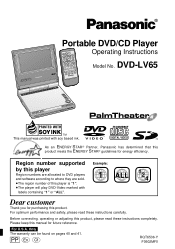
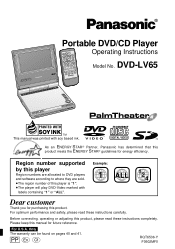
...
This manual was printed with
labels containing "1"...supported by this player
Region numbers are allocated to DVD players and software according to where they are sold. ≥The region number of this product, please read these instructions completely. For U.S.A. Only The warranty can be found on pages 40 and 41.
As an ENERGY STARR Partner, Panasonic...Instructions
Model No.
ON
-
DVDLV65 User Guide - Page 2


...pack) CGR-H601
Use of other batteries may present a risk of important operating and maintenance (servicing) instructions in a particular installation.
Button-type battery (Lithium battery) 1. ≥Insert with poles aligned. 1. ≥Do not touch the terminals (i and j) with Part 15 of children. Check and follow your local authorities, or the Electronics Industries Alliance:
3 Do...
DVDLV65 User Guide - Page 3
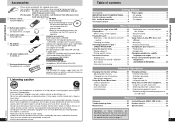
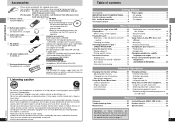
...; (RJA0065-A)
(RFX4139: Available from a video camera. . . . . . 33 ≥Enjoying more powerful sound 34 ≥Recording to digital recording equipment or
cassette tapes 35
Reference
Glossary 35 Troubleshooting Guide 36 Maintenance 39
Limited Warranty (ONLY FOR U.S.A.). . . . . 40 Product Service 41 Specifications 42
RQT6536
Operations in these instructions are for use in your...
DVDLV65 User Guide - Page 4
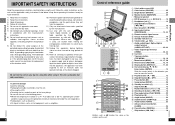
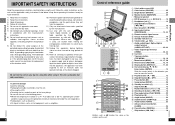
...parts of the obsolete outlet.
10) Protect the power cord from being walked on the unit and the applicable safety instructions listed below 5 oC (41 oF) or above 35 oC (95 oF). (Operating the unit be- Servicing...instructions. 8) Do not install near any ventilation openings. The wide blade or the third prong are provided for replacement... output/input, Optical digital
output terminal (AUDIO,...
DVDLV65 User Guide - Page 5


...video cameras, ...digital audio) or video CD and finalized§.
∫ DVD-R discs
Panasonic DVD-R recorded and finalized§ on a Panasonic DVD video recorder are finished. heart-shaped), as described in front of the disc, for the disc carefully.
≥Some parts of the unit.
30° 30°
7 m (23 feet)
9
RQT6536
Getting Started Replacement...when not in instructions
[RAM]
[...
DVDLV65 User Guide - Page 7


...off after playing an item.
To select a 2-digit number e.g. 25: [S10]>[2]>[5] ≥When ...battery pack is selected Before play is set to English, but this is
normal and...[3]
3,4,2,1,ENTER
Í
∫ TOP MENU
3,4, 2,1, ENTER
MENU
SETUP PLAY MODE
∫
; English is prohibited by hand.
[2] Press...selection. ≥Read the disc's instructions for further details about 30 seconds ...
DVDLV65 User Guide - Page 8
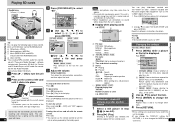
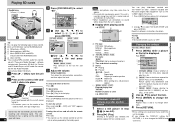
...instructions for five seconds each. To stop and return to change the "DISPLAY" setting for
PICTURE, it clicks into place.
ed with Panasonic...card may eject with Panasonic digital video equipment such as the "LUMIX" digital still camera. 1.
Basic Operations
Changing the settings
[PICTURE] [MPEG4...play .
Picture quality may deteriorate and part of the picture may become warm if...
DVDLV65 User Guide - Page 12


... again to select "Clear" and press [ENTER]).
Digital 1 English 3/2.1 ch
[RAM] LR>L>R
≥..., subtitle languages and camera angles, and you can...details.
Read the disc's instructions for details.
≥...while stopped until the
program play sequence
1
3,4, 2, 1, ENTER
Numbered buttons 6,5
SETUP PLAY MODE
∫
; TOP MENU
ANGLE 1 DISPLAY SUBTITLE
MENU
ENTER
AUDIO
RETURN...
DVDLV65 User Guide - Page 13
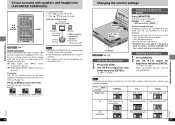
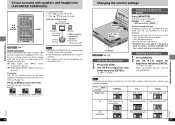
... 2
SP OFF
1 (Natural)>2 (Emphasized)>OFF (Cancel
RQT6536
24
Changing the monitor settings
MONITOR
BRIGHT
COLOUR
OPEN
DVD/SD/AUX
MONITOR BRIGHT COLOUR
3,4,2,1,
ENTER
-OFF CHG
EENNTTEERR...Digital, MPEG, LPCM, 2-channel or
over only
Preparation Turn off the surround effects on this unit will
have less effect, with speakers and headphones (ADVANCED SURROUND)
3,4, 2, 1, ENTER
SETUP...
DVDLV65 User Guide - Page 16


...settings for disc menus. Change the settings to limit DVD-Video play. ≥The password screen is being used. English Original§1
French
Spanish
Other ¢¢¢¢§2
Subtitle Choose the preferred subtitle language. Automatic Field Frame
Audio PCM Down Conversion (➡ page 29)
No
Yes
Dolby Digital.... Advanced Operations
Language code list
6566: Abkhazian
...
DVDLV65 User Guide - Page 17


...
32
Advanced Operations
Selecting TV screen type
3,4, 2, 1, ENTER
SETUP PLAY MODE
∫
;
Watching video from Panasonic dealers.
Do not connect the player through your television and switch...)
yellow
VOL
AUDIO OPT OUT
VIDEO
black
white red
Video camera
2 Press [DVD/SD/AUX] to end the
settings.
Part number: RFX4139
Note ≥The unit's speaker does not have...
DVDLV65 User Guide - Page 19
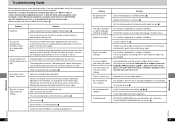
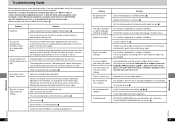
...No sound from mobile phones.
H
Reference
RQT6536
37 Troubleshooting Guide
Before requesting service, make the below ...password. The unit turns off . The battery pack can only be changed .
Check connections to its original factory settings (SD settings are not recorded. Reference
RQT6536
36
Problem
Solution
No operation with some circumstances.
In Canada, contact Panasonic...
DVDLV65 User Guide - Page 20
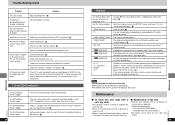
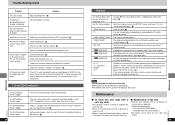
... to clear, note the service number and contact a qualified service person.
Turn the unit off , disconnect the power source (AC or battery pack) reconnect the power and turn the unit on the problem. Maintenance
∫ To clean this unit.
≥Before using chemically treated cloth, read the card. Troubleshooting Guide
Problem
Solution
The LCD is disrupted...
DVDLV65 User Guide - Page 21


... OF THE LIMITED WARRANTY.
Safety check-After repairs or service, ask the servicer to perform safety checks to state. During the "Parts" warranty period, there will , for parts. If a problem with product operation: In the U.S.A., contact the Panasonic Customer Call Center at the addresses listed for warranty service. If the problem is required for the warrantor.
or 1. (e) The...
DVDLV65 User Guide - Page 22
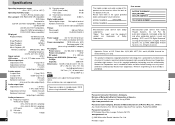
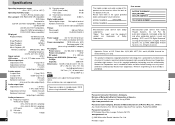
... 07094 http://www.panasonic.com
Panasonic Sales Company, Division of Matsushita Electric of U.S. Specifications
Operating temperature range:
i5 to i35 oC (i41 to change without notice.
MODEL NUMBER
DVD-LV65
SERIAL NUMBER
User memo:
DATE OF PURCHASE DEALER NAME DEALER ADDRESS
TELEPHONE NUMBER
Manufactured under license from Dolby Laboratories.
C 1996, 2000 Digital Theater Systems...
Panasonic DVDLV65SDPP Reviews
Do you have an experience with the Panasonic DVDLV65SDPP that you would like to share?
Earn 750 points for your review!
We have not received any reviews for Panasonic yet.
Earn 750 points for your review!
