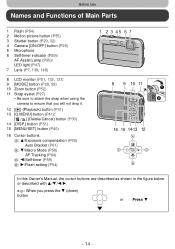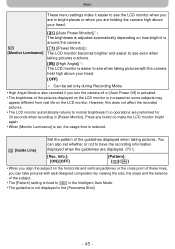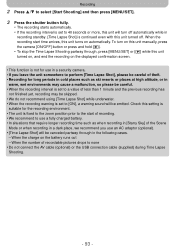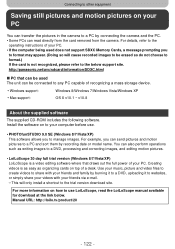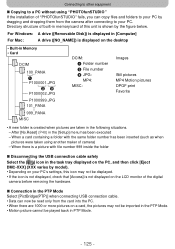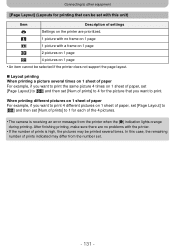Panasonic DMCTS25 Support and Manuals
Get Help and Manuals for this Panasonic item

View All Support Options Below
Free Panasonic DMCTS25 manuals!
Problems with Panasonic DMCTS25?
Ask a Question
Free Panasonic DMCTS25 manuals!
Problems with Panasonic DMCTS25?
Ask a Question
Panasonic DMCTS25 Videos
Popular Panasonic DMCTS25 Manual Pages
Panasonic DMCTS25 Reviews
We have not received any reviews for Panasonic yet.