Panasonic DMCSZ1 Support and Manuals
Get Help and Manuals for this Panasonic item
This item is in your list!

View All Support Options Below
Free Panasonic DMCSZ1 manuals!
Problems with Panasonic DMCSZ1?
Ask a Question
Free Panasonic DMCSZ1 manuals!
Problems with Panasonic DMCSZ1?
Ask a Question
Most Recent Panasonic DMCSZ1 Questions
Shutter Damage
The shutter has been distorted on my DMCSZ1. Can it be rectified? ABG
The shutter has been distorted on my DMCSZ1. Can it be rectified? ABG
(Posted by anetgarner 10 years ago)
Popular Panasonic DMCSZ1 Manual Pages
DMCSZ1 User Guide - Page 1


VQT3Z52
F1211WT0 DMC-SZ1 DMC-SZ02 DMC-FH8
DMC-SZ1 DMC-SZ02
DMC-FH8
Before connecting, operating or adjusting this product, please read the instructions completely.
Owner's Manual for advanced features
Digital Camera
Model No.
DMCSZ1 User Guide - Page 2


... Accessories 5 Names and Functions of Main Parts .........6
Preparation
Charging the Battery 9 • Inserting the Battery 10 • Charging 11 • Approximate operating time and number of recordable pictures ..........13...)
or all the pictures 36
Setting the Menu 37 • Setting menu items 37 • Using the Quick Menu 38
About the Setup Menu 39
Recording
About the LCD...
DMCSZ1 User Guide - Page 3


... • Selecting multiple pictures and printing them 106 • Print Settings 107
Others
Screen Display 110 Cautions for Use 112 Message Display 117 Troubleshooting 119
• Please note that differ among models are used as examples for the instructions provided in this manual.
• The operations, procedures, or functions that the actual controls and components, menu...
DMCSZ1 User Guide - Page 5


...record or play back pictures on the accessories, refer to Basic Owner's Manual. • Battery Pack is indicated as battery pack or battery in the text. • SD Memory Card, SDHC Memory ...If any accessories are lost, customers in the USA and Puerto Rico should contact Panasonic's parts department at 1-800-833-9626 and customers in Canada should contact 1-800-99-LUMIX (1-800-995-...
DMCSZ1 User Guide - Page 7
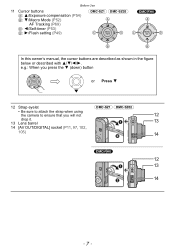
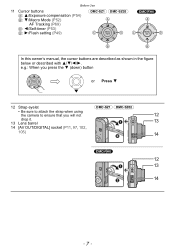
...
13
14 [AV OUT/DIGITAL] socket (P11, 97, 102,
105)
14
(DMC-FH8)
12 13
14
- 7 - Before Use
11 Cursor buttons A: 3/Exposure compensation (P54) B: 4/Macro Mode (P52)
AF Tracking (P69) C: 2/Self-timer (P53) D: 1/Flash setting (P49)
(DMC-SZ1) (DMC-SZ02)
(DMC-FH8)
In this owner's manual, the cursor buttons are described as shown in the figure below or...
DMCSZ1 User Guide - Page 13


...set to [ON].) • Recording once every 30 seconds using full flash every second recording. • Rotating the zoom lever from Tele to record motion pictures continuously is 29 minutes 59 seconds. Preparation
Approximate operating time and number of recordable pictures
∫ Recording still pictures (DMC-SZ1) (DMC...a Panasonic SD Memory Card (32 MB). • Using the supplied battery. ...
DMCSZ1 User Guide - Page 39


... of the destination area B Time difference from home area
B
- [Home]:
C
Your home area
C Current time
D Time difference from the home area.
- 39 - Basic
About the Setup Menu
[Clock Set], [Sleep Mode] and [Auto Review] are using them on how to select the [Setup] menu settings, refer to P37. For details on the pictures you take.
DMCSZ1 User Guide - Page 44


...battery power when formatting.
For USA and Puerto Rico assistance, please call: 1-800-211-PANA(7262) or, contact us via the web at: http://www.panasonic.com/contactinfo
For Canadian assistance, please call: 1-800-99-LUMIX (1-800-995-8649) or send e-mail to: lumixconcierge@ca.panasonic.com
~ [Language]
Set... of firmware is on the camera.
[Format]
The built-in memory or card is ...
DMCSZ1 User Guide - Page 101


...refer to install it.
∫ PC that can be used does not support SDXC Memory Cards, a message prompting you have imported. http://panasonic.net/avc...Owner's Manual" for more information about the software in the camera to the operating instructions of recognizing a mass storage device.
• Windows support:
Windows 7/Windows Vista/Windows XP/Windows 2000/ Windows Me
• Mac support...
DMCSZ1 User Guide - Page 104


...; Operation cannot be guaranteed for future specification changes of "LUMIX Image Uploader" (PDF). You do not need to transfer the images to the PC or install dedicated....
• Operate following the instructions displayed on the CD-ROM (supplied) is installed.
2 Select the destination to the operating instructions of the YouTube and Facebook services. Preparations: Setup the images to...
DMCSZ1 User Guide - Page 109


... case, the
remaining number of paper, set [Page Layout] to [ä] and then set .
- 109 - In this unit)
Item
Description of settings
{
Settings on the printer are no frame on 1 page
â
1 picture with the
printer. • If the number of the 4 pictures.
After finishing printing, make sure there are prioritized.
á
1 picture with no problems...
DMCSZ1 User Guide - Page 116


... or scratched if the camera is turned off. Panasonic will discharge excessively and may become unusable even if charged. • When storing the battery for a long period of time, we recommend ... Read the operating instructions for the tripod or unipod carefully. • (DMC-FH8) Some tripods or unipods may block the speaker, making it difficult to remove the card or the battery when using the...
DMCSZ1 User Guide - Page 119


...problem is in a 10 oC to 30 oC (50 oF to 86 oF) range, and try out the following procedures (P119-127). Battery...the charging lamp will be operated even when it is turned on the [Setup] menu. Charge the battery. • If you ...Set [Burst] (P71) of battery) is not resolved, it may be improved by using the [Sleep Mode]. (P42)
Card/battery door does not close. • Insert the battery...
DMCSZ1 User Guide - Page 125


...panasonic.net/avc/sdcard/information/SDXC.html > A message prompting to format the card may be displayed with their edges cut off the power. There is a problem trying to upload to YouTube or Facebook. > Confirm that the login information (login ID/user name/email address/password...connected to the TV correctly?
> Set the TV input to another USB...not appear on the TV model, the pictures may be ...
DMCSZ1 User Guide - Page 126


... the picture on the screen may become warm during use a printer that supports panorama pictures. (For details, refer to the operating
instructions for the printer.) > We recommend using a printer with a Cropping or...it correctly. > Please use . The sound is caused by mistake. > Press [MENU/SET], select the [Setup] menu icon [ ]. This is not affected. Others
The picture cannot be printed when...
Panasonic DMCSZ1 Reviews
Do you have an experience with the Panasonic DMCSZ1 that you would like to share?
Earn 750 points for your review!
We have not received any reviews for Panasonic yet.
Earn 750 points for your review!
