Panasonic DMCG5 Support and Manuals
Get Help and Manuals for this Panasonic item
This item is in your list!

View All Support Options Below
Free Panasonic DMCG5 manuals!
Problems with Panasonic DMCG5?
Ask a Question
Free Panasonic DMCG5 manuals!
Problems with Panasonic DMCG5?
Ask a Question
Popular Panasonic DMCG5 Manual Pages
DMCG5 User Guide - Page 1


customers only)
VQT4H13
F0612MC0 Register online at www.panasonic.com/register
(U.S. Owner's Manual for advanced features
Digital Camera
DMC-G5 Model No. Before connecting, operating or adjusting this product, please read the instructions completely.
DMCG5 User Guide - Page 3


... of Aperture and Shutter Speed (Preview Mode 115 • Easily set aperture/shutter speed for suitable exposure (One Push AE)...........116 Taking Pictures by Specifying the Aperture/ Shutter Speed ...117 • Aperture-Priority AE Mode 117 • Shutter-Priority AE Mode 118 • Manual Exposure Mode 119 Taking Pictures that match the Scene being recorded (Scene Guide Mode) .... 121...
DMCG5 User Guide - Page 15


The
default setting is set.
- 15 - Item
[AUTO]
[ZOOM] [EXP.]
Settings
When the lens is replaced, the camera automatically assigns the setting suitable for ..., H-FS45150) that does not
support the power zoom, the camera assigns the [EXP.] operation. Zoom operations are operable.
Exposure compensation is operable. (In the Manual Exposure Mode: Aperture setting is operable.)
• Exit ...
DMCG5 User Guide - Page 87


...activated. In this case, we recommend that you play back or use certain lenses, light from the flash may be obscured by its heat or lighting. •...setting
Flash setting ‰
Shutter speed (Sec.) 1/60¢1 to 1/160th
Flash setting
Shutter speed (Sec.)
1 to 1/4000th
Œ
60¢2 to 1/4000th
¢1 This becomes 60 seconds in Shutter-Priority AE Mode and B (Bulb) in the Manual...
DMCG5 User Guide - Page 120


...
0
The exposure is adequate.
0 3
Set to faster shutter speed or larger aperture value.
ʵ3 0
Set to slower shutter speed or smaller aperture value.
• The Manual Exposure Assistance is set to [AUTO] or [ ] (Intelligent). • When you use a sufficiently charged battery. (P21) • When you take pictures
with the shutter speed set to [B]. We recommend checking the pictures...
DMCG5 User Guide - Page 141
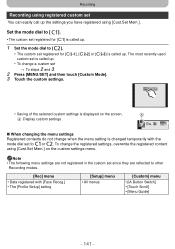
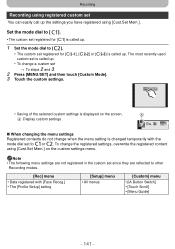
... or [
] is called up. A
A Display custom settings C2-1
∫ When changing the menu settings Registered contents do not change when the menu setting is changed temporarily with [Face Recog.] • The [Profile Setup] setting
[Setup] menu • All menus
[Custom] menu
• [iA Button Switch] • [Touch Scroll] • [Menu Guide]
- 141 -
C2-1 C2-2 C2-3
• Saving...
DMCG5 User Guide - Page 165


...shutter button is pressed halfway.
[5SEC]/[3SEC]/[1SEC]/[OFF]
• If it is difficult to move the guide line on the
screen edge by touch operation, use the cursor button to set... will set the pattern of guide lines displayed when taking a picture.
[Guide Line]
[ ]/[ ]
[ ]: Position can be set by dragging the [ ] on the guide line. • When it is set to [HOLD] when the camera is set to ...
DMCG5 User Guide - Page 166


... operation is pressed. With lenses that do not want to display the [Expo.Meter] when correcting exposure, performing Program Shift, setting aperture, and setting shutter speed. In Preview Mode - SS 250 125 60 30 15
F
4.0 5.6 8.0
• Unsuitable areas of [AF/AE LOCK] button when taking opportunity.
[ON]/[OFF]
• The battery will set the operation of the...
DMCG5 User Guide - Page 189


... you to take 3D pictures for details.
- 189 -
To ensure that supports 3D is required.
3D picture
The illustration is an image.
1 Attach the 3D interchangeable lens to the camera.
2 Bring the subject into the frame and record by pressing the shutter
button fully.
• Focusing is not required when recording 3D pictures...
DMCG5 User Guide - Page 190


...Manual Focus operation • Aperture setting • Zoom operation • Recording motion pictures¢1 • [Glistening Water]/[Glittering Illuminations] (Scene Guide...]/[i.Resolution]/
[Shading Comp.]/[Digital Zoom]/[SH] of [Burst Rate]/[Stabilizer] ¢2 The setting is fixed as shown... Priority]/[Shutter AF]/[Pinpoint
AF Time]/[AF Assist Lamp]/[AF+MF]/[MF Assist]/[MF Guide]/[Power Zoom...
DMCG5 User Guide - Page 206


...commercially available external flashes without communication functions with the camera (DMC-G5)
• It is necessary to set the same aperture value and ISO sensitivity on ...set the aperture value and the ISO sensitivity to match the settings on the camera.
• Set to Aperture-Priority AE Mode or Manual Exposure Mode on the camera and then set the exposure on the aperture value in Shutter...
DMCG5 User Guide - Page 218


...unit on the lens and the camera
body using a Leica lens mount adaptor (DMW-MA2M, DMW-MA3R: optional), set for dirt.] • Detach the lens from the camera body and gently wipe the contacts .... If the message persists, contact the dealer or your nearest Service
Center.
- 218 - Others
Message Display
Confirmation messages or error messages will
be displayed on the screen in the custom menu....
Operating Instructions - Page 1


... Kit/Body
Model No. EB
VQT4H04
F0612SM0
Install it on the operation of this camera are contained in "Operating Instructions for advanced features (PDF format)" in the supplied CD-ROM. Web Site: http://www.panasonic-europe.com
Model number suffix "EB" denotes UK model.
More detailed instructions on your PC to read these instructions completely. DMC-G5X/DMC-G5K DMC-G5W/DMC-G5
Before...
Operating Instructions - Page 8


...;1 This is referred to as camera body in these operating instructions.)
(±: Included, -: Not included)
DMC-G5X DMC-G5K
DMC-G5W
DMC-G5
1 Interchangeable Lens¢1
±...install the software to your PC.
11 CD-ROM • Operating Instructions for advanced features: Use it to install to your nearest Service Centre if you lose the supplied accessories. (You
can purchase the accessories...
Operating Instructions - Page 45


Digital Camera Body (DMC-G5): Information for your safety
Power Source: Power ...lenses from other manufacturers)
Auto Focus/Manual Focus, Face Detection/AF Tracking/23-area-focusing/ 1-area-focusing/Pinpoint (Touch focus area selection possible)
Focal-plane shutter
20 pictures/second (Super high speed), 6 pictures/second (High speed), 3.7 pictures/second (Middle speed), 2 pictures/second (Low speed...
Panasonic DMCG5 Reviews
Do you have an experience with the Panasonic DMCG5 that you would like to share?
Earn 750 points for your review!
We have not received any reviews for Panasonic yet.
Earn 750 points for your review!
