Panasonic DMCFH10 Support and Manuals
Get Help and Manuals for this Panasonic item
This item is in your list!

View All Support Options Below
Free Panasonic DMCFH10 manuals!
Problems with Panasonic DMCFH10?
Ask a Question
Free Panasonic DMCFH10 manuals!
Problems with Panasonic DMCFH10?
Ask a Question
Popular Panasonic DMCFH10 Manual Pages
DMCFH10 User Guide - Page 1


Register online at www.panasonic.com/register
(U.S. customers only)
VQT4P59
F1212HH0 Owner's Manual for future use.
DMC-XS1 DMC-FH10
DMC-XS1
DMC-FH10
Please read these instructions carefully before using this product, and save this manual for advanced features
Digital Camera
Model No.
DMCFH10 User Guide - Page 4


...] (DMC-FH10 91 • [Resize]...91 • [Favorite]...93 • [Protect] ...94 • [Copy] ...95
Connecting to other information is used for Use...109 Message Display ...114 Troubleshooting ...116
• The camera illustrations and on-screen display illustrations provided in this manual may differ from the actual product appearance or on-screen displays. e.g.: (DMC-XS1) (DMC-FH10...
DMCFH10 User Guide - Page 9


e.g.: When you press the 4 (down) button
or
Press 4
- 9 - (DMC-FH10)
1 Flash (P50) 2 Self-timer indicator (P54) 3 Lens (P5, 110)
Before Use
123
4 LCD monitor (P45, 107, 110)
5 [MODE] button (P25, 82)
6 Charging lamp (P13)
7 Zoom button (P47)
8 Motion picture button (P32)
9 [MENU/SET] button (P38)
10 [(] (Playback) button (P34)
11 [
] (Delete/Cancel) button (P37...
DMCFH10 User Guide - Page 47


...; Screen display Example of display when Extended Optical Zoom (EZ), Intelligent Zoom and Digital Zoom are used while recording motion pictures.
- 47 - Take care not to record landscapes in wide angle. Recording
Using the Zoom
Applicable modes: (DMC-XS1) (DMC-FH10)
You can zoom in to make people and objects appear closer or zoom...
DMCFH10 User Guide - Page 55


...the exposure and then press
[MENU/SET].
• The exposure compensation ...set exposure value is memorized even if the camera is an abbreviation of [Exposure Value], a unit indicating the amount of the subject. • You cannot use the Exposure Compensation in brightness between the subject and the background.
Recording
Compensating the Exposure
Applicable modes: (DMC-XS1) (DMC-FH10...
DMCFH10 User Guide - Page 69


... depending on [Rec] menu settings, refer to P38.
[Picture Size]
Applicable modes: (DMC-XS1) (DMC-FH10)
Set the number of pixels. X : Y : W :
:
Aspect ratio of a 4:3 TV Aspect ratio of a 35 mm film camera Aspect ratio of the pictures will...TV, etc.
Square aspect ratio
• In specific modes, Extended Optical Zoom cannot be used , and the picture size for [ ] is not displayed.
DMCFH10 User Guide - Page 71


...White Balance]
Applicable modes: (DMC-XS1) (DMC-FH10)
In sunlight, under incandescent lights
[Ò] ([White Set])
Value set by using [Ó]
[Ó] ([White Set Setting]) Set manually
• Under fluorescent lighting,...[Ó].
• The White Balance setting is memorized even if the camera is turned off. (However, the White Balance setting for a Scene Mode returns to [AWB] in ...
DMCFH10 User Guide - Page 73
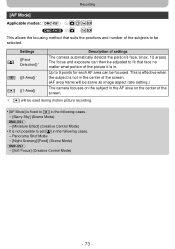
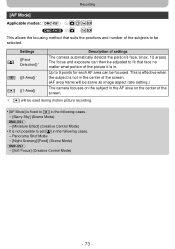
...216;] ([1-Area])
Description of settings
The camera automatically detects the person's face. (max. 12 areas) The focus and exposure can be focused. Recording
[AF Mode]
Applicable modes: (DMC-XS1) (DMC-FH10)
This allows the focusing ... center of the screen. (AF area frame will be same as image aspect ratio setting.)
The camera focuses on the subject in the AF area on the center of the screen.
...
DMCFH10 User Guide - Page 75


... and subject, to bring the image close to P49 for details.
[Digital Zoom]
Applicable modes: (DMC-XS1) (DMC-FH10)
This can enlarge subjects even more than [100] if the picture is
taken with [i.Exposure]. • Compensation effect may be adjusted automatically when there is set higher than the Optical Zoom, Extended Optical Zoom, or [i.Zoom].
DMCFH10 User Guide - Page 78


... Picture Mode.
- 78 - The picture becomes sharper. Recording
[Color Mode]
Applicable modes: (DMC-XS1) (DMC-FH10)
Sets various color effects, including making the picture sharper, brighter, or applying a sepia tone. Settings [STANDARD] [Happy]¢1 [VIVID]¢2 [B&W] [SEPIA]
Description of settings This is set. ¢2 This can be set only when Intelligent Auto Mode is the standard...
DMCFH10 User Guide - Page 79


... setting is active. • Under certain circumstances, red-eye cannot be corrected.
[Stabilizer]
Applicable modes: (DMC-XS1) (DMC-FH10)
Using one of these modes, jitter during picture taking pictures while following cases. When taking is a lot of camera jitter when you press the shutter button. - The camera automatically detects red-eye and corrects the picture. In Digital...
DMCFH10 User Guide - Page 80


Recording
[Date Stamp]
Applicable modes: (DMC-XS1) (DMC-FH10)
You can take a picture with date and time of the other if you choose to print with the date. • If the time has not been set, you cannot stamp with the date information. • The setting is fixed to P22 for pictures recorded with the [Date...
DMCFH10 User Guide - Page 81


... to fix the focus on the position where you started the motion picture recording.
• The setting is fixed to P38.
[Rec Quality]
Applicable modes: (DMC-XS1) (DMC-FH10)
This sets up the picture quality of Creative Control Mode.
- 81 -
Settings [HD] [VGA] [QVGA]
Picture size 1280k720 pixels 640k480 pixels 320k240 pixels
fps
Aspect ratio
16...
DMCFH10 User Guide - Page 89


... [MENU/SET].
• Confirmation screen is selected. • Depending on pictures which have filtered images for playback by using [Slide Show] (P83) or [Filtering Play]
(P85), the selection screen appears. Motion pictures - You can proceed to step 2 by selecting [Auto Retouch]
with [Photo Frame] in Panorama Shot Mode - Playback/Editing (DMC-FH10)
1 Press...
DMCFH10 User Guide - Page 91


...refer to P88-90.
[Auto Retouch] (DMC-FH10)
• For details, refer to ...SET].
3 Select the picture and size.
[SINGLE] setting
1 Press 2/1 to select the picture, and then press [MENU/SET]. 2 Press 2/1 to select the size, and then press [MENU/SET].
• Confirmation screen is
3
selected. Playback/Editing
Using the [Playback] Menu
• With [Retouch] (DMC-XS1), [Auto Retouch] (DMC-FH10...
Panasonic DMCFH10 Reviews
Do you have an experience with the Panasonic DMCFH10 that you would like to share?
Earn 750 points for your review!
We have not received any reviews for Panasonic yet.
Earn 750 points for your review!
